Regarding WordPress hosting providers, selecting the right one can significantly impact your website’s performance, security, and growth. With a plethora of options available, it’s crucial to understand the different types of WordPress hosting to make an informed choice. This guide will walk you through the various types of hosting—shared, VPS, and managed—and help you determine which is the best fit for your needs.
Table of Contents
Understanding WordPress Hosting Provider Types

Choosing the right WordPress hosting provider starts with understanding the types of hosting available. Each type has its own set of benefits and is suited for different needs. Let’s explore the three main types: shared hosting, VPS hosting, and managed WordPress hosting.
1. Shared Hosting
Shared hosting is often the most economical option, making it an attractive choice for beginners and small websites. With shared hosting, multiple websites share the same server resources, including CPU, RAM, and storage. Here’s a closer look at its features:
- Cost-Effective: Since resources are shared among many users, the cost is lower. You can also opt for free web hosting.
- Ease of Use: Most shared hosting plans come with user-friendly control panels, making it easy for beginners to manage their websites.
- Maintenance and Updates: The hosting provider takes care of server maintenance and updates, reducing the technical burden on you.
Shared hosting is ideal for small to medium-sized websites that don’t expect high traffic. However, it may not be the best choice for sites with high traffic or resource-intensive applications due to potential performance limitations.
2. VPS Hosting
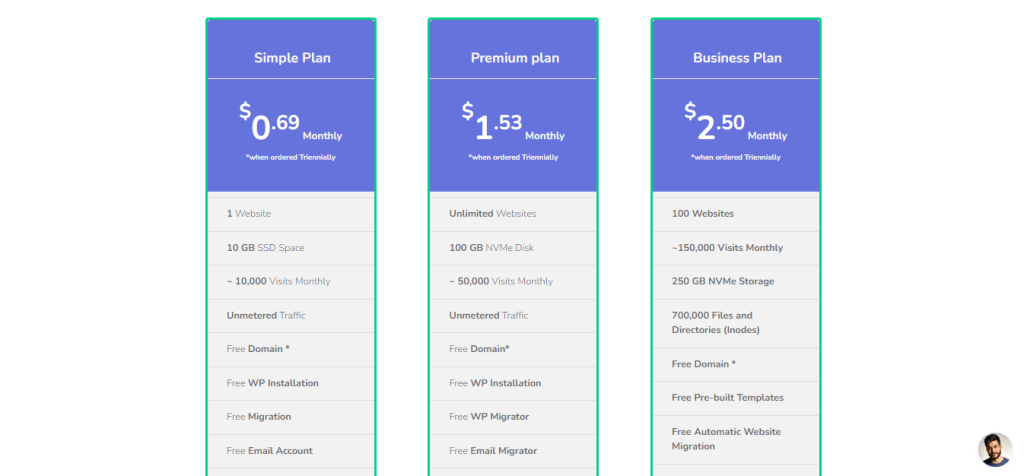
VPS hosting, or Virtual Private Server hosting, offers a middle ground between shared hosting and dedicated servers. With VPS hosting, you still share a physical server with other users, but each VPS operates independently with its own allocated resources. Here are the benefits:
- Increased Performance: Compared to shared hosting, VPS hosting provides more dedicated resources, leading to better performance and stability.
- Customization: You have more control over your server environment, including the ability to install custom software and configure settings.
- Scalability: VPS hosting allows you to scale resources up or down as your website grows, providing greater flexibility.
VPS hosting is a suitable choice for medium to large websites that need more control and performance than shared hosting can offer, but don’t require a full dedicated server.
3. Managed WordPress Hosting

Managed WordPress hosting is designed specifically for WordPress websites. It provides optimized performance, security, and support tailored for WordPress users. Here’s what sets it apart:
- Optimized Performance: Managed WordPress hosting providers optimize their servers to run WordPress efficiently, resulting in faster load times.
- Enhanced Security: Regular updates, automatic backups, and advanced security measures help protect your site from threats.
- Expert Support: Access to specialized support teams who understand WordPress-specific issues and can assist with troubleshooting and maintenance.
- Automatic Updates: The hosting provider takes care of WordPress core and plugin updates, ensuring your site runs the latest versions.
Managed WordPress hosting is ideal for those who want a hassle-free experience with WordPress, providing peace of mind with expert support and maintenance. It is particularly beneficial for high-traffic sites or those with complex requirements.
Choosing the Right WordPress Hosting Provider

When selecting a WordPress hosting provider, consider the following factors to ensure you make the best choice for your needs:
1. Performance and Speed
Performance and speed are crucial for user experience and SEO. Look for a hosting provider that offers robust performance, fast loading times, and minimal downtime. Managed WordPress hosting often excels in this area due to server optimization and caching mechanisms.
2. Security
Security is essential to protect your website from threats and breaches. Ensure your WordPress hosting provider offers features such as SSL certificates, firewalls, regular backups, and malware scanning. Managed WordPress hosting typically includes advanced security measures as part of their service.
3. Support
Reliable customer support can make a significant difference, especially if you encounter issues or need assistance. Choose a hosting provider with responsive and knowledgeable support teams. Managed WordPress hosting providers usually offer specialized support for WordPress-related issues.
4. Scalability
As your website grows, you may need to upgrade your hosting plan. Ensure your WordPress hosting provider offers scalable solutions, allowing you to easily increase resources or switch plans as needed. VPS hosting and managed WordPress hosting often provide more flexibility in this regard.
5. Cost
While cost should not be the only factor, it’s important to choose a hosting provider that fits your budget. Compare the features and benefits of different hosting plans to determine the best value for your money. Remember that managed WordPress hosting might come at a higher price but offers additional benefits and support.
Conclusion
Selecting the right WordPress hosting provider is a critical decision that can impact your website’s performance, security, and overall success. By understanding the different types of hosting—shared, VPS, and managed—you can make an informed choice based on your specific needs and goals. Whether you opt for cost-effective shared hosting, flexible VPS hosting, or specialized managed WordPress hosting, each option has its own advantages and trade-offs. Take the time to evaluate your requirements and choose a provider that aligns with your objectives.
FAQs
Q: What is the difference between shared and managed WordPress hosting?
A: Shared hosting involves multiple websites sharing the same server resources, making it cost-effective but less powerful. Managed WordPress hosting is specifically optimized for WordPress websites, offering enhanced performance, security, and specialized support.
Q: How do I know if I need VPS hosting or managed WordPress hosting?
A: If you need more control and performance than shared hosting but don’t require a full dedicated server, VPS hosting might be suitable. If you prefer a hassle-free experience with optimized performance and expert support for WordPress, managed WordPress hosting is a better choice.
Q: Are there any risks associated with using null WordPress themes?
A: Yes, using null or pirated WordPress themes can pose security risks, such as malware infections and compatibility issues. It’s best to use legitimate themes from trusted sources.
Q: How can I determine the right amount of resources for my WordPress website?
A: Consider factors like your website’s size, traffic volume, and resource needs. Managed WordPress hosting providers often offer scalable solutions that can be adjusted as your site grows.
Q: What should I look for in a WordPress hosting provider?
A: Key factors include performance, security, support, scalability, and cost. Evaluate each provider’s features and read reviews to find the best match for your needs.
Feel free to reach out if you need more details on any specific hosting options or additional guidance on choosing the right WordPress hosting provider!
Deep Dive into Choosing the Best WordPress Hosting Provider
Selecting the right WordPress hosting provider is more than just choosing a plan; it’s about aligning your hosting solution with your website’s unique needs and goals. Let’s explore in greater detail the factors that influence your decision and additional considerations to ensure you choose the best WordPress hosting provider for your website.
The Impact of Hosting on Website Performance
Website performance is a critical factor in user experience and search engine ranking. A WordPress hosting provider plays a pivotal role in determining how quickly your site loads and how it handles traffic spikes. Here’s a closer look at how different hosting types impact performance:
1. Shared Hosting and Performance
In shared hosting, multiple websites share the same server resources, including CPU, RAM, and bandwidth. While this makes shared hosting an affordable option, it can also lead to performance issues if other sites on the same server experience high traffic or resource usage. For smaller websites or blogs with moderate traffic, shared hosting can be sufficient. However, if you anticipate growth or have specific performance needs, you might find the limitations of shared hosting restrictive.
2. VPS Hosting and Performance
VPS hosting provides more dedicated resources compared to shared hosting. Each VPS instance operates independently with its allocated resources, leading to better performance and stability. This makes VPS hosting a suitable choice for websites that require more control and higher performance. With VPS hosting, you have the flexibility to adjust resources based on your needs, making it ideal for growing sites or those with fluctuating traffic.
3. Managed WordPress Hosting and Performance
Managed WordPress hosting is designed specifically for WordPress, offering optimized performance through server configurations tailored for WordPress sites. This includes features like caching, content delivery networks (CDNs), and optimized database management. Managed WordPress hosting providers often use high-performance hardware and technologies to ensure fast loading times and smooth operation, even under heavy traffic.
Security Features Offered by WordPress Hosting Providers
Security is a top priority for any website owner. The WordPress hosting provider you choose should offer robust security features to protect your site from threats and vulnerabilities. Here’s how different types of hosting address security:
1. Shared Hosting Security
Shared hosting plans often include basic security measures such as firewalls and malware scanning. However, because resources are shared, there’s a higher risk of vulnerabilities affecting multiple sites on the same server. For additional security, consider using security plugins and regularly updating your WordPress installation and themes. Some shared hosting providers offer enhanced security features, but they may come at an extra cost.
2. VPS Hosting Security
With VPS hosting, you have more control over your server environment, allowing you to implement advanced security measures. This includes configuring firewalls, setting up secure connections (SSL), and performing regular updates. Since VPS hosting offers dedicated resources, it reduces the risk of security issues affecting other sites. However, the responsibility for managing and securing the server lies with you, so technical knowledge is essential.
3. Managed WordPress Hosting Security
Managed WordPress hosting excels in security by offering comprehensive protection tailored for WordPress sites. This includes automatic backups, regular updates, malware scanning, and advanced security protocols. Managed WordPress hosting providers often have dedicated security teams that monitor and address potential threats, giving you peace of mind that your site is well-protected.
Support and Customer Service: A Key Factor
Reliable customer support can make a significant difference when it comes to managing and troubleshooting your WordPress site. Here’s how different hosting types handle support:
1. Shared Hosting Support
Most shared hosting providers offer standard customer support through various channels, including live chat, email, and phone. While the support is generally good for basic issues, it may not be as specialized or responsive for complex WordPress problems. Some shared hosting providers have premium support options that offer more personalized assistance.
2. VPS Hosting Support
VPS hosting providers typically offer more advanced support due to the complexity of managing virtual servers. This can include technical assistance for server configuration, security, and performance issues. However, because VPS hosting requires more hands-on management, support might be less focused on WordPress-specific issues compared to managed WordPress hosting.
3. Managed WordPress Hosting Support
Managed WordPress hosting provides the highest level of specialized support for WordPress users. Providers offer expert assistance with WordPress-related issues, including theme and plugin troubleshooting, performance optimization, and site migration. This type of support is invaluable for users who prefer a hands-off approach to site management and need expert guidance on WordPress-specific challenges.
Cost Considerations and Value for Money
While cost is an important factor, it’s essential to consider the overall value of the hosting plan rather than just the price. Here’s a breakdown of how different hosting types compare in terms of cost and value:
1. Shared Hosting Costs
Shared hosting is generally the most affordable option, with plans starting at a low monthly rate. It offers good value for beginners and small websites. However, as your site grows or requires more resources, you might need to upgrade to a higher plan or switch to a different type of hosting. The low cost of shared hosting can be appealing, but it’s important to weigh it against the potential limitations in performance and support.
2. VPS Hosting Costs
VPS hosting is more expensive than shared hosting, reflecting the increased resources and control it provides. The cost can vary depending on the amount of resources allocated and additional features included. For medium to large websites, VPS hosting offers better performance and scalability, making it a worthwhile investment if you need more control and resources.
3. Managed WordPress Hosting Costs
Managed WordPress hosting typically comes with a higher price tag, reflecting the specialized services and features it offers. While it may cost more than shared hosting or VPS hosting, the benefits include optimized performance, enhanced security, and expert support. For businesses and high-traffic sites, managed WordPress hosting can provide excellent value by reducing the need for technical management and ensuring a smooth user experience.
Scalability and Future Growth
As your website grows, you may need to scale your hosting resources to accommodate increased traffic and performance demands. Here’s how different hosting types handle scalability:
1. Shared Hosting Scalability
Shared hosting has limitations when it comes to scalability. While some shared hosting providers offer plans with increased resources, you might eventually outgrow the shared environment. Upgrading to VPS hosting or managed WordPress hosting may be necessary as your site’s needs evolve.
2. VPS Hosting Scalability
VPS hosting offers greater scalability compared to shared hosting. You can easily adjust your resources based on your site’s requirements, such as increasing RAM, CPU, or storage. This flexibility allows you to manage traffic spikes and growth without major disruptions.
3. Managed WordPress Hosting Scalability
Managed WordPress hosting is designed to handle scalability with ease. Many managed WordPress hosting providers offer plans that can be upgraded as your site grows. They often include features like auto-scaling and load balancing to ensure your site remains performant even during high traffic periods.
Conclusion: Making the Right Choice
Choosing the best WordPress hosting provider involves evaluating your specific needs, considering factors such as performance, security, support, and cost. Whether you opt for shared hosting, VPS hosting, or managed WordPress hosting, each type has its own advantages and considerations. By understanding these options and their implications, you can select a hosting solution that aligns with your website’s goals and ensures a positive user experience.
Investing in the right WordPress hosting provider is a crucial step in building a successful website. Take the time to assess your requirements, explore different hosting types, and choose a provider that offers the best combination of performance, security, and support for your needs.
FAQs
Q: What factors should I consider when choosing a WordPress hosting provider?
A: Consider factors such as performance, security, support, scalability, and cost. Each type of hosting—shared, VPS, or managed—offers different benefits, so choose one that aligns with your website’s needs.
Q: Can I switch from shared hosting to managed WordPress hosting later?
A: Yes, you can upgrade from shared hosting to managed WordPress hosting as your site grows. Many hosting providers offer easy migration options to transition to a new hosting environment.
Q: How does managed WordPress hosting enhance security?
A: Managed WordPress hosting providers include advanced security features such as automatic backups, regular updates, malware scanning, and dedicated security teams to protect your site.
Q: Is VPS hosting more secure than shared hosting?
A: Yes, VPS hosting offers better security compared to shared hosting because each VPS operates independently with dedicated resources. However, managed WordPress hosting provides specialized security tailored for WordPress sites.
Q: What is the main advantage of managed WordPress hosting over other types?
A: The main advantage of managed WordPress hosting is its optimized performance and specialized support for WordPress websites. It includes features like automatic updates, advanced security, and expert assistance tailored to WordPress.
