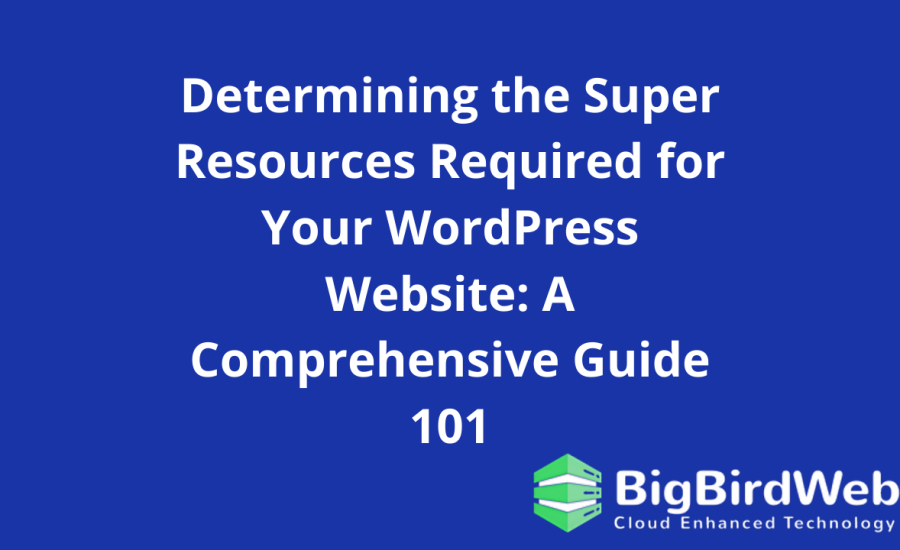When it comes to managing a WordPress website, one of the most crucial aspects is ensuring that your server has the right amount of resources. Properly estimating the necessary resources for your WordPress site, including CPU, RAM, and storage, is essential for optimal performance and reliability. This guide will walk you through the process of determining these resources based on traffic, plugins, and other factors, ensuring your WordPress site runs smoothly.
Table of Contents
Understanding Resources for WordPress

Resources for WordPress can be broadly categorized into three main components:
- CPU (Central Processing Unit): This is the brain of your server. It handles all the computations and processes required to run your WordPress site.
- RAM (Random Access Memory): RAM is used to store temporary data that your server needs to access quickly. More RAM allows for faster processing and better handling of concurrent requests.
- Storage: This is where all your website files, including images, plugins, and database information, are stored. Adequate storage ensures that your site can hold all necessary data without performance issues.
Estimating Resources Based on Traffic
One of the primary factors in determining the resources needed for your WordPress site is the amount of traffic it receives. Here’s how to estimate the necessary resources based on traffic:
1. Traffic Volume
- Low Traffic: If your site receives up to 1,000 visitors per day, you can start with a basic hosting plan with minimal resources. Typically, this might involve a shared hosting plan with limited CPU and RAM.
- Medium Traffic: For sites with 1,000 to 10,000 visitors per day, you will need more resources. Consider a VPS (Virtual Private Server) or managed WordPress hosting plan that offers scalable resources.
- High Traffic: Sites with over 10,000 visitors per day will require robust resources. This might include a dedicated server or a high-performance managed WordPress hosting solution.
2. Concurrent Users
Estimate the number of concurrent users (people accessing your site at the same time). More concurrent users require more resources to handle simultaneous requests without slowing down your site.
- Low Concurrent Users: If your site has fewer than 50 concurrent users, a basic hosting plan may suffice.
- Medium Concurrent Users: For 50 to 200 concurrent users, consider upgrading to a VPS or managed hosting. You can also opt for free web hosting.
- High Concurrent Users: For more than 200 concurrent users, a dedicated server or high-end managed WordPress hosting is recommended.
Assessing Resources Based on Plugins
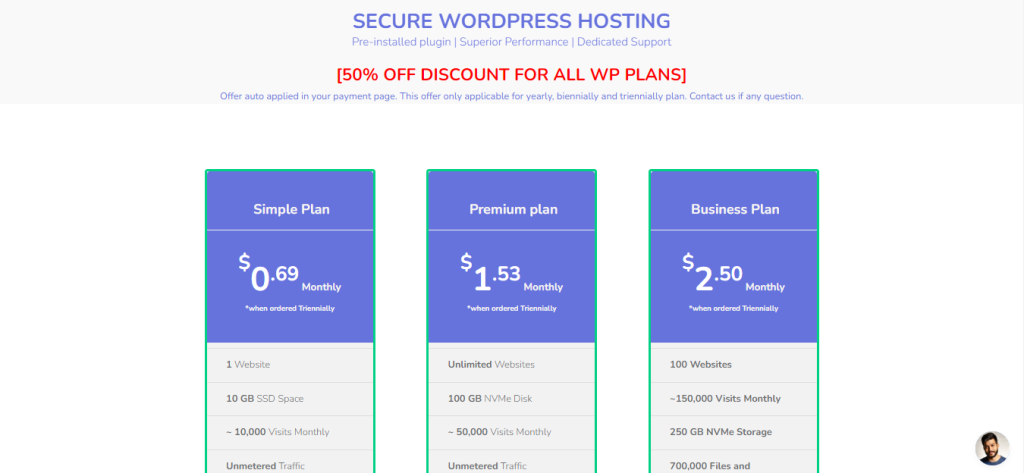
Plugins extend the functionality of your WordPress site but can also impact resource requirements. Here’s how to evaluate the resources needed based on plugins:
1. Number of Plugins
- Few Plugins: If your site uses only a few plugins, the resource requirements will be relatively low. A shared hosting plan or a basic VPS might be sufficient.
- Moderate Number of Plugins: Sites with 10 to 20 plugins need more resources. A mid-range VPS or a managed WordPress hosting plan with scalable resources would be appropriate.
- Many Plugins: If you use a large number of plugins, your WordPress site will require more CPU, RAM, and storage. Ensure you have a high-performance server or managed hosting solution.
2. Plugin Resource Usage
Some plugins are resource-intensive and can significantly impact your server’s performance. Evaluate the resource usage of each plugin:
- Lightweight Plugins: These have minimal impact on resources and can be used with basic hosting solutions.
- Moderate Plugins: Plugins that perform complex functions may require more resources. A VPS or managed hosting with sufficient resources is advisable.
- Heavy Plugins: Plugins that handle large amounts of data or complex operations demand more resources. Consider high-performance hosting solutions to accommodate these plugins.
Calculating Resources for Storage

Storage needs vary based on the amount of data your site handles, including media files, database content, and backups.
1. Media Files
- Small Media Library: Sites with fewer media files (images, videos, etc.) require less storage. Basic hosting plans or VPS with 10-20 GB of storage may be sufficient.
- Medium Media Library: For sites with a moderate number of media files, allocate 50-100 GB of storage. This may require a higher-tier VPS or managed hosting plan.
- Large Media Library: Sites with extensive media libraries will need substantial storage, potentially exceeding 100 GB. Opt for dedicated servers or high-performance managed hosting solutions with ample storage.
2. Database Size
The size of your WordPress database affects storage needs:
- Small Database: For sites with a small database (up to 500 MB), a basic hosting plan with 10-20 GB of storage should suffice.
- Medium Database: Sites with a database size between 500 MB and 2 GB require more storage. A VPS or managed hosting with scalable storage options is ideal.
- Large Database: For databases exceeding 2 GB, ensure you have sufficient storage on your server. High-performance hosting solutions or dedicated servers are recommended.
Evaluating Resources for Backup and Security

Backups and security measures also impact resource usage:
1. Backup Frequency
- Daily Backups: Regular backups require additional storage space. Ensure your hosting plan provides adequate storage for daily backups.
- Weekly Backups: Less frequent backups will need less storage, but still, consider a hosting plan with sufficient capacity to handle backup files.
- Real-Time Backups: Sites with real-time backup solutions require more storage and potentially higher resources. Opt for a hosting solution that supports real-time backup processes.
2. Security Measures
- Basic Security: Basic security plugins and measures have minimal impact on resources.
- Advanced Security: Advanced security plugins and firewalls can be resource-intensive. Ensure your hosting plan provides adequate resources to handle these additional requirements.
Choosing the Right Hosting Solution
Based on your estimated resources needs, choose a hosting solution that aligns with your requirements:
- Shared Hosting: Suitable for low-traffic sites with minimal plugin usage and small storage needs. It offers a cost-effective option but with limited resources.
- VPS Hosting: Provides more control and scalability, making it ideal for medium to high-traffic sites with moderate plugin usage and storage needs.
- Managed WordPress Hosting: Offers optimized performance, security, and support specifically for WordPress sites. This is suitable for high-traffic sites or those with complex plugin requirements.
- Dedicated Servers: Best for very high-traffic sites or those with extensive resource needs, providing maximum control and performance.
Monitoring and Adjusting Resources
Regularly monitor your site’s performance and resource usage to ensure it meets your needs:
- Performance Monitoring: Use tools to track server performance, including CPU and RAM usage. This helps identify if additional resources are needed.
- Adjusting Resources: As your site grows, adjust your hosting plan or server configuration to accommodate increased resource requirements.
Conclusion
Determining the right resources for your WordPress website involves evaluating traffic, plugins, storage needs, and backup/security requirements. By carefully estimating these factors and selecting the appropriate hosting solution, you can ensure your WordPress site runs efficiently and reliably. Regular monitoring and adjustments will help maintain optimal performance as your site evolves.
FAQs
Q: How can I determine the resources needed for my WordPress site based on traffic?
A: To determine the resources needed based on traffic, estimate the number of visitors and concurrent users. For low traffic, a basic hosting plan may suffice, while medium to high traffic requires VPS or managed WordPress hosting with scalable resources.
Q: How do plugins affect the resources required for a WordPress site?
A: Plugins impact resource requirements based on their number and complexity. Few or lightweight plugins require minimal resources, while many or resource-intensive plugins need more CPU, RAM, and storage.
Q: What storage capacity should I allocate for a WordPress site with a large media library?
A: For a large media library, allocate substantial storage, potentially exceeding 100 GB. Consider high-performance hosting solutions or dedicated servers to accommodate extensive media files.
Q: How does backup frequency influence resource needs for a WordPress site?
A: Backup frequency affects storage needs. Daily backups require more storage compared to weekly or real-time backups. Ensure your hosting plan supports the required storage capacity for your backup strategy.
Q: What hosting solution is best for high-traffic WordPress sites?
A: High-traffic WordPress sites benefit from VPS hosting, managed WordPress hosting, or dedicated servers. These solutions provide the necessary resources and performance for handling substantial traffic and complex requirements.
By carefully evaluating and managing the resources for your WordPress site, you can ensure a smooth and efficient user experience while adapting to changing needs and growth.
Additional Insights on Determining Resources for WordPress Websites: A Deep Dive
Understanding and optimizing the resources required for your WordPress website is essential for maintaining a high-performing, secure, and reliable site. This bonus content delves deeper into various aspects of resource management, offering additional insights and tips to ensure your WordPress site operates smoothly under different conditions.
Advanced Considerations for Resource Allocation
1. Dynamic vs. Static Content
Your WordPress site might contain both dynamic and static content. Dynamic content, such as user-generated posts or real-time updates, generally requires more resources compared to static content like informational pages or blog posts.
- Dynamic Content: Sites with a high proportion of dynamic content will need more CPU and RAM to handle real-time processing and user interactions efficiently.
- Static Content: For sites with predominantly static content, resource requirements are typically lower. However, ample storage is still necessary to accommodate large amounts of data.
Resource management for dynamic content involves optimizing database queries and utilizing caching mechanisms to reduce server load. For static content, leveraging Content Delivery Networks (CDNs) can help distribute the load and improve performance.
2. Impact of High-Resolution Media
High-resolution images and videos can significantly affect resource usage. Sites with a large number of high-resolution media files will require more storage and bandwidth.
- Image Optimization: Use image optimization plugins to reduce file sizes without compromising quality. This helps in lowering storage requirements and improving page load times.
- Video Hosting: For video-heavy sites, consider using external video hosting platforms like YouTube or Vimeo to offload the storage and streaming demands from your server.
3. Managing Resource Usage During Traffic Spikes
Traffic spikes, whether due to promotional events or viral content, can temporarily increase resource demands. Here’s how to manage these spikes:
- Scalable Hosting Solutions: Opt for hosting plans that offer scalability, allowing you to easily upgrade resources during peak times and scale back afterward.
- Load Balancing: Implement load balancing to distribute incoming traffic across multiple servers. This helps in managing high traffic volumes without overloading a single server.
- Caching Mechanisms: Utilize caching plugins and server-side caching to reduce the load on your server during traffic spikes. Caching stores static versions of your pages, reducing the need for repeated data processing.
Choosing the Right Resources for Different Types of WordPress Sites
1. E-commerce Sites
E-commerce WordPress sites, such as those using WooCommerce, have specific resource needs due to their complex functionality and high transaction volumes.
- CPU and RAM: E-commerce sites often require more CPU and RAM to handle transactions, user sessions, and product searches efficiently. Ensure your hosting plan offers sufficient resources to accommodate these needs.
- Storage: Consider the storage requirements for product images, customer data, and order history. Opt for scalable storage solutions to manage growing product catalogs and customer databases.
- Security: Implement robust security measures to protect sensitive customer information. Choose a hosting provider with strong security features and consider additional security plugins to safeguard your site.
2. Membership and Community Sites
Membership and community WordPress sites, which include forums or subscription-based services, require careful resource management to handle user interactions and data.
- CPU and RAM: These sites often have high interaction rates, requiring more CPU and RAM to manage user-generated content and concurrent logins. A VPS or managed WordPress hosting with scalable resources is recommended.
- Database Optimization: Regularly optimize your database to improve performance and reduce the load on your server. Use plugins or tools to clean up outdated or unnecessary data.
- User Management: Implement user management features to control access and ensure smooth site operation. This includes managing user roles, permissions, and login sessions efficiently.
Tips for Optimizing Resource Usage
1. Regular Monitoring and Analytics
Regularly monitor your site’s performance and resource usage to identify potential issues and optimize accordingly.
- Performance Monitoring Tools: Use tools like Google Analytics, New Relic, or server monitoring solutions to track site performance, resource usage, and user behavior.
- Resource Utilization Reports: Generate reports to analyze CPU, RAM, and storage usage. This helps in understanding usage patterns and planning for future upgrades.
2. Efficient Resource Management Practices
Adopt practices that help in managing and optimizing resources effectively:
- Database Management: Regularly clean and optimize your database to remove redundant data and improve query performance. Consider using database management tools or plugins.
- Content Optimization: Optimize your website’s content, including images, scripts, and stylesheets, to reduce resource consumption. Minimize the use of large files and combine CSS and JavaScript files where possible.
- Code Optimization: Review and optimize your WordPress theme and plugin code to ensure efficient performance. Remove unnecessary or unused code and avoid excessive database queries.
3. Backup and Disaster Recovery Planning
Implementing a robust backup and disaster recovery plan is crucial for maintaining your site’s performance and protecting resources:
- Automated Backups: Set up automated backups to ensure your data is regularly saved and easily recoverable. Choose a hosting provider that offers backup solutions or use backup plugins.
- Disaster Recovery: Develop a disaster recovery plan to address potential issues such as server crashes or data loss. Ensure your plan includes steps for restoring backups and minimizing downtime.
Conclusion
Properly estimating and managing the resources required for your WordPress site is key to ensuring its performance, reliability, and security. By considering factors such as traffic volume, plugin usage, media content, and backup needs, you can select the right hosting solution and optimize your site’s resource usage. Regular monitoring, efficient management practices, and scalability options will help you adapt to changing needs and maintain a high-performing WordPress site.
FAQs
Q: How do I determine the right amount of resources for my WordPress site based on traffic?
A: Estimate the daily and concurrent traffic to your site. For low traffic, a basic hosting plan may be sufficient. For medium to high traffic, consider VPS or managed WordPress hosting with scalable resources.
Q: What impact do plugins have on resource usage for a WordPress site?
A: Plugins can significantly affect resource usage based on their number and complexity. More plugins or resource-intensive ones will require additional CPU, RAM, and storage.
Q: How should I manage resources for a WordPress site with high-resolution media?
A: Optimize images to reduce file sizes and consider using external video hosting platforms to manage high-resolution media efficiently. This helps in managing storage and bandwidth usage.
Q: What are some best practices for handling traffic spikes and high resource demands?
A: Use scalable hosting solutions, implement load balancing, and leverage caching mechanisms to handle traffic spikes and manage high resource demands effectively.
Q: How can I optimize my WordPress site’s performance and resource usage?
A: Regularly monitor performance, optimize content and code, manage your database efficiently, and implement a robust backup and disaster recovery plan to optimize your site’s performance and resource usage.
By following these guidelines and utilizing the additional insights provided, you can ensure your WordPress site remains efficient, responsive, and well-equipped to handle varying demands.