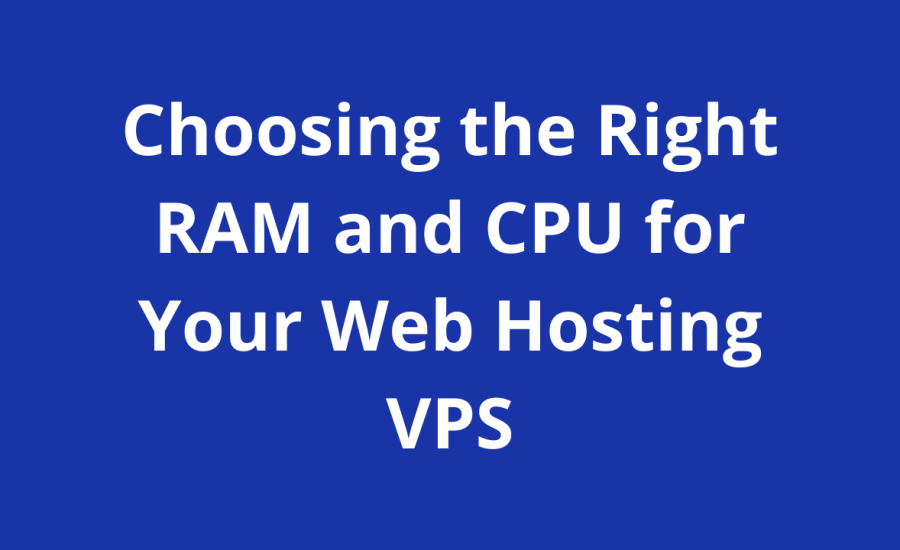Your website is your digital storefront, a hub for showcasing your brand and attracting customers with Web Hosting VPS. But a great website is only as good as its foundation – the web hosting VPS (Virtual Private Server) that powers it. Selecting the right VPS, particularly the CPU (Central Processing Unit) and RAM (Random Access Memory), is crucial for ensuring smooth performance and a positive user experience.
In this blog, we’ll delve into the world of web hosting VPS RAM and CPU, equipping you with the knowledge to make informed choices. We’ll break down these technical terms, explore factors influencing your needs, and guide you towards selecting the perfect combination for your website.
Table of Contents
Understanding CPU and RAM in Web Hosting VPS
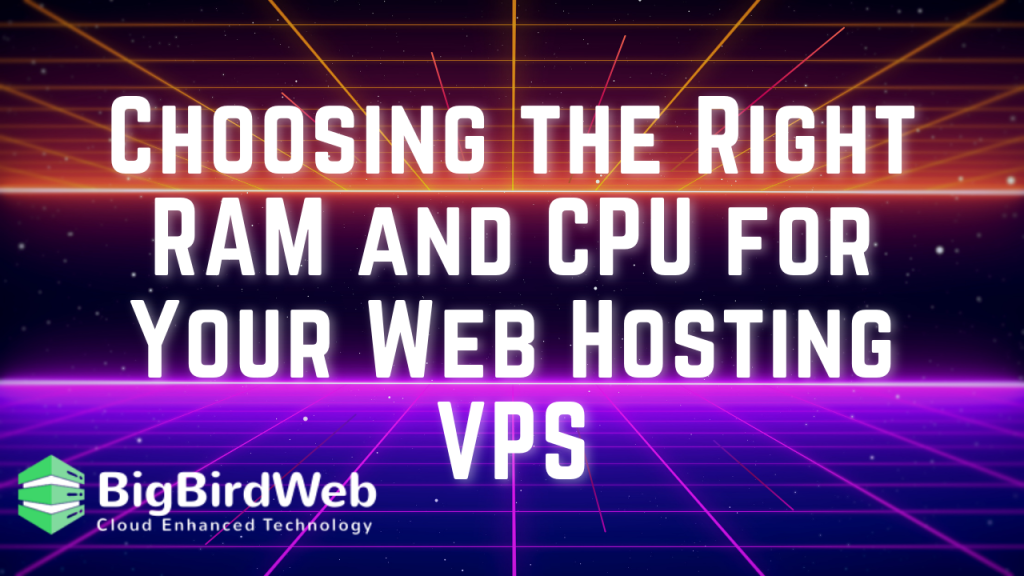
The CPU, often referred to as the “brain” of your web hosting VPS, handles all the processing tasks required to run your website. It interprets instructions, manages data flow, and ultimately determines how quickly your website can respond to user requests.
RAM, on the other hand, acts as the website’s short-term memory. It stores essential data and instructions that the CPU needs to access frequently. Having enough RAM ensures smooth website operation, as the CPU can retrieve information quickly, leading to faster loading times and a better user experience. You can also opt for Free VPS Hosting.
Factors Affecting Your Web Hosting VPS Needs
Choosing the right CPU and RAM for your web hosting VPS depends on several factors specific to your website:
- Traffic Volume: A website with high traffic volume, receiving numerous visitors daily, requires a more powerful CPU and more RAM compared to a website with low traffic. The CPU needs to handle the increased processing demands, while sufficient RAM ensures smooth operation under heavy load.
- Website Complexity: Simple websites with static content require less processing power and RAM than dynamic websites with interactive elements, databases, or e-commerce functionalities. Dynamic websites involve more complex calculations and data retrieval, demanding a stronger CPU and more RAM.
- Content Types: Websites featuring rich media content like images, videos, or animations require more resources than those with primarily text-based content. Media files are larger and require more processing power for smooth display. Increased RAM ensures enough space to store frequently accessed content, leading to faster loading times.
- Future Growth: Consider your website’s growth potential. Opting for a slightly higher CPU and RAM capacity now can accommodate future traffic increases and website complexity without requiring an immediate upgrade.
Choosing the Right CPU and RAM for Your Web Hosting VPS
With a better understanding of CPU and RAM’s roles and the factors influencing your needs, let’s explore how to choose the right combination for your web hosting VPS:
- Start with a Baseline: Most web hosting VPS providers offer a range of plans with varying CPU cores and RAM capacities. Begin by considering baseline plans suitable for low-traffic websites or those with simple content.
- Scale Up Based on Needs: If your website experiences moderate traffic or features some dynamic elements, consider plans with more CPU cores and RAM. Many providers offer upgrade options, allowing you to scale your resources up as your website grows.
- Monitor and Optimize: Once your website is live, monitor its performance using website analytics tools. Track metrics like page loading times and server resource usage. If you encounter performance bottlenecks, consider increasing your CPU cores or RAM allocation.
Additional Tips for Selecting a Web Hosting VPS
While CPU and RAM are crucial, consider these additional factors when choosing a web hosting VPS:
- Storage Space: Ensure enough storage space to accommodate your website’s content, including images, videos, and databases.
- Scalability Options: Opt for a provider offering flexible scaling options to easily adjust your resources as needed.
- Security Features: Look for providers with robust security measures like firewalls and malware protection to safeguard your website.
- Customer Support: Reliable and responsive customer support is essential for addressing any technical issues that might arise.
Conclusion
Choosing the right CPU and RAM for your web hosting VPS doesn’t have to be a complex task. By understanding their roles, considering your website’s specific needs, and utilizing the tips provided, you can make an informed decision. Remember, a well-equipped VPS lays the foundation for a smooth-running website, ultimately contributing to a positive user experience and a thriving online presence.
FAQs
Q: I’m not sure how much traffic my website will receive. Can I still choose a web hosting VPS?
A: Absolutely! Many web hosting VPS providers offer entry-level plans suitable for low-traffic websites. These plans can be a good starting point. As your website grows, you can easily scale your resources up by upgrading your VPS plan.
Advanced Considerations for Web Hosting VPS Selection
Beyond the core CPU and RAM selection, here’s a deeper dive into some advanced considerations for choosing the ideal web hosting VPS:
- Processor Generation: Newer CPU generations generally offer better performance and efficiency compared to older generations. While the core count is important, consider the processor generation when comparing VPS plans.
- Solid State Drives (SSDs): Traditional hard disk drives (HDDs) can become bottlenecks for website performance. Look for VPS providers offering plans with SSD storage. SSDs offer significantly faster data access times, leading to quicker website loading speeds.
- Virtualization Technology: VPS technology utilizes virtualization software to partition physical servers into virtual servers. Different virtualization technologies offer varying performance characteristics. Research the virtualization technology used by your chosen provider to ensure it aligns with your website’s needs.
- Content Delivery Networks (CDNs): For websites with global audiences, consider utilizing a CDN service alongside your web hosting VPS. A CDN stores cached copies of your website content on servers distributed around the world. This reduces website loading times for visitors geographically distant from your main server.
- Security Features: Beyond basic security measures, some providers offer advanced security features like intrusion detection and prevention systems (IDS/IPS) or web application firewalls (WAFs). These features provide an additional layer of protection against cyberattacks, particularly beneficial for websites handling sensitive data.
Optimizing Your Web Hosting VPS
Once you’ve chosen your web hosting VPS, here are some tips to optimize its performance:
- Caching: Implement caching mechanisms to store frequently accessed website content. This reduces the load on your CPU and RAM, leading to faster page loading times. Many web hosting providers offer caching solutions or allow installation of caching plugins.
- Image Optimization: Large images can significantly slow down your website. Utilize image optimization tools to compress image files without sacrificing quality. This reduces file size and improves website loading speed.
- Database Management: Regularly optimize your website’s database to ensure efficient performance. This might involve tasks like cleaning up unnecessary data or optimizing database queries.
- Monitor and Analyze: Continuously monitor your website’s performance using website analytics tools. Identify areas for improvement and implement changes based on the collected data.
By following these advanced considerations and optimization tips, you can ensure your web hosting VPS delivers exceptional performance, laying the foundation for a successful online presence.