In the ever-evolving digital landscape, web hosting security practices are crucial to safeguard your website from cyber threats. Websites face numerous risks, including malware infections, Distributed Denial of Service (DDoS) attacks, and data breaches. Implementing robust security measures is essential to protect your website, maintain your business’s reputation, and ensure the safety of your users’ information. This comprehensive guide explores essential web hosting security practices to help you fortify your website against common threats.
Table of Contents
Understanding Web Hosting Security

Web hosting security practices involve a range of strategies and tools designed to protect your website from potential threats. These practices address various aspects of security, including data protection, server integrity, and user privacy. Implementing effective security measures ensures that your website remains secure, reliable, and trustworthy.
Essential Web Hosting Security Practices
1. Implementing SSL Certificates
SSL certificates are a fundamental component of web hosting security practices. They encrypt data transmitted between your website and its visitors, ensuring that sensitive information, such as login credentials and payment details, is protected.
Why SSL Certificates are Important:
- Encryption: SSL certificates encrypt data, making it difficult for unauthorized parties to intercept and read information.
- Trust: Websites with SSL certificates display a padlock icon in the browser address bar, signaling trustworthiness to visitors.
- SEO Benefits: Search engines prioritize secure websites, so having an SSL certificate can positively impact your search engine rankings.
How to Implement SSL Certificates:
- Purchase an SSL Certificate: Choose from various types of SSL certificates, including domain-validated, organization-validated, and extended-validation certificates.
- Install the Certificate: Follow your hosting provider’s instructions for installing the SSL certificate on your server.
- Update Website URLs: Ensure that all internal and external links on your website use HTTPS instead of HTTP.
2. Utilizing Firewalls
Firewalls are essential in web hosting security practices to block unauthorized access to your website and server. They act as a barrier between your server and potential threats from the internet.
Types of Firewalls:
- Network Firewalls: These firewalls protect your server by monitoring and controlling incoming and outgoing network traffic.
- Web Application Firewalls (WAFs): WAFs specifically protect web applications by filtering and monitoring HTTP requests and responses.
Benefits of Firewalls:
- Protection Against Attacks: Firewalls can block malicious traffic, including DDoS attacks, from reaching your server.
- Access Control: They restrict access to sensitive areas of your website and server, reducing the risk of unauthorized access.
How to Implement Firewalls:
- Choose a Firewall Solution: Select a firewall solution that aligns with your web hosting security practices needs, such as a network firewall or WAF. You can also opt for free web hosting.
- Configure Firewall Rules: Set up rules to allow legitimate traffic while blocking potentially harmful requests.
- Regularly Update Firewall Settings: Continuously update your firewall settings to address new threats and vulnerabilities.
3. Regular Backups

Regular backups are a critical aspect of web hosting security practices. They ensure that you have a recent copy of your website’s data and files in case of data loss or corruption.
Why Regular Backups Matter:
- Data Recovery: Backups enable you to restore your website to its previous state if data is lost or compromised.
- Minimize Downtime: Quick recovery from backups reduces the downtime and impact of security incidents.
How to Implement Regular Backups:
- Choose a Backup Solution: Use a backup solution provided by your hosting provider or a third-party service.
- Schedule Regular Backups: Set up automated backups at regular intervals, such as daily or weekly.
- Store Backups Securely: Store backups in multiple locations, such as offsite storage or cloud storage, to prevent data loss.
4. Secure File Transfers
Securing file transfers is an important component of web hosting security practices. When transferring files to and from your server, it’s essential to use secure methods to prevent unauthorized access.
Secure File Transfer Protocols:
- SFTP (Secure File Transfer Protocol): SFTP encrypts data during transmission, providing a secure method for file transfers.
- FTPS (FTP Secure): FTPS uses SSL/TLS to encrypt FTP connections, enhancing security during file transfers.
How to Implement Secure File Transfers:
- Use Secure Protocols: Always use SFTP or FTPS instead of standard FTP for transferring files.
- Configure Access Controls: Set up access controls to restrict file transfer permissions to authorized users only.
- Monitor File Transfers: Regularly review file transfer logs to detect any suspicious activity.
5. Regular Software Updates
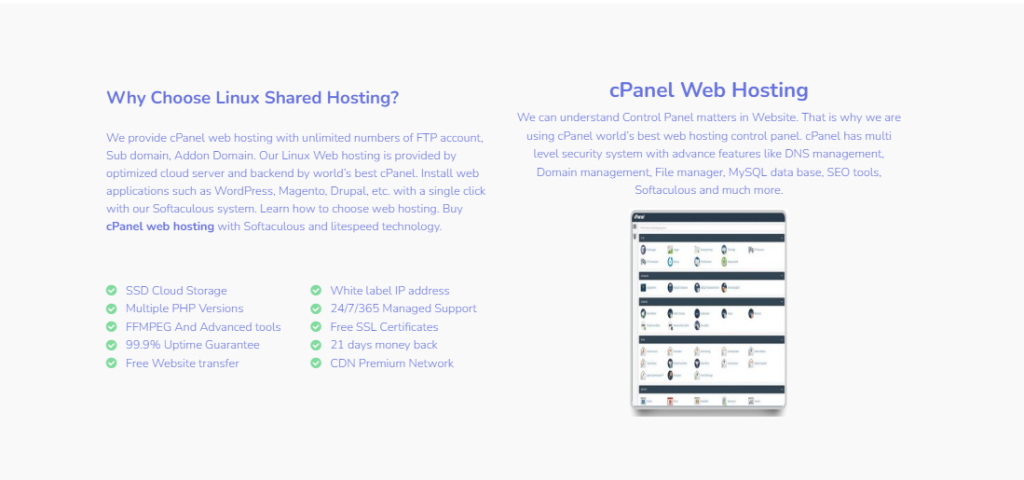
Keeping your website’s software and applications up to date is crucial for web hosting security practices. Outdated software can have vulnerabilities that are exploited by cybercriminals.
Why Regular Software Updates are Important:
- Patch Vulnerabilities: Updates often include security patches that address known vulnerabilities.
- Improved Security: New versions of software may include enhanced security features and improvements.
How to Implement Regular Software Updates:
- Enable Automatic Updates: Where possible, enable web hosting security practices updates for your CMS, plugins, and themes.
- Manually Check for Updates: Regularly check for and apply updates to your software and applications.
- Test Updates: Test updates in a staging environment before applying them to your live website to ensure compatibility.
6. Implementing Strong Password Policies
Strong password policies are essential for web hosting security practices. Weak passwords can be easily guessed or cracked, leading to unauthorized access.
Why Strong Password Policies are Important:
- Enhanced Security: Strong passwords reduce the risk of unauthorized access to your website and server.
- Protection Against Brute Force Attacks: Complex passwords are more resistant to brute force attacks.
How to Implement Strong Password Policies:
- Enforce Password Complexity: Require passwords to include a mix of letters, numbers, and special characters.
- Implement Password Expiration: Set up policies that require users to change their passwords periodically.
- Use Password Managers: Encourage the use of password managers to generate and store strong passwords web hosting security practices.
7. Monitoring and Logging
Monitoring and logging are vital aspects of web hosting security practices. They help you detect and respond to potential security incidents promptly.
Why Monitoring and Logging Matter:
- Incident Detection: Logs and monitoring tools help identify suspicious activity and potential security breaches.
- Forensic Analysis: Logs provide valuable information for investigating and analyzing security incidents.
How to Implement Monitoring and Logging:
- Enable Logging: Configure logging for server access, application activity, and security events.
- Use Monitoring Tools: Implement monitoring tools to track server performance, network traffic, and security events.
- Review Logs Regularly: Regularly review web hosting security practices to identify any unusual or suspicious activity.
8. Implementing Access Controls

Access controls are crucial for web hosting security practices. They ensure that only authorized users have access to sensitive areas of your website and server.
Types of Access Controls:
- Role-Based Access Control (RBAC): Assign permissions based on user roles to limit access to specific areas and functions.
- Least Privilege Principle: Grant users the minimum level of access necessary to perform their tasks.
How to Implement Access Controls:
- Define User Roles: Establish clear roles and responsibilities for users with access to your website and server.
- Configure Permissions: Set up permissions and access controls based on user roles and responsibilities.
- Review Access Regularly: Periodically review and update access controls to ensure they align with current needs and security requirements.
Conclusion
Effective web hosting security practices are essential to protecting your website from cyber threats and ensuring the safety of your data and users. By implementing strategies such as SSL certificates, firewalls, regular backups, secure file transfers, and strong password policies, you can significantly enhance your website’s security posture. Regularly monitoring your web hosting security practices, keeping software up to date, and enforcing access controls further strengthen your defenses against potential threats.
Maintaining a proactive approach to web hosting security practices ensures that your website remains secure, reliable, and trustworthy. By following these guidelines and staying informed about emerging threats and best practices, you can safeguard your website and protect your business from potential cyber attacks.
FAQs
Q: Why are SSL certificates important for web hosting security practices?
A: SSL certificates encrypt data transmitted between your website and its visitors, protecting sensitive information such as login credentials and payment details. They also enhance trustworthiness and can positively impact your search engine rankings.
Q: How can I choose the right firewall for my web hosting security practices?
A: Select a firewall based on your website’s needs. Network firewalls protect server-level traffic, while Web Application Firewalls (WAFs) specifically protect web applications. Choose a solution that aligns with your security requirements and web hosting security practices structure.
Q: How often should I back up my website?
A: Regular backups should be scheduled based on your website’s needs and update frequency. Daily or weekly backups are common, but ensure that you store backups in multiple locations for added protection.
Q: What are some best practices for secure file transfers?
A: Use secure file transfer protocols such as SFTP or FTPS, configure access controls to limit file transfer permissions, and monitor file transfer logs to detect any suspicious activity.
Q: How can I ensure that my website software is up to date?
A: Enable automatic updates for your CMS, plugins, and themes, manually check for updates, and test updates in a staging environment before applying them to your live website to ensure compatibility. Regularly updating your website’s software is crucial in patching vulnerabilities and improving overall security. Neglecting these updates can leave your site exposed to known exploits and cyber threats.
Bonus Content: Advanced Web Hosting Security Practices
In addition to the fundamental web hosting security practices outlined above, there are more advanced strategies that businesses can implement to further protect their websites from cyber threats. These practices are especially relevant for websites that handle sensitive data, experience high traffic, or operate in industries with stringent security requirements.
1. Deploying Intrusion Detection and Prevention Systems (IDPS)
An Intrusion Detection and Prevention System (IDPS) is an advanced security solution that monitors network and system activities for malicious activities or policy violations. An IDPS can detect and prevent threats in real-time, making it a critical component of web hosting security practices for businesses that require an additional layer of defense.
How IDPS Works:
- Intrusion Detection: The system monitors and analyzes network traffic and system behavior for signs of suspicious activity or known attack patterns.
- Intrusion Prevention: Once a threat is detected, the IDPS can take action to block or mitigate the attack, such as by dropping malicious packets, blocking IP addresses, or alerting administrators.
Implementing IDPS:
- Choose the Right IDPS: Select an IDPS solution that aligns with your website’s needs, whether it’s network-based, host-based, or a hybrid solution.
- Configure Detection Rules: Set up detection rules and thresholds to identify potential threats and reduce false positives.
- Monitor and Respond: Regularly monitor IDPS alerts and logs, and respond promptly to any detected threats.
2. Hardening Your Server
Server hardening involves applying a series of measures to minimize the attack surface of your server. This process is essential in web hosting security practices, particularly for dedicated and VPS hosting environments where you have more control over the server configuration.
Steps to Harden Your Server:
- Disable Unnecessary Services: Identify and disable any services or features that are not essential for your website’s operation, as they can present security risks.
- Use Secure Protocols: Ensure that secure protocols, such as SSH for remote access and TLS for data transmission, are enforced across your server.
- Regularly Update Software: Keep your server’s operating system, control panels, and other software up to date to mitigate vulnerabilities.
- Implement File Integrity Monitoring: Use tools that monitor changes to system files and configurations, alerting you to unauthorized modifications.
3. Configuring Security Headers
Security headers are additional layers of security that can be implemented at the HTTP header level to protect your website from a variety of threats. They are an important part of web hosting security practices, especially for websites that handle sensitive user data.
Key Security Headers to Implement:
- Content Security Policy (CSP): Helps prevent cross-site scripting (XSS) attacks by defining which sources are allowed to load content on your website.
- X-Frame-Options: Protects your website from clickjacking attacks by controlling whether your site can be embedded in iframes on other sites.
- Strict-Transport-Security (HSTS): Ensures that all communications between your website and visitors are over HTTPS, reducing the risk of man-in-the-middle attacks.
- X-Content-Type-Options: Prevents browsers from interpreting files as a different MIME type, which can help protect against certain types of attacks.
How to Implement Security Headers:
- Set Up Headers in Your Web Server: Configure the necessary security headers in your web server’s settings (e.g., Apache, Nginx).
- Test Headers: Use tools like the OWASP Secure Headers Project or Mozilla Observatory to test and verify that your security headers are correctly configured.
- Monitor and Update: Regularly review and update your security headers to ensure they are providing the necessary level of protection.
4. Conducting Regular Security Audits
Regular security audits are a proactive web hosting security practice that helps you identify and address vulnerabilities before they can be exploited. These audits can be conducted internally or by third-party security experts.
Why Security Audits are Important:
- Identify Vulnerabilities: Security audits help uncover potential weaknesses in your website’s code, configuration, and infrastructure.
- Improve Security Posture: Regular audits enable you to continuously improve your security measures, staying ahead of emerging threats.
- Compliance Requirements: For certain industries, regular security audits are required to comply with regulations and standards, such as GDPR, HIPAA, or PCI DSS.
How to Conduct Security Audits:
- Define the Scope: Determine the scope of the audit, including which systems, applications, and processes will be reviewed.
- Perform the Audit: Use a combination of automated tools and manual techniques to assess your website’s security.
- Review Findings: Analyze the audit results and prioritize addressing the most critical vulnerabilities.
- Implement Remediation: Apply fixes, updates, or changes based on the audit findings to enhance your website’s security.
5. Enforcing Multi-Factor Authentication (MFA)
Multi-Factor Authentication (MFA) adds an extra layer of security to your website’s login process by requiring users to provide two or more forms of authentication. This web hosting security practice significantly reduces the risk of unauthorized access, even if a password is compromised.
Benefits of MFA:
- Increased Security: MFA makes it more difficult for attackers to gain access to accounts, as they need more than just a password.
- Reduced Risk of Phishing: Even if a user’s credentials are obtained through phishing, MFA can prevent unauthorized access.
How to Implement MFA:
- Choose an MFA Method: Select an MFA method that suits your website, such as SMS-based codes, authenticator apps, or hardware tokens.
- Integrate MFA with Your Website: Use plugins or APIs to integrate MFA with your website’s login system.
- Educate Users: Inform your users about the benefits of MFA and how to set it up on their accounts.
6. Implementing DDoS Protection
Distributed Denial of Service (DDoS) attacks are designed to overwhelm your website with traffic, causing it to slow down or become completely unavailable. Implementing DDoS protection is a critical web hosting security practice to ensure your website remains accessible during an attack.
Types of DDoS Protection:
- Traffic Filtering: Filters out malicious traffic before it reaches your server, allowing only legitimate traffic to pass through.
- Rate Limiting: Limits the number of requests from a single IP address, preventing the server from being overwhelmed by traffic.
- Content Delivery Networks (CDNs): CDNs can absorb and mitigate the impact of DDoS attacks by distributing traffic across multiple servers.
How to Implement DDoS Protection:
- Choose a DDoS Protection Service: Select a service that offers comprehensive DDoS protection, such as Cloudflare, Akamai, or AWS Shield.
- Configure Protection Settings: Set up rules and thresholds to detect and mitigate DDoS attacks.
- Monitor Traffic: Continuously monitor traffic patterns to detect potential DDoS attacks early and take appropriate action.
7. Using Secure Development Practices
Finally, secure development practices are essential for web hosting security during the website development phase. By following secure coding standards and practices, you can reduce the likelihood of introducing vulnerabilities into your website’s codebase.
Best Practices for Secure Development:
- Input Validation: Validate all user input to prevent injection attacks, such as SQL injection and cross-site scripting (XSS).
- Error Handling: Implement proper error handling to avoid exposing sensitive information through error messages.
- Use Secure APIs: When integrating third-party APIs, ensure they follow security best practices, such as using HTTPS and token-based authentication.
- Code Reviews: Conduct regular code reviews to identify and fix potential security issues before they are deployed to the live environment.
How to Implement Secure Development Practices:
- Educate Developers: Provide training on secure coding practices and the importance of security in development.
- Adopt a Secure Development Lifecycle (SDL): Integrate security practices throughout the development process, from design to deployment.
- Automate Security Testing: Use automated tools to perform security testing, such as static code analysis and dynamic application security testing (DAST).
Conclusion
By adopting these advanced web hosting security practices, you can further enhance your website’s defenses against cyber threats. Whether you’re deploying an Intrusion Detection and Prevention System (IDPS), hardening your server, configuring security headers, or conducting regular security audits, these measures will help you protect your website from a wide range of threats.
As cyber threats continue to evolve, it’s important to stay proactive and vigilant in your approach to web hosting security. Regularly review and update your security practices to ensure that your website remains secure and resilient against potential attacks.
Additional FAQs
Q: What is the role of Intrusion Detection and Prevention Systems (IDPS) in web hosting security?
A: IDPS monitors network and system activities for malicious activities or policy violations and can take action to prevent or mitigate threats in real-time, adding an extra layer of defense for your website.
Q: Why is server hardening important for web hosting security?
A: Server hardening reduces the attack surface by disabling unnecessary services, enforcing secure protocols, and keeping software up to date, making your server less vulnerable to attacks.
Q: How do security headers protect my website?
A: Security headers provide additional protection against common attacks such as cross-site scripting (XSS), clickjacking, and man-in-the-middle attacks by enforcing security policies at the HTTP header level.
