In the realm of web design, creating a visually appealing and functional website is crucial for attracting and retaining visitors. However, many websites fall short due to common web design mistakes that can significantly impact user experience and site performance. At bigbirdweb, we understand the importance of avoiding these pitfalls to ensure your website stands out and serves its purpose effectively. In this blog, we will explore the top 10 web design mistakes and provide practical tips on how to avoid them.
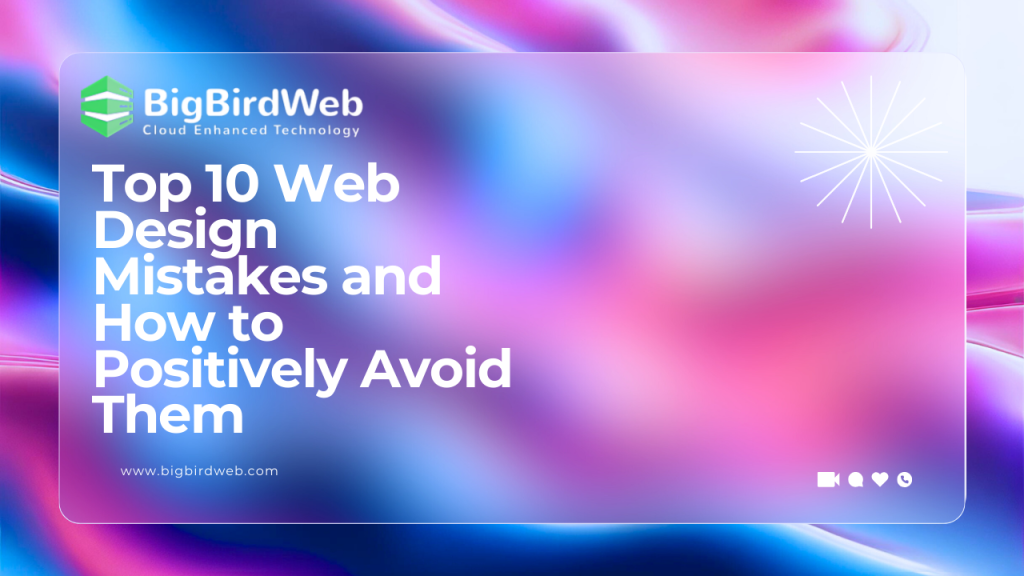
Table of Contents
1. Slow Loading Times
One of the most frustrating issues for users is a slow-loading website. Web design elements such as large images, excessive scripts, and unoptimized code can contribute to sluggish performance. Users often leave a site that takes too long to load, resulting in lost traffic and potential revenue.
How to Avoid This Mistake:
- Optimize Images: Compress images to reduce file size without compromising quality. Tools like TinyPNG and ImageOptim can help.
- Minimize HTTP Requests: Combine CSS and JavaScript files to reduce the number of requests.
- Leverage Browser Caching: Use browser caching to store static files locally, which speeds up subsequent visits.
2. Poor Mobile Optimization
With the increasing use of smartphones and tablets, mobile optimization has become a critical aspect of web design. A website that isn’t mobile-friendly can lead to a poor user experience, which may drive visitors away.
How to Avoid This Mistake:
- Use Responsive Design: Implement responsive design principles to ensure your website looks good on all devices. This means your layout should adjust to different screen sizes seamlessly.
- Test Across Devices: Regularly test your website on various devices and screen sizes to ensure it performs well everywhere. You can also opt for free web hosting.
- Optimize Touch Interactions: Ensure buttons and links are easy to click on mobile devices to improve usability.

3. Confusing Navigation
Navigation is a key component of web design that affects how easily users can find information on your site. Poorly organized or confusing navigation can frustrate visitors and make it difficult for them to locate the content they’re looking for.
How to Avoid This Mistake:
- Simplify Menus: Keep navigation menus simple and intuitive. Use clear labels and organize items logically.
- Implement a Search Function: Add a search bar to help users quickly find specific content.
- Use Breadcrumbs: Breadcrumbs provide users with a trail of their navigation path, making it easier to backtrack and explore other areas of the site.
4. Inconsistent Branding
Consistency in branding is crucial for creating a cohesive and professional web design. Inconsistent colours, fonts, and styles can undermine your brand’s identity and make your site appear unprofessional.
How to Avoid This Mistake:
- Develop a Style Guide: Create a style guide that outlines your brand’s colours, fonts, and visual elements to ensure consistency across your website.
- Use Templates: Utilize consistent templates for different pages to maintain a uniform look and feel.
- Maintain Brand Voice: Ensure that your content reflects your brand’s voice and messaging consistently throughout the site.
5. Overuse of Flash and Animations
Flash and excessive animations can be distracting and may not be supported on all devices or browsers. In modern web design, it’s important to use animations sparingly and ensure that they enhance the user experience rather than detract from it.
How to Avoid This Mistake:
- Use HTML5 and CSS3: Replace Flash with HTML5 and CSS3 for animations and multimedia elements. These technologies are more compatible with modern browsers and devices.
- Keep Animations Subtle: Use animations to draw attention to important elements, but avoid overloading the site with flashy effects.
- Ensure Accessibility: Make sure that animations do not interfere with accessibility for users with disabilities.
6. Poor Typography
Typography plays a significant role in web design hosting by affecting readability and user experience. Poor font choices, inadequate spacing, and inconsistent text styles can make your content difficult to read and unappealing.
How to Avoid This Mistake:
- Choose Readable Fonts: Opt for fonts that are easy to read on various devices and screen sizes. Avoid using too many different fonts.
- Maintain Proper Spacing: Ensure adequate line spacing and margins to improve readability.
- Use Hierarchy: Implement text hierarchy (e.g., headings, subheadings) to organize content and guide readers through your site.
7. Ineffective Call-to-Action (CTA)
A well-designed call-to-action (CTA) is essential for guiding users toward desired actions, such as signing up for a newsletter or making a purchase. Ineffective CTAs can result in missed opportunities and decreased conversions.
How to Avoid This Mistake:
- Design Attention-Grabbing CTAs: Use contrasting colours and clear, action-oriented text to make your CTAs stand out.
- Place CTAs Strategically: Position CTAs where users are most likely to see them, such as at the end of a section or prominently on landing pages.
- Test and Optimize: Regularly test different CTA designs and placements to determine what works best for your audience.
8. Cluttered Layout
A cluttered layout can overwhelm users and make it difficult for them to focus on important content. A clean and organized design helps users navigate your site more easily and find the information they need.
How to Avoid This Mistake:
- Embrace White Space: Use white space effectively to create a clean and uncluttered layout. This helps highlight key elements and improves readability.
- Organize Content: Group related content together and use a visual hierarchy to guide users through the site.
- Avoid Overloading Pages: Limit the amount of content on each page to prevent overwhelming users and maintain focus on key messages.
9. Broken Links and Error Pages
Broken links and error pages can frustrate users and negatively impact your site’s credibility. Ensuring that all links work properly and providing user-friendly error pages is crucial for a positive user experience.
How to Avoid This Mistake:
- Regularly Check Links: Use tools to regularly check for broken links and fix them promptly.
- Create Custom Error Pages: Design custom error pages (e.g., 404 pages) that guide users back to relevant content or provide helpful links.
- Monitor User Behavior: Track user behaviour to identify and address any issues related to broken links or error pages.
10. Lack of Accessibility
Accessibility is a fundamental aspect of web design that ensures all users, including those with disabilities, can access and use your website. Failing to consider accessibility can exclude a significant portion of your audience.
How to Avoid This Mistake:
- Follow Accessibility Guidelines: Adhere to Web Content Accessibility Guidelines (WCAG) to make your site accessible to users with disabilities.
- Use Alt Text for Images: Provide descriptive alt text for images to help screen readers interpret visual content.
- Ensure Keyboard Navigation: Design your site to be navigable using a keyboard, ensuring that users who cannot use a mouse can still access all features.
FAQs
Q: What is the importance of *web design* in a website’s success?
A: Effective web design is crucial for creating a positive user experience, improving site performance, and achieving business goals. A well-designed website attracts and retains visitors, enhances credibility, and drives conversions.
Q: How can I improve my website’s loading times?
A: To improve loading times, optimize images, minimize HTTP requests, leverage browser caching, and use content delivery networks (CDNs). These practices help reduce the amount of data that needs to be loaded and speed up site performance.
Q: What are some best practices for mobile optimization in web design?
A: Best practices for mobile optimization include using responsive design, testing across various devices, optimizing touch interactions, and ensuring that content is easily readable on smaller screens.
Q: How can I ensure my website’s navigation is user-friendly?
A: Simplify navigation menus, implement a search function, use breadcrumbs, and organize content logically. User-friendly navigation helps visitors find information quickly and enhances their overall experience.
Q: Why is consistency important in web design?
A: Consistency in web design helps create a cohesive brand identity, improves user experience, and reinforces your brand’s message. A consistent look and feel across your website ensures that users can easily recognize and connect with your brand.
Bonus Content: Enhancing Your Web Design Strategy
1. A/B Testing
A/B testing involves comparing two versions of a web page to determine which performs better. By testing different design elements, such as CTAs, layouts, or colours, you can identify what resonates most with your audience and optimize your site accordingly.
2. Heatmaps
Heatmaps provide visual representations of where users click, scroll, and spend the most time on your website. Analyzing heatmaps can help you understand user behaviour, identify popular areas of your site, and make data-driven design decisions.
3. User Surveys
Conducting user surveys can provide valuable insights into user preferences, pain points, and expectations. Use surveys to gather feedback on your website’s design, functionality, and overall user experience to guide future improvements.
4. Performance Monitoring
Regularly monitor your website’s performance using tools like Google Analytics and PageSpeed Insights. Tracking metrics such as bounce rates, load times, and user engagement can help you identify areas for improvement and ensure optimal site performance.
5. Continuous Improvement
Web design is an ongoing process, and continuous improvement is key to staying relevant and effective. Regularly review and update your website based on user feedback, industry trends, and technological advancements to maintain a high-quality user experience.5. Continuous Improvement
Web design is an ongoing process, and continuous improvement is key to staying relevant and effective. Regularly review and update your website based on user feedback, industry trends, and technological advancements to maintain a high-quality user experience.
In this blog, we’ve explored the top 10 web design mistakes and provided practical tips to avoid them. By addressing issues such as slow loading times, poor mobile optimization, and confusing navigation, you can create a website that offers a superior user experience and drives better results for your business. At bigbirdweb, we pride ourselves on delivering expert web design services that help our clients succeed in the digital landscape.
Bonus: Case Studies of Successful Web Designs
To further illustrate the impact of effective web design, let’s examine a few case studies of websites that overcame common pitfalls and achieved success.
Case Study 1: Airbnb – Enhancing User Experience
Airbnb is a prime example of a website that excels in web design. Initially, Airbnb faced challenges with slow loading times and a confusing layout. By optimizing their images, simplifying navigation, and focusing on responsive design, they significantly improved the user experience. Today, Airbnb is known for its clean, intuitive interface that makes it easy for users to find and book accommodations.
Key Takeaways:
- Optimize Performance: Fast loading times are crucial for keeping users engaged.
- Simplify Navigation: Intuitive navigation helps users find what they need quickly.
- Focus on Mobile Optimization: A responsive design ensures a seamless experience across devices.
Case Study 2: Dropbox – Clean and Consistent Design
Dropbox struggled with inconsistent branding and a cluttered layout in its early days. They revamped their website by developing a consistent style guide, using clean templates, and organizing content effectively. This transformation resulted in a professional and cohesive look that strengthened their brand identity and improved user satisfaction.
Key Takeaways:
- Consistency is Key: A consistent design reinforces brand identity.
- Organize Content: A well-organized layout enhances user experience.
- Use Clean Templates: Clean, uncluttered templates make your website more appealing.
Case Study 3: Slack – Effective Call-to-Actions
Slack’s initial website had ineffective CTAs that didn’t capture user attention. By redesigning their CTAs with contrasting colours, clear messaging, and strategic placements, they saw a significant increase in conversions. Slack’s website now effectively guides users to sign up and engage with the platform.
Key Takeaways:
- Design Eye-Catching CTAs: Use contrasting colours and clear text to make CTAs stand out.
- Strategically Place CTAs: Position CTAs where they are most likely to be seen.
- Test and Optimize: Regularly test different CTA designs to see what works best.
Case Study 4: Shopify – Embracing User Feedback
Shopify’s website struggled with user retention due to poor navigation and a lack of features. By integrating user feedback, they identified key areas for improvement. They simplified their navigation, added a search function, and enhanced their content organization. This user-centric approach led to higher satisfaction and retention rates.
Key Takeaways:
- Listen to Users: User feedback is invaluable for identifying areas of improvement.
- Enhance Navigation: Simple and intuitive navigation improves user experience.
- Organize Content: Well-structured content helps users find information quickly.
FAQs
Q: What is the importance of web design in a website’s success?
A: Effective web design is crucial for creating a positive user experience, improving site performance, and achieving business goals. A well-designed website attracts and retains visitors, enhances credibility, and drives conversions.
Q: How can I improve my website’s loading times?
A: To improve loading times, optimize images, minimize HTTP requests, leverage browser caching, and use content delivery networks (CDNs). These practices help reduce the amount of data that needs to be loaded and speed up site performance.
Q: What are some best practices for mobile optimization in web design?
A: Best practices for mobile optimization include using responsive design, testing across various devices, optimizing touch interactions, and ensuring that content is easily readable on smaller screens.
Q: How can I ensure my website’s navigation is user-friendly?
A: Simplify navigation menus, implement a search function, use breadcrumbs, and organize content logically. User-friendly navigation helps visitors find information quickly and enhances their overall experience.
Q: Why is consistency important in web design?
A: Consistency in web design helps create a cohesive brand identity, improves user experience, and reinforces your brand’s message. A consistent look and feel across your website ensures that users can easily recognize and connect with your brand.
Additional Tips for Effective Web Design
1. Use High-Quality Images
High-quality images can enhance the visual appeal of your website and create a more professional appearance. Avoid using stock images that look generic or unoriginal. Instead, opt for custom graphics or hire a professional photographer to capture unique visuals that represent your brand.
2. Prioritize Content Over Design
While aesthetics are important, content should always take precedence in web design. Ensure that your content is clear, concise, and valuable to your audience. Use design elements to complement and highlight your content, not overshadow it.
3. Make Use of Visual Hierarchy
Visual hierarchy is a crucial web design principle that helps guide users’ attention to the most important elements on a page. Use size, colour, contrast, and positioning to create a clear visual path for users to follow, making it easier for them to navigate and find key information.
4. Ensure Cross-Browser Compatibility
Different browsers can render websites differently, so it’s essential to test your site across multiple browsers to ensure consistency. Tools like BrowserStack can help you see how your website looks and functions on various browsers and devices.
5. Incorporate Social Proof
Including social proof, such as testimonials, reviews, and case studies, can build trust and credibility with your audience. Highlighting positive feedback and success stories can reassure potential customers and encourage them to engage with your brand.
By addressing these web design mistakes and implementing the tips and solutions provided, you can create a website that not only looks great but also performs exceptionally well. Remember, effective web design is an ongoing process that requires continuous attention and improvement. At bigbirdweb, we are dedicated to helping you achieve your web design goals and create a website that truly stands out.
In this comprehensive guide, we’ve explored the top 10 web design mistakes and provided practical solutions to avoid them. By optimizing loading times, enhancing mobile responsiveness, simplifying navigation, and maintaining consistency, you can significantly improve your website’s user experience and performance. With the additional tips and case studies, you now have a robust framework to create an effective and engaging website that meets your business objectives.
