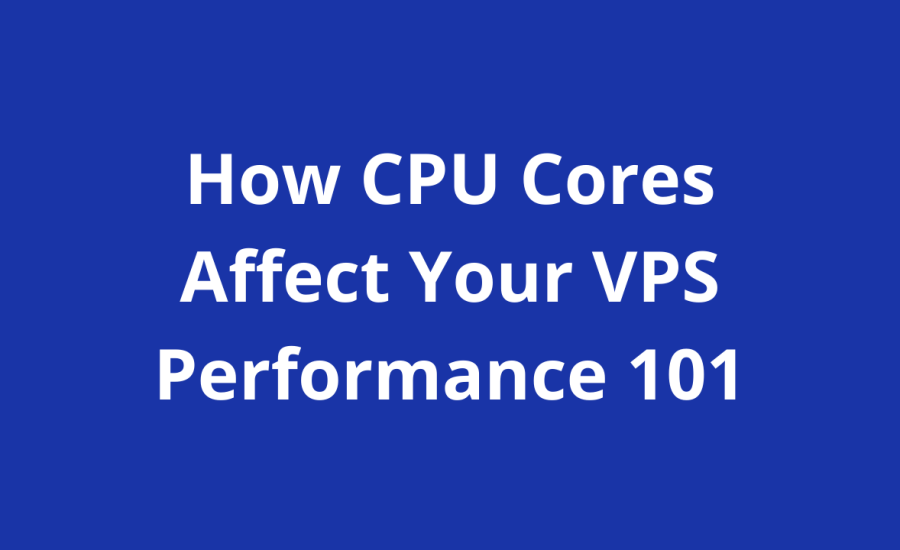In web hosting, a smoothly running Virtual Private Server (VPS) is the engine that powers your website’s success with VPS Performance. But within this engine lies a crucial component – the Central Processing Unit (CPU), often referred to as the “brain” of the server. Understanding how CPU cores affect VPS performance is essential for making informed decisions about your web hosting needs.
Table of Contents
CPU Cores Explained: Breaking Down the Processing Powerhouse
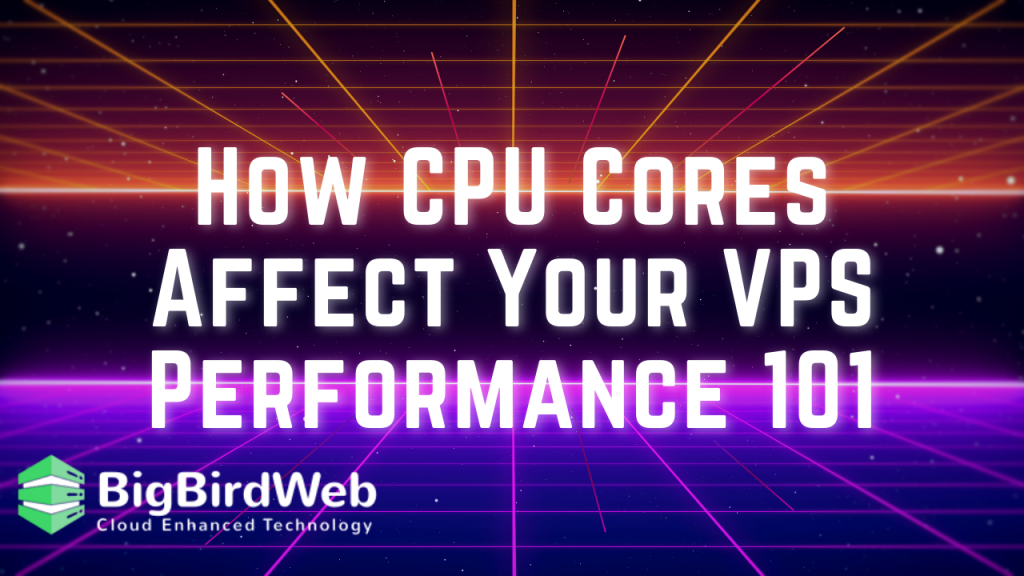
Imagine a busy kitchen. A single chef (CPU core) can handle basic tasks, but with a growing order list, more chefs (cores) are needed to keep things running smoothly. Similarly, a CPU core is a processing unit within the CPU that executes instructions for your VPS. The more cores you have, the more tasks your VPS can handle simultaneously, ultimately impacting VPS performance.
Benefits of Multiple CPU Cores for Enhanced VPS Performance
Now, let’s delve into the specific advantages of having multiple CPU cores for your VPS:
- Improved Multitasking: Your VPS hosting server can handle various tasks concurrently with multiple cores. Imagine handling database queries, processing user requests, and running security scans – all at once. More cores ensure smooth operation without bottlenecks, leading to a more responsive website experience.
- Faster Processing for Demanding Applications: Complex applications like e-commerce platforms or content management systems (CMS) require intensive processing power. Multiple CPU cores can handle these demands effectively, leading to faster page loading times and a smoother user experience.
- Enhanced Scalability for Future Growth: A VPS with multiple cores allows you to scale your resources efficiently as your website grows. VPS performance won’t suffer as traffic increases or your website complexity evolves. You can easily add more processing power by upgrading your VPS plan. You can also opt for free Web Hosting.
- Improved Server Uptime: Even if one core encounters an issue, other cores can continue handling tasks, minimizing downtime and ensuring your website remains accessible to visitors. This redundancy translates to greater reliability for your online presence.
Choosing the Right Number of CPU Cores for Your VPS
The ideal number of CPU cores for your VPS depends on several factors specific to your website:
- Traffic Volume: A high-traffic website with numerous visitors requires more processing power than a website with low traffic. More cores ensure smooth operation under heavy load.
- Website Complexity: Simple websites with static content require fewer cores than dynamic websites with interactive elements, databases, or e-commerce functionalities.
- Applications Used: Resource-intensive applications like video streaming or online gaming platforms necessitate more CPU cores for optimal performance.
- Future Growth Potential: Consider your website’s potential for growth. Opting for a slightly higher core count can accommodate future needs without requiring an immediate upgrade.
Beyond Cores: Additional Factors Affecting VPS Performance
While CPU cores are crucial, other factors also influence VPS performance:
- CPU Clock Speed: Measured in GHz (Gigahertz), clock speed determines how many cycles a CPU core can complete per second. Higher clock speeds translate to faster processing but often come with increased power consumption.
- RAM (Random Access Memory): RAM acts as the short-term memory of your VPS. VPS performance suffers if available RAM is insufficient for applications and frequently accessed data. Ensure enough RAM to complement your CPU cores.
- Storage Type: Solid State Drives (SSDs) offer significantly faster data access times compared to traditional hard disk drives (HDDs). Upgrading your VPS storage to an SSD can significantly improve VPS performance.
Monitoring and Optimizing Your VPS Performance
Once your VPS is up and running, monitor its performance using tools provided by your hosting provider. Track metrics like CPU usage, memory consumption, and response times. If you identify bottlenecks, consider these optimization strategies:
- Upgrade Your VPS Plan: If your website consistently experiences high CPU usage, consider upgrading your plan to a higher core count.
- Optimize Applications: Review your website’s applications and plugins for efficiency. Consider disabling or replacing those that consume excessive resources.
- Cache Frequently Accessed Data: Implement caching mechanisms to store frequently accessed content, reducing the load on your CPU.
Advanced Considerations for CPU Cores and VPS Performance
Beyond the core concepts, let’s explore some advanced considerations for CPU core selection and optimizing VPS performance.
- CPU Architecture: Modern CPUs utilize different architectures, like x86 or ARM. These architectures impact how efficiently the CPU handles instructions. Research the architecture used by your chosen VPS provider to ensure compatibility with your website’s needs.
- Hyper-Threading Technology: Hyper-threading allows a single physical CPU core to act like two logical cores, potentially improving multitasking performance. However, its effectiveness depends on the workload and application types. Consider opting for a VPS with hyper-threading if your website utilizes applications that benefit from it.
- Virtualization Technology Overhead: The virtualization software used by your VPS provider can add a slight overhead to CPU performance. While generally minimal, research the specific virtualization technology used and its impact on VPS performance.
- Containerization Technology: Containerization technologies like Docker allow efficient resource allocation by packaging applications into isolated containers. Utilizing containerization can improve VPS performance by optimizing CPU usage for individual applications.
- Monitoring CPU Usage Patterns: Analyze CPU usage patterns over time. Identifying peak usage periods can help you determine if you need to upgrade your VPS plan or explore alternative optimization strategies like code optimization or application caching.
Fine-Tuning Your VPS Performance
Here are some additional tips for fine-tuning your VPS performance:
- Update Software Regularly: Keep your operating system, website applications, and plugins updated with the latest security patches and bug fixes. This can improve performance and address potential vulnerabilities.
- Enable Security Measures: Implement security measures like firewalls and intrusion detection systems to prevent malicious attacks that could consume CPU resources.
- Optimize Database Queries: For websites with databases, ensure efficient database queries to minimize CPU usage. Utilize database optimization tools or consult a database administrator for assistance.
Choosing the Right VPS Provider
When selecting a VPS provider, consider their offerings beyond just core count. Look for providers that:
- Offer a Variety of VPS Plans: This allows you to choose a plan that aligns perfectly with your website’s current and future needs.
- Provide Scalable Resources: Ensure the provider allows easy upgrades to CPU cores, RAM, and storage as your website grows.
- Offer Reliable Support: Responsive and knowledgeable technical support is crucial for addressing any performance issues that might arise.
By considering these advanced factors and optimization techniques, you can leverage the power of CPU cores to unlock the full potential of your VPS, ensuring exceptional VPS performance for your website.
Conclusion
Understanding how CPU cores affect VPS performance empowers you to make informed decisions about your web hosting needs. By considering your website’s specific requirements and future growth potential, you can choose the ideal number of cores to ensure optimal performance and a seamless online experience for your visitors.
FAQs
Q: I have a small website with low traffic. Do I still need multiple CPU cores?
A: For basic websites with low traffic, a single CPU core might be sufficient. However, even low-traffic websites can benefit from additional sites.