In today’s technology-driven world, server virtualization has become a cornerstone for businesses and organizations looking to optimize their IT infrastructure. Server virtualization involves dividing a physical server into multiple virtual servers, each running its operating system and applications. This blog will delve into the myriad benefits of server virtualization and explore why it is considered the best server virtualization solution for modern enterprises.
Table of Contents
Understanding Server Virtualization
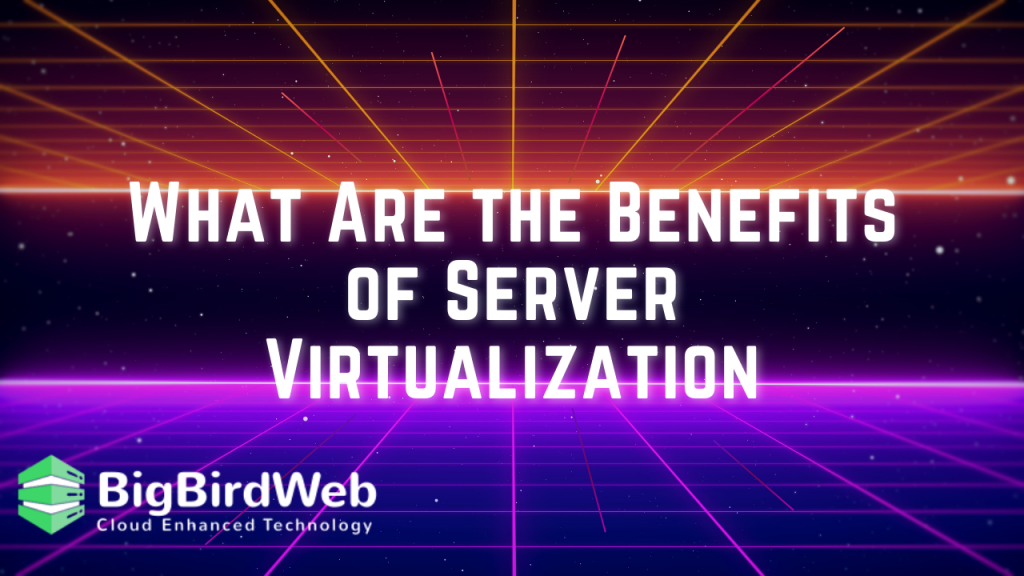
Before diving into the benefits, it’s essential to understand what server virtualization entails. Server virtualization uses software called a hypervisor to create multiple virtual servers (also known as virtual machines or VMs) on a single physical server. Each VM operates independently, running its own operating system and applications as if it were a standalone physical server. This technology enables more efficient utilization of server resources, leading to numerous advantages for businesses.
Key Benefits of Server Virtualization
- Cost Savings
One of the most significant benefits of virtualization is cost savings. By consolidating multiple virtual servers onto a single physical server, organizations can reduce the need for additional hardware. This not only cuts down on hardware expenses but also lowers energy consumption and cooling costs. Furthermore, the best server virtualization solutions help minimize the need for physical space, allowing businesses to save on data centre costs. There are also many free hosting server available.
- Improved Resource Utilization
Server virtualization enables better utilization of server resources. In traditional setups, physical servers often run at a fraction of their capacity, leading to inefficiencies. Virtualization allows multiple VMs to share the same physical resources, ensuring that CPU, memory, and storage are used more effectively. This leads to higher performance and efficiency, making it the best virtualization strategy for maximizing resource utilization.
- Scalability and Flexibility
Virtualization provides unparalleled scalability and flexibility. Businesses can easily scale their virtual infrastructure by adding or removing VMs as needed, without the need for additional physical hardware. This flexibility allows organizations to quickly adapt to changing workloads and business demands. The best server virtualization platforms offer tools and features that make it easy to manage and scale virtual environments seamlessly. You can also choose affordable web hosting options.
- Enhanced Disaster Recovery
Server virtualization significantly enhances disaster recovery capabilities. Virtual machines can be easily backed up and replicated, ensuring that data and applications are protected in the event of a failure. In case of a hardware failure, VMs can be quickly migrated to another physical server, minimizing downtime and ensuring business continuity. This makes server virtualization a crucial component of any robust disaster recovery plan.
- Simplified Management and Maintenance
Managing a virtualized server environment is simpler and more efficient than managing multiple physical servers. Virtualization platforms provide centralized management tools that allow administrators to monitor and manage all VMs from a single interface. This simplifies tasks such as provisioning, configuration, and patch management. Additionally, the best virtualization solutions offer automation features that further streamline administrative tasks.
- Increased Availability and Uptime
Virtualization enhances server availability and uptime. Features like live migration allow VMs to be moved between physical servers without downtime, enabling maintenance and updates to be performed without disrupting services. High availability (HA) features ensure that VMs are automatically restarted on another server in case of hardware failure, further reducing downtime and improving reliability.
- Better Testing and Development Environments
It provides an ideal platform for testing and development. Developers can create multiple virtual environments to test new applications and updates without affecting the production environment. This isolation ensures that testing does not interfere with live operations. The ability to quickly spin up and tear down VMs also accelerates the development and testing cycles, making it the best server virtualization solution for agile development practices.
- Energy Efficiency
Reducing energy consumption is another significant benefit of server virtualization. By consolidating servers, organizations can lower their power and cooling requirements, contributing to a greener and more energy-efficient data center. This not only helps reduce operational costs but also aligns with sustainability goals and environmental responsibility.
- Improved Security
Virtualization can enhance security by isolating applications and workloads in separate VMs. This isolation ensures that even if one VM is compromised, the others remain unaffected. Additionally, virtualization platforms often include advanced security features such as encryption, secure boot, and intrusion detection, providing a robust security framework. The best virtualization solutions continuously update their security features to protect against emerging threats.
Choosing the Best Server Virtualization Solution
Selecting the right virtualization solution is crucial for maximizing the benefits outlined above. Here are some key factors to consider when choosing the best server virtualization platform:
- Performance: Look for solutions that offer high performance and low overhead to ensure that your virtualized environment runs smoothly.
- Scalability: Ensure that the platform can scale with your business needs, allowing you to add or remove resources easily.
- Management Tools: Opt for platforms that provide comprehensive management tools for monitoring, provisioning, and maintaining VMs.
- Security: Choose a solution with robust security features to protect your virtual environment from threats.
- Support and Community: Consider the availability of support and a strong user community to help with troubleshooting and best practices.
- Cost: Evaluate the total cost of ownership, including licensing, support, and hardware requirements, to ensure it fits within your budget.
FAQs
Q: What is server virtualization?
A: Server virtualization involves using software to create multiple virtual servers on a single physical server, each running its own operating system and applications.
Q: What are the main benefits of server virtualization?
A: Key benefits include cost savings, improved resource utilization, scalability, enhanced disaster recovery, simplified management, increased availability, better testing environments, energy efficiency, and improved security.
Q: How does server virtualization help with cost savings?
A: By consolidating multiple virtual servers onto a single physical server, organizations can reduce hardware expenses, energy consumption, and data center space requirements.
Q: Why is server virtualization considered energy efficient?
A: Virtualization reduces the number of physical servers needed, leading to lower power and cooling requirements, thus contributing to a greener data center.
Q: How does server virtualization enhance disaster recovery?
A: Virtual machines can be easily backed up and replicated, and in case of hardware failure, VMs can be quickly migrated to another server, minimizing downtime.
Q: What should I look for in the best server virtualization solution?
A: Consider factors such as performance, scalability, management tools, security, support, and cost when selecting a virtualization platform.
Q: Can server virtualization improve security?
A: Yes, virtualization can enhance security by isolating applications and workloads in separate VMs, and many platforms offer advanced security features.
Q: How does virtualization simplify management and maintenance?
A: Virtualization platforms provide centralized management tools and automation features, simplifying tasks such as provisioning, configuration, and patch management.
Bonus Content: Tips for Optimizing Server Virtualization
- Regular Updates: Keep your virtualization software and VMs updated to ensure security and performance.
- Resource Monitoring: Continuously monitor resource usage to identify and address potential bottlenecks.
- Automation: Utilize automation tools to streamline management tasks and improve efficiency.
- Backup and Recovery: Implement regular backup and recovery procedures to protect your virtual environment.
- Security Best Practices: Follow security best practices, such as isolating critical workloads, using strong passwords, and enabling encryption.
By understanding the benefits of server virtualization and selecting the best server virtualization solution, businesses can optimize their IT infrastructure, reduce costs, and improve overall efficiency. Whether you’re a small business or a large enterprise, server virtualization offers a versatile and powerful solution for modern IT challenges.
