Creating a stunning personal website doesn’t have to break the bank. With the right tools and strategies, you can design a professional-looking site that reflects your personality and goals without spending a fortune. This guide will walk you through the steps to build an affordable and visually appealing personal website, covering everything from planning and design to hosting and maintenance.
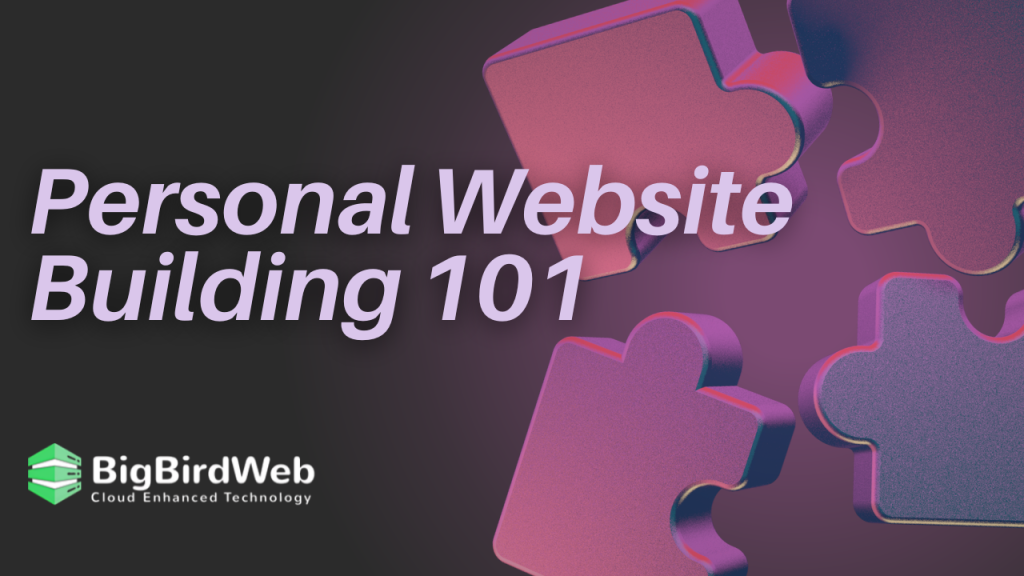
Table of Contents
Understanding the Importance of a Personal Website

In today’s digital age, a personal website is more than just a digital business card. It’s a powerful tool that allows you to showcase your skills, share your passions, and connect with your audience. Whether you’re a freelancer, a job seeker, a hobbyist, or simply someone who wants to establish an online presence, having a personal website can significantly enhance your visibility and credibility.
Why Build a Personal Website?
- Showcase Your Work: A personal website serves as a portfolio where you can display your projects, achievements, and professional experiences. It provides potential employers or clients with a comprehensive view of your capabilities.
- Establish Your Brand: Your personal website is an extension of your personal brand. It allows you to present yourself in a way that aligns with your professional and personal identity.
- Control Your Online Presence: With a personal website, you control the content and how you are perceived online. Unlike social media platforms, which can change their algorithms or policies, your website remains under your control.
- Networking and Opportunities: A well-crafted personal website can attract opportunities, such as job offers, collaborations, and speaking engagements, by showcasing your expertise and interests.
Steps to Building an Affordable Stunning Personal Website
1. Define Your Purpose and Goals
Before diving into the design and development of your personal website, it’s essential to define its purpose and goals. Ask yourself:
- What is the primary purpose of my website? (e.g., portfolio, blog, resume)
- Who is my target audience? (e.g., potential employers, clients, or followers)
- What are the key messages or content I want to convey? (e.g., skills, projects, personal stories)
Understanding these aspects will guide your design choices and content creation, ensuring your personal website effectively meets your objectives.
2. Choose a Domain Name and Hosting
Selecting a Domain Name
Your domain name is the web address where visitors will find your personal website. Choose a name that is:
- Relevant: Reflect your name, brand, or the main theme of your site.
- Memorable: Keep it short, simple, and easy to remember.
- Unique: Ensure it stands out and isn’t too similar to existing domain names.
You can use domain registration services like GoDaddy or Namecheap to search for available domain names and register your chosen one.
Finding Affordable Hosting
Hosting is where your website lives on the internet. There are various hosting options, including:
- Shared Hosting: Affordable and suitable for beginners. Shared hosting means your site shares server resources with other sites.
- Managed WordPress Hosting: Ideal if you plan to use WordPress. It’s slightly more expensive but offers optimized performance and support.
- Free Hosting: Some platforms offer free hosting, but these often come with limitations or ads. Free hosting is a good starting point but may not be suitable for long-term use.
Popular hosting providers include Bluehost, SiteGround, and HostGator. Many offer budget-friendly plans with features suitable for a personal website.
3. Design Your Personal Website
Choose a Website Builder or CMS
Website builders and Content Management Systems (CMS) simplify the design and development process:
- Website Builders: Platforms like Wix, Weebly, and Squarespace offer drag-and-drop functionality, making it easy to create a visually appealing personal website without coding knowledge.
- CMS: WordPress is a popular CMS that provides more customization options. It requires a bit more technical know-how but offers greater flexibility.
Select a Template or Theme
Both website builders and CMS platforms offer a variety of templates or themes. Choose one that:
- Aligns with Your Style: Pick a design that matches the look and feel you want for your personal website.
- Is Responsive: Ensure the template is mobile-friendly and looks good on all devices.
- Is Customizable: Choose a template that allows for easy customization to fit your needs.
Customize Your Design
Make your personal website stand out by customizing your chosen template:
- Colors and Fonts: Use colors and fonts that reflect your personal brand. Keep the design consistent and visually appealing.
- Images and Graphics: Include high-quality images that enhance your content. Use graphics and icons to make your site more engaging.
- Layout and Navigation: Ensure your site is easy to navigate. Use a clean layout with clear menus and sections to help visitors find information quickly.
4. Create Compelling Content
Content is the heart of your personal website. Here’s how to create engaging content:
- Home Page: Introduce yourself and provide an overview of what visitors can expect. Include a professional photo and a brief bio.
- About Page: Share more detailed information about yourself, including your background, skills, and accomplishments.
- Portfolio/Projects: Showcase your work, projects, or achievements. Include descriptions, images, and links to demonstrate your capabilities.
- Blog: If you want to share insights, updates, or personal stories, consider adding a blog section. Regularly updated content can attract visitors and improve SEO.
- Contact Page: Provide a way for visitors to get in touch with you. Include a contact form, email address, and social media links.
5. Optimize for Search Engines (SEO)
SEO helps your personal website rank higher in search engine results, making it easier for people to find you. Here’s how to optimize your site:
- Use Keywords: Incorporate relevant keywords, including “personal website,” into your content, headings, and meta descriptions. Maintain a natural keyword density to avoid keyword stuffing.
- Meta Tags: Write compelling meta titles and descriptions for each page. These appear in search engine results and encourage users to click on your site.
- Alt Text for Images: Add descriptive alt text to your images. This helps search engines understand the content and improves accessibility.
- Internal Linking: Link to other pages within your website to enhance navigation and distribute link equity.
6. Test and Launch Your Personal Website
Before launching your website, thoroughly test it to ensure everything works correctly:
- Check Compatibility: Test your site on different browsers and devices to ensure it looks and functions well everywhere.
- Fix Broken Links: Ensure all links are working correctly and lead to the intended pages.
- Optimize Load Time: Test your site’s loading speed using tools like Google PageSpeed Insights. Optimize images and code to improve performance.
7. Promote and Maintain Your Personal Website
Promote Your Website
Once your personal website is live, promote it to attract visitors:
- Social Media: Share your website on social media platforms to reach a broader audience.
- Networking: Include your website link in your email signature, business cards, and online profiles.
- Guest Posts: Write guest posts for blogs or websites in your niche and include a link to your personal website.
Maintain Your Website
Regular maintenance ensures your website remains up-to-date and secure:
- Update Content: Regularly add new content and update existing information to keep your site relevant.
- Check Security: Implement security measures like SSL certificates and regular backups to protect your site from threats.
- Monitor Performance: Use analytics tools to track visitor behavior and make data-driven decisions for improvements.
Conclusion
Building an affordable and stunning personal website is achievable with the right approach and tools. By following the steps outlined in this guide, you can create a professional-looking site that showcases your personality and meets your goals. From choosing a domain name and hosting to designing and optimizing your site, each step plays a crucial role in the success of your personal website.
With careful planning and attention to detail, your personal website can become a valuable asset that enhances your online presence and helps you achieve your personal and professional objectives.
FAQs
What is a personal website?
A personal website is an online platform that represents an individual. It often includes information about the person’s background, skills, projects, and interests. It can also serve as a portfolio, blog, or resume.
How much does it cost to build a personal website?
The cost of building a personal website varies depending on factors like domain registration, hosting, and design tools. Many website builders and hosting services offer affordable or even free plans, while premium features and custom domains may incur additional costs.
Do I need coding skills to create a personal website?
No, you don’t need coding skills to create a personal website. Website builders like Wix and Weebly, and CMS platforms like WordPress, offer user-friendly interfaces that allow you to design and customize your site without coding knowledge.
How do I choose the right domain name for my personal website?
Choose a domain name that is relevant to your name or brand, easy to remember, and unique. Avoid long or complicated names and check for availability using domain registration services.
What is the best platform for building a personal website?
The best platform depends on your needs and preferences. Website builders like Wix and Squarespace are great for beginners, while WordPress offers more customization options for those with some technical knowledge.
How can I make my personal website stand out?
To make your personal website stand out, focus on a clean and unique design, high-quality content, and effective branding.
Affordable Hosting: Building a Stunning Personal Website on a Budget
Creating a personal online presence can seem daunting, especially when considering the costs associated with hosting services. However, with the right approach, you can build an impressive and professional-looking website without breaking the bank. This guide will walk you through the steps to achieve this, highlighting affordable hosting options and practical tips for making your site stand out.
Understanding Affordable Hosting
Affordable hosting refers to web hosting services that offer reliable performance at a lower cost. These services typically cater to individuals or small businesses looking to establish an online presence without investing heavily upfront. The goal is to provide the essential features required to run a website effectively while keeping costs manageable.
Types of Hosting Options
- Shared Hosting:
- Shared hosting is the most budget-friendly option where multiple websites share the same server resources. This reduces costs but may affect performance if one site consumes excessive resources.
- Ideal for beginners or small personal websites with moderate traffic.
2. Virtual Private Server (VPS) Hosting:

- VPS hosting offers a middle ground between shared hosting and dedicated hosting. It provides more control and resources by partitioning a physical server into multiple virtual servers.
- Suitable for growing websites that require better performance and scalability.

- Cloud hosting utilizes a network of virtual servers to host websites. This allows for flexible resource allocation and improved reliability.
- Best for websites expecting fluctuating traffic and needing high uptime.

- Specifically optimized for WordPress sites, this hosting type offers pre-configured settings, improved security, and performance enhancements.
- Ideal for personal blogs or websites built on WordPress.

- While entirely free, these services often come with significant limitations, such as ads, limited storage, and bandwidth. They are best for experimental projects or beginners learning the ropes. You can also opt for free web hosting.
Choosing the Right Hosting Provider
When selecting an affordable hosting provider, consider the following factors to ensure you get the best value for your money:
- Reliability and Uptime:
- Look for providers that offer at least 99.9% uptime guarantee. Downtime can affect your site’s accessibility and credibility.
- Customer Support:
- Reliable customer support is crucial, especially for beginners. Choose providers that offer 24/7 support through various channels like chat, email, and phone.
- Scalability:
- As your website grows, you may need more resources. Opt for a hosting provider that allows easy upgrades to higher plans.
- Features and Resources:
- Ensure the hosting plan includes essential features like sufficient storage, bandwidth, SSL certificates, and one-click installations for content management systems (CMS).
- Pricing and Renewal Rates:
- Compare the initial and renewal pricing of hosting plans. Some providers offer attractive introductory rates that increase significantly upon renewal.
Setting Up Your Personal Website
Step 1: Choose a Domain Name
Your domain name is your website’s address on the internet. It should be easy to remember, relevant to your content, and preferably include your name or a keyword related to your niche. Domain registration costs can vary, but many affordable hosting providers offer free domain registration for the first year.
Step 2: Select a Content Management System (CMS)
A CMS simplifies website management by allowing you to create, edit, and organize content without needing technical skills. Popular CMS options include:
- WordPress:
- WordPress is the most widely used CMS, known for its user-friendliness, flexibility, and a vast library of themes and plugins.
- Wix:
- Wix offers a drag-and-drop interface, making it easy for beginners to design visually appealing websites without coding knowledge.
- Weebly:
- Weebly provides a simple website builder with various templates, suitable for personal websites and small online stores.
- Joomla:
- Joomla is a powerful CMS with extensive customization options, ideal for more complex websites.
Step 3: Choose a Theme or Template
The visual appeal of your website is crucial in creating a positive first impression. Most CMS platforms offer free and premium themes or templates. Choose one that aligns with your personal brand and provides a professional appearance.
- Free Themes:
- Many free themes offer basic customization options and are suitable for simple websites.
- Premium Themes:
- Premium themes provide more advanced features, better support, and regular updates. They are worth considering if you want a unique and polished look.
Step 4: Customize Your Website
Personalize your website by customizing the chosen theme to reflect your brand and style. Focus on the following elements:
- Header and Navigation:
- Design a clean and intuitive navigation menu that helps visitors easily find information. Include your logo and a compelling tagline in the header.
- Homepage:
- Your homepage should introduce visitors to who you are and what your website offers. Use high-quality images, concise text, and clear calls to action.
- About Page:
- The About page is where you share your story, background, and what motivates you. Engage visitors with a personal and authentic narrative.
- Portfolio or Projects:
- Showcase your work, projects, or achievements with a well-organized portfolio section. Use visuals, descriptions, and links to highlight your best work.
- Contact Page:
- Provide an easy way for visitors to reach you. Include a contact form, email address, and links to your social media profiles.
Step 5: Optimize for Performance
A fast-loading website improves user experience and search engine rankings. Here are some tips to enhance performance:
- Image Optimization:
- Compress images without compromising quality to reduce loading times. Use formats like JPEG for photos and PNG for graphics.
- Caching:
- Implement browser and server caching to store frequently accessed data, reducing server load and speeding up page delivery.
- Minify Code:
- Minify CSS, JavaScript, and HTML files to remove unnecessary characters and reduce file sizes.
- Content Delivery Network (CDN):
- Use a CDN to distribute your website’s content across multiple servers worldwide, ensuring faster access for visitors from different locations.
Step 6: Enhance Security
Protecting your website from security threats is essential. Affordable hosting providers often include basic security features, but additional measures can further safeguard your site:
- SSL Certificate:
- Ensure your hosting plan includes an SSL certificate to encrypt data transmitted between your website and visitors.
- Regular Backups:
- Schedule regular backups to restore your site quickly in case of data loss or security breaches.
- Security Plugins:
- Install security plugins to monitor, detect, and prevent potential threats. Popular options for WordPress include Wordfence and Sucuri.
Step 7: Launch and Promote Your Website
Once your website is set up, it’s time to launch and promote it. Use the following strategies to attract visitors:
- Search Engine Optimization (SEO):
- Optimize your website for search engines by using relevant keywords, meta tags, and descriptive URLs. Create high-quality content that answers your audience’s questions.
- Social Media:
- Share your website on social media platforms to reach a broader audience. Engage with your followers and encourage them to visit your site.
- Networking:
- Connect with other professionals in your niche. Collaborate on projects, guest post on each other’s blogs, and participate in online communities.
- Email Marketing:
- Build an email list and send regular newsletters to keep your audience informed about new content, updates, and promotions.
Conclusion
Building a stunning personal website on a budget is entirely possible with affordable hosting options. By carefully selecting the right hosting provider, utilizing a user-friendly CMS, and following best practices for design, performance, and security, you can create a professional and engaging online presence. Remember, the key to success lies in continuous improvement and adapting to the evolving needs of your audience.
FAQs
What is the best affordable hosting option for beginners?
Shared hosting is generally the best option for beginners due to its low cost and ease of use. Providers like Bluehost, HostGator, and SiteGround offer reliable shared hosting plans with essential features.
Can I use free hosting for my personal website?
Yes, you can use free hosting, but it often comes with limitations such as ads, limited storage, and bandwidth. Free hosting is suitable for small projects or personal experimentation but may not be ideal for a professional website.
How do I choose a domain name for my website?
Choose a domain name that is easy to remember, relevant to your content, and preferably includes your name or a keyword related to your niche. Use domain registrars like GoDaddy or Namecheap to check availability and register your domain.
What CMS should I use for my personal website?
WordPress is the most popular CMS due to its flexibility, user-friendliness, and a vast library of themes and plugins. Other options like Wix, Weebly, and Joomla are also suitable depending on your needs and technical skills.
How can I improve the performance of my website?
Optimize images, implement caching, minify code, and use a CDN to improve your website’s performance. Regularly monitor your site’s speed using tools like Google PageSpeed Insights and make necessary adjustments.
How do I ensure the security of my website?
Use an SSL certificate, schedule regular backups, and install security plugins to enhance your website’s security. Regularly update your CMS, themes, and plugins to protect against vulnerabilities.
How can I promote my personal website?
Optimize your website for search engines, share it on social media, network with other professionals, and use email marketing to promote your personal website. Engaging content and regular updates.
