Learn the ins and outs of local hosting, including its benefits and drawbacks, and determine if it’s the right choice for your website. When it comes to launching a website, one of the first decisions you’ll face is where to host it. While many opt for online hosting services, It is a viable alternative that offers its own set of advantages and disadvantages. This article will delve into the concept of hosting, examining its benefits, and challenges, and providing a comprehensive guide to help you decide if it’s the right choice for you.

Table of Contents
What is Local Hosting?

Local hosting involves hosting your website on your own server, typically a computer or dedicated hardware located within your premises. This approach contrasts with using external web hosting providers, where your website is hosted on servers maintained by a third-party company.
Advantages of Local Hosting
- Control and Customization One of the primary benefits of affordable web hosting is the level of control it offers. When you host your website locally, you have complete authority over the server environment. This control allows you to customize server settings, install specific software, and configure security measures according to your preferences. Such flexibility is particularly advantageous for developers and businesses with specific needs.
- Cost-Effective for Small Projects For small projects or personal websites, hosting can be more cost-effective. By utilizing existing hardware and internet connections, you can avoid the recurring costs associated with third-party hosting services. This approach is ideal for hobbyists, students, or anyone looking to experiment with web development without significant financial investment.
- Enhanced Privacy and Security Local hosting offers enhanced privacy and security, as you are not reliant on external servers that might be vulnerable to breaches. With your server on-site, you can implement robust security measures tailored to your needs, reducing the risk of data breaches and unauthorized access.
- No Dependency on External Services Hosting your website locally eliminates dependency on third-party hosting services. This independence can be beneficial in scenarios where the hosting provider experiences downtime or technical issues. With hosting, you have control over uptime and can address any issues immediately.
- Learning and Skill Development Local hosting provides an excellent opportunity for learning and skill development. By managing your own server, you’ll gain hands-on experience in server administration, networking, and troubleshooting. This knowledge can be valuable for IT professionals, developers, and anyone interested in understanding the technical aspects of web hosting.
Disadvantages of Local Hosting
- Technical Complexity One of the main challenges of local hosting is its technical complexity. Setting up and maintaining a local server requires a certain level of expertise in server administration, networking, and security. For individuals without technical knowledge, this can be a daunting task, necessitating a steep learning curve.
- Limited Scalability Local hosting may not be suitable for websites expecting high traffic volumes. Unlike third-party hosting services that offer scalable solutions, local servers have limited capacity. As your website grows, you might face performance issues, necessitating hardware upgrades or migration to a more robust hosting solution.
- Maintenance and Upkeep Hosting a website locally requires regular maintenance and upkeep. You’ll need to monitor server performance, apply security patches, and troubleshoot issues as they arise. This ongoing maintenance can be time-consuming and may require dedicated resources, which can be a disadvantage for small teams or individuals.
- Power and Connectivity Dependency hosting is dependent on your power supply and internet connectivity. In the event of a power outage or internet disruption, your website will be inaccessible. This dependency on local infrastructure can be a significant drawback, especially if you lack reliable power and internet services.
- Initial Setup Costs While hosting can be cost-effective for small projects, there are initial setup costs to consider. You’ll need to invest in suitable hardware, such as a dedicated server or a powerful computer, as well as necessary software and network equipment. These upfront costs can be a barrier for individuals or small businesses with limited budgets.
Is Local Hosting Right for You?
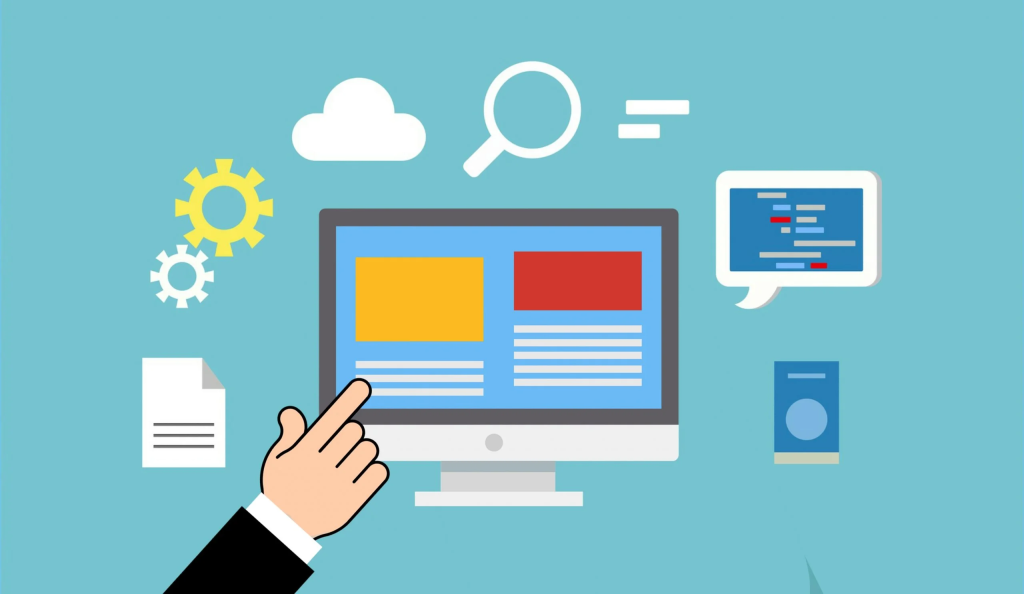
Deciding whether local hosting is the right choice for you depends on your specific needs and circumstances. Consider the following factors:
- Technical Expertise: If you have the technical know-how or are willing to learn, hosting can be a rewarding experience.
- Project Scale: For small projects, personal websites, or development environments, hosting can be a cost-effective solution.
- Privacy Concerns: If privacy and data security are paramount, hosting offers greater control over your data..
How to Set Up Local Hosting
If you decide to pursue hosting, here’s a simplified guide to get you started:
- Choose Your Hardware:
Select a computer or server that meets the requirements of your website. Ensure it has sufficient processing power, memory, and storage. - Install Server Software:
Install server software such as Apache, Nginx, or IIS. These programs handle web requests and serve your website’s content to visitors. - Configure Your Server:
Set up your server’s configuration files to specify how it should handle web traffic. This step includes setting up virtual hosts, security measures, and performance optimizations. - Secure Your Server:
Implement security measures such as firewalls, SSL certificates, and regular updates to protect your server from threats. - Set Up Your Website:
Upload your website files to the server’s web directory. Ensure your site’s code is compatible with the server environment. - Test Your Setup:
Access your website from different devices and networks to ensure it is functioning correctly. Address any issues that arise during testing. - Monitor and Maintain:
Regularly monitor your server’s performance, apply updates, and address any technical issues promptly.
FAQs
1. What is local hosting?
Local hosting involves hosting your website on your own server, typically located within your premises, as opposed to using external web hosting providers.
2. What are the benefits of local hosting?
Benefits of it include control and customization, cost-effectiveness for small projects, enhanced privacy and security, independence from external services, and opportunities for learning and skill development.
3. What are the drawbacks of local hosting?
Drawbacks of hosting include technical complexity, limited scalability, maintenance requirements, dependency on local power and connectivity, and initial setup costs.You can also opt for free web hosting.
4. Who should consider local hosting?
It is suitable for individuals or businesses with technical expertise, small projects, development environments, privacy concerns, and reliable local resources.
5. What do I need to set up local hosting?
To set up hosting, you need suitable hardware, server software (e.g., Apache, Nginx, IIS), configuration skills, security measures, website files, and regular maintenance.
Bonus Content: Local Hosting vs. Cloud Hosting
While local hosting offers control and customization, affordable cloud hosting provides scalability and reliability. Cloud hosting leverages distributed servers, reducing dependency on local infrastructure and offering higher uptime. However, it comes at a higher cost and involves relying on third-party providers.
Choosing between local hosting and cloud hosting depends on your project’s needs, budget, and technical expertise. For small, controlled environments, local hosting is beneficial. For growing businesses needing scalability and high availability, cloud hosting is often the better choice.
In conclusion, regional hosting presents a viable option for many web projects, offering unique advantages and some notable challenges. By carefully considering your needs and resources, you can determine if regional hosting is the right solution for your website.
