Incorporating interactive web elements like quizzes, polls, and games can significantly enhance user engagement and retention on your website. By integrating these features, you can create a more dynamic and engaging user experience, which in turn can lead to increased interaction and time spent on your site. This blog will explore how interactive web elements contribute to user engagement, provide examples of successful implementations, and offer tips on how to integrate these elements into different types of websites.
Table of Contents
Understanding Interactive Web Elements
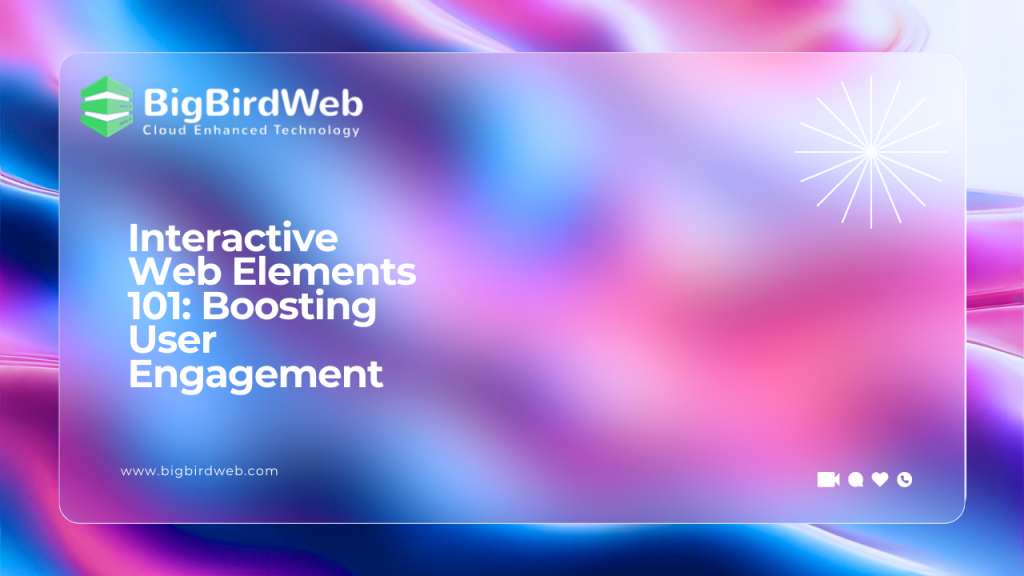
Interactive web elements are features on a website that require user input and provide immediate feedback. These elements, such as quizzes, polls, and games, are designed to actively involve users rather than passively presenting information. The goal is to create a more engaging experience that encourages users to interact with the content and with each other.
Interactive web elements can vary greatly in complexity, from simple polls to elaborate quizzes and mini-games. Each type offers unique opportunities for engagement and can be tailored to fit the specific needs of different types of websites.
The Power of Quizzes
Quizzes are a popular form of interactive web elements that can serve multiple purposes on a website. They are an excellent way to engage users by offering them personalized results based on their responses. For example, a beauty website might use a quiz to recommend products based on users’ skin types and preferences. This not only provides value to the user but also drives product recommendations and sales. You can also opt for free web hosting.
Interactive web elements like quizzes can also be used for lead generation. By requiring users to enter their email addresses to receive their quiz results, you can build your mailing list and continue engaging users through targeted email campaigns.
Successful implementations of quizzes include:
- BuzzFeed Quizzes: Known for their entertaining and shareable quizzes, BuzzFeed uses these interactive web elements to drive traffic and engagement. Their quizzes are designed to be fun and relatable, encouraging users to share their results on social media.
- Typeform: Typeform offers customizable quizzes that can be embedded into websites to collect user data and feedback in a visually appealing and user-friendly manner.
The Impact of Polls

Polls are another effective type of interactive web element that can boost user engagement. They provide users with a quick and easy way to voice their opinions on various topics. Polls can be used to gather feedback, gauge user preferences, or simply entertain.
For instance, a news website might use polls to ask readers about their opinions on current events. This not only engages users but also provides valuable insights into their interests and opinions.
Examples of successful polls include:
- Twitter Polls: Twitter uses polls as a built-in feature that allows users to quickly engage with content and share their opinions. This encourages interaction and can increase user engagement on the platform.
- The Guardian’s Polls: The Guardian frequently uses polls to gather reader opinions on various issues. The results are often shared in articles, which adds an interactive element to their content.
Engaging Users with Games
Mini-games are a more complex form of interactive web elements that can provide a highly engaging experience. Games can be used to entertain users, reinforce brand messaging, or drive user interaction.
For example, an e-commerce site might create a game that rewards users with discounts or special offers based on their performance. This not only makes the shopping experience more enjoyable but also incentivizes users to spend more time on the site.
Successful implementations of games include:
- Nike’s Training Club: Nike’s website features interactive games and challenges that encourage users to participate in fitness activities. These interactive web elements not only engage users but also promote Nike’s products and services.
- Starbucks Rewards: Starbucks uses interactive games in their loyalty app to encourage users to earn rewards. The games are designed to be fun and engaging, which helps to increase user retention and drive repeat business.
Integrating Interactive Web Elements into Different Types of Websites
The key to successfully integrating interactive web elements into your website is to ensure that they align with your overall goals and user needs. Here are some tips on how to effectively incorporate quizzes, polls, and games into different types of websites:
- E-commerce Sites: Use quizzes to help users find products that suit their needs. Polls can gather feedback on new product ideas, and games can offer discounts or rewards to increase engagement and sales.
- Content Websites: Implement quizzes and polls to make content more engaging and interactive. Quizzes can be used to test readers’ knowledge on a topic, while polls can gather opinions and feedback.
- Corporate Websites: Use interactive web elements like polls and quizzes to gather employee feedback or engage with clients. Games can be used in internal training programs to make learning more enjoyable.
- Educational Websites: Incorporate quizzes to test users’ knowledge and provide instant feedback. Polls can be used to gather opinions on course content, and games can make learning more engaging and fun.
- Entertainment Websites: Use quizzes and games to provide entertainment and keep users coming back for more. Polls can be used to gather opinions on popular topics and engage users in discussions.
Best Practices for Implementing Interactive Web Elements
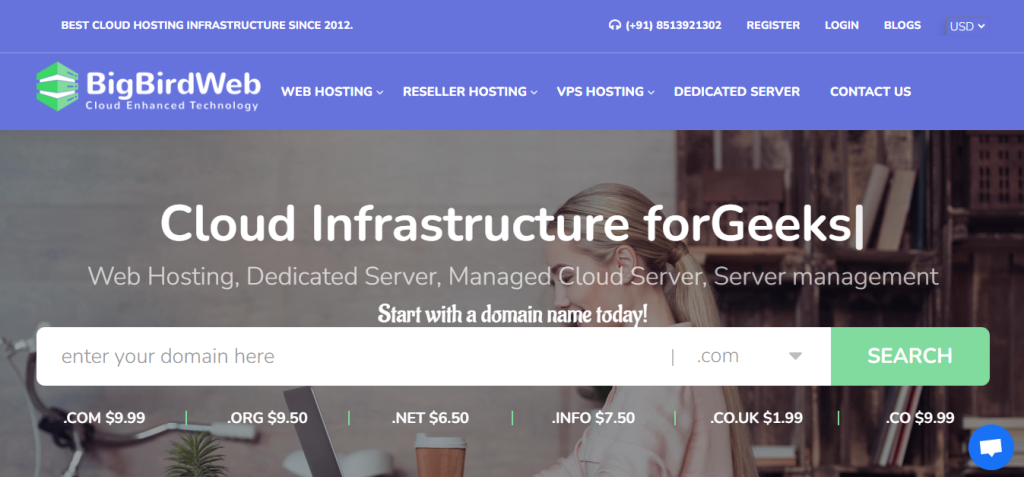
- Keep It Simple: Ensure that interactive web elements are easy to use and understand. Complicated features can deter users and reduce engagement.
- Be Relevant: Make sure that the quizzes, polls, and games are relevant to your audience and your website’s goals. Irrelevant features can frustrate users and diminish their experience.
- Design for Mobile: Many users access websites on mobile devices, so ensure that interactive web elements are mobile-friendly and provide a seamless experience across different screen sizes.
- Provide Value: Ensure that interactive web elements with affordable web hosting offer value to users. Whether it’s personalized recommendations from a quiz or insights from a poll, users should feel that their interaction is worthwhile.
- Analyze and Optimize: Track the performance of interactive web elements to understand how they impact user engagement. Use this data to make improvements and optimize the features for better results.
Conclusion
Incorporating interactive web elements such as quizzes, polls, and games can significantly boost user engagement and retention. By offering users a more engaging and personalized experience, you can encourage them to interact more with your site and increase the time they spend on it. Whether you’re running an e-commerce site, a content platform, or an educational resource, integrating these features can enhance the user experience and drive better results.
Interactive web elements are powerful tools for creating a more dynamic and engaging website. By following the tips and best practices outlined in this blog, you can successfully implement these features and enjoy the benefits of increased user interaction and satisfaction.
FAQs
1. What are interactive web elements?
Interactive web elements are features on a website that require user input and provide immediate feedback. Examples include quizzes, polls, and games.
2. How can quizzes boost user engagement?
Quizzes can boost user engagement by offering personalized results and driving interaction. They can also be used for lead generation and to gather valuable user data.
3. What is the benefit of using polls on a website?
Polls allow users to quickly share their opinions and engage with content. They can also provide valuable insights into user preferences and opinions.
4. How can mini-games enhance a website?
Mini-games can entertain users, reinforce brand messaging, and incentivize interaction. They can also make the user experience more enjoyable and engaging.
5. What are some best practices for integrating **interactive web elements?
Best practices include keeping features simple, ensuring relevance to your audience, designing for mobile, providing value, and analyzing performance for optimization.
Bonus Content
6. Can *interactive web elements* improve SEO?
While interactive web elements themselves don’t directly impact SEO, they can increase user engagement and time spent on your site, which can positively affect your search engine rankings.
7. How do I track the performance of interactive web elements?
Use web analytics tools to track user interactions with interactive web elements. Metrics such as click-through rates, completion rates, and user feedback can provide insights into their performance.
By incorporating these strategies and understanding the impact of interactive web elements, you can create a more engaging and interactive experience for your users, leading to better outcomes for your website.
Advanced Strategies for Using Interactive Web Elements to Maximize Engagement
Building on the foundation of integrating interactive web elements like quizzes, polls, and games into your website, let’s delve deeper into advanced strategies for maximizing engagement. This bonus section will explore innovative ways to use these elements, provide additional examples of successful implementations, and offer expert tips on leveraging data collected from interactive features to enhance user experience and drive business results.
Advanced Quizzes: Personalization and Gamification
To take quizzes to the next level, consider incorporating advanced personalization and gamification techniques. Personalized quizzes can provide highly tailored results based on users’ responses, making the interaction more relevant and valuable. For example, a fitness website might offer a quiz that creates a personalized workout plan based on users’ fitness levels, goals, and preferences.
Gamification involves adding game-like elements to quizzes to make them more engaging. This can include points, badges, and leaderboards that reward users for their participation. By introducing a competitive element, you can encourage users to complete the quiz and share their results with others.
Example: Sephora’s Color IQ Quiz Sephora’s Color IQ quiz is a great example of personalization. The quiz helps users find the perfect foundation shade based on their skin tone and undertones. By providing a highly personalized result, Sephora enhances the user experience and increases the likelihood of a purchase.
Example: Duolingo’s Language Learning Quizzes Duolingo incorporates gamification in their language learning platform by using quizzes that award points and badges. This approach makes learning a new language fun and engaging, encouraging users to continue using the app.
Dynamic Polls: Real-Time Interaction and Feedback
Polls can be enhanced by making them dynamic, allowing for real-time interaction and feedback. This can be achieved by displaying live results as users participate, creating a sense of immediacy and community. Additionally, integrating follow-up questions based on users’ initial responses can provide deeper insights and keep users engaged.
Example: Instagram Stories Polls Instagram Stories allows users to create polls that display live results as followers vote. This real-time interaction encourages more users to participate and engage with the content.
Example: BuzzFeed News Polls BuzzFeed News often uses dynamic polls to gather readers’ opinions on current events. The live results are displayed immediately, fostering a sense of involvement and community among readers.
Interactive Games: Storytelling and Rewards
Mini-games can be used not only for entertainment but also for storytelling and rewards. By integrating a narrative into your games, you can create a more immersive experience that keeps users engaged. Additionally, offering rewards such as discounts, exclusive content, or virtual goods can incentivize users to participate and return to your website.
Example: Google’s Doodles Google frequently uses interactive games in their Doodles, which are fun and often educational. These games are tied to specific events or anniversaries, providing users with an engaging way to learn and celebrate.
Example: McDonald’s Monopoly Game McDonald’s Monopoly game is a classic example of using interactive games for rewards. Customers collect game pieces with their purchases, which can be used to win prizes. This not only drives sales but also keeps customers coming back.
Leveraging Data from Interactive Web Elements
One of the key benefits of using interactive web elements is the wealth of data they generate. This data can provide valuable insights into user preferences, behaviors, and needs, which can be used to improve your website and marketing strategies.
- Analyzing Quiz Results: Look at the responses from quizzes to understand what products or services users are interested in. This can inform your product development and marketing efforts.
- Interpreting Poll Data: Polls can reveal user opinions and preferences on various topics. Use this information to tailor your content and offerings to better meet user needs.
- Evaluating Game Participation: Track how users interact with games to identify what elements are most engaging. This can help you refine your game design and create more compelling experiences.
Example: Spotify Wrapped Spotify uses data from user interactions throughout the year to create Spotify Wrapped, a personalized summary of users’ listening habits. This engaging and highly personalized feature encourages users to share their results on social media, driving brand awareness and engagement.
Example: Fitbit’s Personalized Insights Fitbit uses data from users’ activity and health metrics to provide personalized insights and recommendations. This not only enhances the user experience but also encourages continued use of the product.
Tips for Effective Data Utilization
- Ensure Privacy and Transparency: Make sure users are aware of how their data will be used and ensure their privacy is protected. Transparency builds trust and encourages users to share their information.
- Use Data to Enhance Personalization: Leverage the data collected from interactive web elements to create more personalized experiences. This can include personalized content recommendations, targeted marketing campaigns, and tailored product suggestions.
- A/B Testing: Use A/B testing to compare different versions of interactive web elements and determine which performs better. This can help you optimize the design and functionality of quizzes, polls, and games.
- Feedback Loops: Create feedback loops where users can see how their input is being used to improve the website or service. This can increase engagement and loyalty, as users feel their contributions are valued.
Case Studies: Successful Implementations of Interactive Web Elements
Case Study 1: HubSpot’s Marketing Grader
HubSpot’s Marketing Grader is a quiz-based tool that evaluates users’ marketing efforts and provides personalized recommendations. By offering valuable insights and actionable advice, HubSpot engages users and positions itself as a thought leader in the marketing space. The tool’s success lies in its ability to deliver immediate value while collecting data that HubSpot can use to refine its products and services.
Case Study 2: National Geographic’s Interactive Stories
National Geographic uses interactive web elements in their storytelling, combining quizzes, polls, and interactive maps to create immersive experiences. For example, their “Planet or Plastic?” campaign features interactive elements that educate users about plastic pollution and encourage them to take action. By integrating these features into their stories, National Geographic not only informs but also engages users on a deeper level.
Case Study 3: Airbnb’s Neighborhood Guides
Airbnb’s Neighborhood Guides feature interactive maps and quizzes that help users find the best areas to stay based on their preferences. These guides provide a personalized and engaging way for users to explore different neighborhoods, enhancing their overall experience on the site. The interactive elements also help Airbnb gather data on user preferences, which can be used to improve their recommendations and services.
Future Trends in Interactive Web Elements
As technology continues to evolve, so do the possibilities for interactive web elements. Here are some future trends to watch:
- Augmented Reality (AR) and Virtual Reality (VR): AR and VR can create highly immersive and interactive experiences. For example, an e-commerce site could use AR to allow users to “try on” clothes virtually, or a travel website could offer VR tours of destinations.
- Voice Interaction: As voice assistants become more prevalent, integrating voice interaction into interactive web elements can provide a more seamless and engaging user experience. For example, quizzes and polls could be voice-activated, making them more accessible and user-friendly.
- Artificial Intelligence (AI) and Machine Learning (ML): AI and ML can enhance personalization and engagement by analyzing user data and predicting their preferences. For example, AI-powered quizzes can provide more accurate and personalized results, while ML algorithms can optimize game design for maximum engagement.
- Gamified Learning: The trend of gamifying learning experiences will continue to grow. Educational websites can integrate interactive web elements that use game mechanics to make learning more engaging and effective.
Conclusion
Advanced strategies for using interactive web elements can significantly boost user engagement and retention. By incorporating personalization, gamification, dynamic interaction, and leveraging data, you can create a more engaging and interactive experience for your users. As technology continues to advance, the possibilities for interactive web elements will expand, offering even more opportunities to connect with and engage your audience.
Whether you’re using quizzes to provide personalized recommendations, polls to gather real-time feedback, or games to entertain and reward users, interactive web elements are powerful tools for creating a more dynamic and engaging website. By staying ahead of the trends and continuously optimizing your interactive features, you can enhance user experience and drive better business results.
Bonus FAQs
8. How can I ensure that my interactive web elements are accessible to all users? Ensure that your interactive web elements follow accessibility guidelines, such as providing alternative text for images, using keyboard-friendly navigation, and ensuring that interactive elements are compatible with screen readers.
9. What tools can I use to create interactive web elements for my website? There are several tools available for creating interactive web elements, including Typeform for quizzes and surveys, Playbuzz for interactive content, and platforms like Unity or HTML5 for developing games.
10. How can interactive web elements help with lead generation? Interactive web elements like quizzes and polls can be used to collect user information such as email addresses in exchange for personalized results or insights. This data can then be used for targeted marketing campaigns.
11. What are some common pitfalls to avoid when implementing interactive web elements? Common pitfalls include making interactive elements too complex, not aligning them with user interests, and failing to test them across different devices and browsers. It’s also important to avoid overwhelming users with too many interactive features at once.
12. How can I measure the success of my interactive web elements? Use web analytics tools to track key metrics such as engagement rates, time spent on page, completion rates, and user feedback. This data can help you understand how users are interacting with your elements
