Creating and managing a WordPress website is an exciting journey that combines creativity with technical skills. Whether you’re starting a blog, an online store, or a portfolio site, understanding how to build and your WordPress website hosting is crucial for success. This guide will walk you through the essential steps to set up, build, and host your WordPress website, ensuring you have a solid foundation for your online presence.
Table of Contents
Why Choose a WordPress Website?
WordPress websites are popular for several reasons:
- User-Friendly: WordPress is known for its ease of use, making it accessible even for those without technical expertise.
- Customizable: With thousands of themes and plugins, you can tailor your WordPress website to fit any need.
- SEO-Friendly: WordPress is built with search engine optimization in mind, helping your WordPress website rank better in search results.
- Scalable: Whether you’re starting small or planning for growth, WordPress can scale with your needs.
Step 1: Choosing a Domain Name and Hosting Provider
Before building your WordPress website, you need a domain name and a hosting provider.
- Selecting a Domain Name
Your domain name is your website’s address on the internet (e.g., www.yoursite.com). Choose a domain name that reflects your brand or the content of your MANAGED WORDPRESS HOSTING. Keep it short, memorable, and easy to spell. - Choosing a Hosting Provider
Hosting is where your WordPress website files are stored. When selecting a hosting provider, consider these factors:
Step 2: Installing WordPress
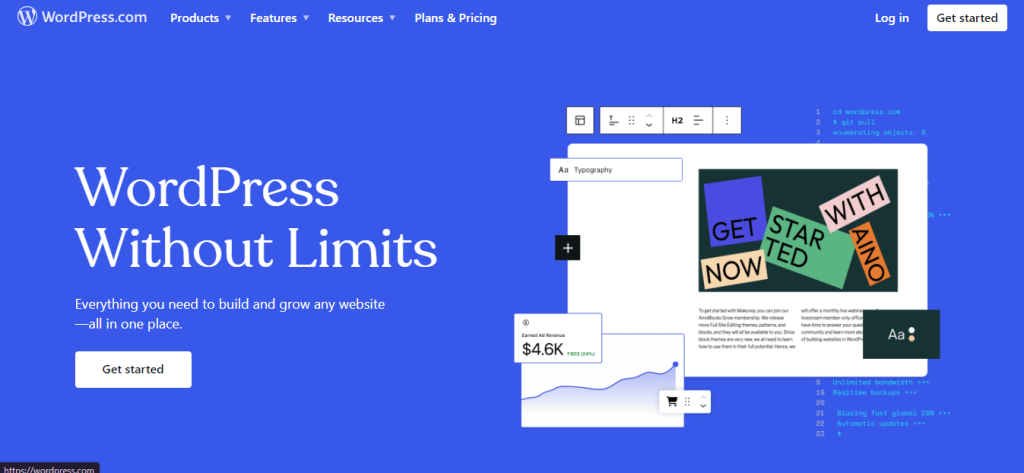
Once you’ve chosen a domain and hosting provider, it’s time to install WordPress.
- One-Click Install
Many hosting providers offer one-click WordPress installations through their control panels. This method is straightforward and sets up your WordPress website quickly. - Manual Installation
If your host doesn’t provide one-click installation, you can install WordPress manually:- Download WordPress: Get the latest version from the WordPress website.
- Upload Files: Use an FTP client to upload the WordPress files to your hosting server.
- Create a Database: Set up a MySQL database and user through your hosting control panel.
- Run the Installer: Navigate to your domain name and follow the installation wizard to configure your WordPress website.
Step 3: Configuring Your WordPress Website
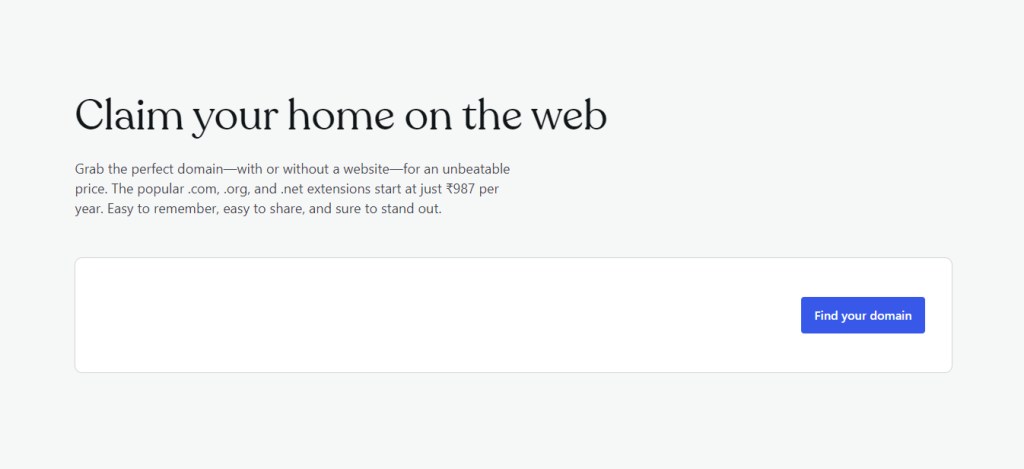
With WordPress installed, it’s time to configure your WordPress website.
- Choose a Theme
Themes control the appearance of your WordPress website. You can choose from thousands of free and premium themes available in the WordPress theme repository. Consider a theme that matches your brand’s style and is responsive for mobile devices. You can also opt for free web hosting. - Install Essential Plugins
Plugins add functionality to your WordPress website. Essential plugins include:- SEO Plugins: Tools like Yoast SEO help optimize your content for search engines.
- Security Plugins: Plugins like Wordfence or Sucuri enhance your site’s security.
- Backup Plugins: Use plugins like UpdraftPlus to create regular backups of your WordPress website.
- Set Up Permalinks
Permalinks are the URLs of your website’s pages and posts. Go to the Settings > Permalinks section in your WordPress dashboard and choose a URL structure that is SEO-friendly, such as the Post Name option. - Create Key Pages
Essential pages for any WordPress website include:- Home Page: The main landing page of your site.
- About Page: Information about you or your business.
- Contact Page: A way for visitors to get in touch with you.
- Blog Page: If you plan to publish articles, set up a blog page where your posts will be displayed.
Step 4: Customizing Your WordPress Website
Customization allows you to make your WordPress website unique and tailored to your needs.
- Customize Your Theme
Use the WordPress Customizer to adjust your theme settings. You can modify colors, fonts, and layout options to match your brand’s identity. - Add Widgets
Widgets are small blocks that can be added to your site’s sidebar, footer, or other widget-ready areas. Common widgets include recent posts, categories, and social media feeds. - Create Menus
Menus help users navigate your WordPress website. Set up custom menus to include links to important pages, categories, or external sites. - Configure Widgets and Sidebars
Depending on your theme, you may have multiple widget areas. Customize these areas to display information or features relevant to your visitors.
Step 5: Publishing and Promoting Your WordPress Website
With your WordPress website set up and customized, it’s time to publish and promote it.
- Publish Your Content
Start by creating and publishing content relevant to your audience. Regularly update your WordPress website with new posts, articles, or product information. - Optimize for SEO
Use SEO plugins to optimize your content for search engines. This includes adding meta descriptions, optimizing images, and ensuring your content includes relevant keywords. - Promote on Social Media
Share your WordPress website content on social media platforms to drive traffic and increase visibility. Create social media profiles and regularly engage with your audience. - Use Email Marketing
Build an email list and use email marketing to keep your audience informed about updates, promotions, or new content on your WordPress website.
Step 6: Maintaining Your WordPress Website
Regular maintenance ensures your WordPress website remains secure and performs well.
- Update WordPress, Themes, and Plugins
Keep your WordPress website up to date by regularly installing updates for WordPress core, themes, and plugins. This helps protect your site from vulnerabilities and bugs. - Monitor Performance
Use tools like Google PageSpeed Insights or GTmetrix to monitor your site’s performance. Regularly check load times and optimize as needed to ensure a fast user experience. - Back Up Your Site
Regularly back up your WordPress website to ensure you can recover from any issues. Set up automated backups to save your content and settings frequently. - Review Security Settings
Periodically review your security settings and perform scans to identify any potential threats. Ensure that your security plugins are updated and configured correctly.
FAQs
1. What is a WordPress website?
A WordPress website is a site built using the WordPress content management system (CMS). It is known for its ease of use, flexibility, and extensive customization options.
2. How do I choose a domain name for my WordPress website?
Choose a domain name that reflects your brand or the content of your WordPress website. Keep it short, memorable, and easy to spell to make it easy for visitors to remember.
3. What type of hosting is best for a WordPress website?
For most beginners, shared hosting is a cost-effective choice. As your WordPress website grows, you might consider upgrading to VPS or dedicated hosting for better performance and scalability.
4. How do I install WordPress on my hosting server?
You can install WordPress using one-click installation provided by many hosts or manually by downloading WordPress, uploading it to your server, creating a database, and running the installation script.
5. What are essential plugins for a WordPress website?
Essential plugins for a WordPress website include SEO plugins like Yoast SEO, security plugins like Wordfence, and backup plugins like UpdraftPlus.
6. How do I customize my WordPress website?
Customize your WordPress website by selecting and configuring a theme, adding widgets, creating menus, and adjusting settings in the WordPress Customizer.
7. How can I promote my WordPress website?
Promote your WordPress website by publishing high-quality content, optimizing for SEO, sharing on social media, and using email marketing to reach your audience.
8. How often should I update my WordPress website?
Regularly update your WordPress website by installing updates for WordPress core, themes, and plugins. Monitor performance and security, and back up your site frequently.
Bonus Content: Advanced Tips for Managing Your WordPress Website
- Implement Advanced SEO Strategies
Beyond basic SEO, focus on advanced strategies such as keyword research, optimizing for featured snippets, and building high-quality backlinks. Use tools like Google Search Console to track your site’s performance and identify opportunities for improvement. - Optimize for Mobile Devices
Ensure your WordPress website is fully responsive and optimized for mobile devices. Use mobile-friendly themes and test your site’s mobile performance regularly to provide a seamless experience for mobile users.
Advanced Strategies for Optimizing and Scaling Your WordPress Website
Once you have set up and customized your WordPress website, it’s essential to focus on advanced optimization and scaling strategies to ensure your site performs well, remains secure, and can handle growth effectively. Here’s a comprehensive guide to taking your WordPress website to the next level.
1. Advanced Performance Optimization
To ensure your WordPress website runs efficiently, implementing advanced performance optimization techniques is crucial.
- Optimize Database Performance
Your WordPress website database stores all your content, settings, and user information. Over time, it can become bloated with unnecessary data. Use plugins like WP-Optimize or manually run database optimization queries to clean up and optimize your database. Regular maintenance helps keep your database running smoothly, improving overall site performance. - Enable Object Caching
Object caching stores the results of database queries and reduces the need to retrieve data from the database repeatedly. Integrate caching systems like Redis or Memcached with your WordPress website to improve performance, especially for dynamic content. Object caching can significantly reduce load times and server resource usage. - Implement Lazy Loading for Media
Lazy loading delays the loading of images and videos until they are visible in the user’s viewport. This technique improves initial page load times and reduces the amount of data your WordPress website needs to load upfront. Use plugins like Lazy Load by WP Rocket or implement native lazy loading attributes for images in your WordPress website. - Minify and Combine CSS and JavaScript
Minification reduces the size of CSS and JavaScript files by removing unnecessary characters and spaces. Combining these files into fewer requests can also reduce load times. Use tools like Autoptimize or WP Rocket to automate the minification and combination of CSS and JavaScript files on your WordPress website. - Utilize a Content Delivery Network (CDN)
A CDN distributes your site’s static content across multiple servers globally, reducing the distance data must travel to reach users. This results in faster load times and improved performance for your WordPress website. Popular CDN services like Cloudflare or StackPath can be easily integrated into your WordPress website.
2. Enhancing Security for Your WordPress Website
Security is a top priority for any WordPress website. Implementing robust security measures helps protect your site from potential threats and vulnerabilities.
- Use Security Plugins
Install security plugins like Wordfence or Sucuri Security to add an extra layer of protection to your WordPress website. These plugins offer features such as firewall protection, malware scanning, and login attempt monitoring to safeguard your site. - Regularly Update WordPress, Themes, and Plugins
Keeping your WordPress website up to date is essential for security. Regularly install updates for WordPress core, themes, and plugins to patch vulnerabilities and protect your site from potential threats. - Implement Two-Factor Authentication (2FA)
Two-factor authentication adds an extra layer of security to your WordPress website login process. By requiring a second form of verification, such as a code sent to your mobile device, 2FA helps prevent unauthorized access to your site’s admin area. - Secure Your Login Page
Protect your WordPress website login page from brute force attacks by changing the default login URL and limiting login attempts. Plugins like WPS Hide Login or Login LockDown can help secure your login page. - Regularly Backup Your Website
Backing up your WordPress website regularly ensures you can restore your site quickly in case of data loss or security breaches. Use plugins like UpdraftPlus or BackupBuddy to automate backups and store them offsite for added protection.
Maximizing Your Website’s Potential: Advanced Strategies for Growth
Building and maintaining a successful website requires ongoing effort and strategic planning. Beyond the basics of setup and customization, several advanced strategies can help you enhance your site’s performance, expand its reach, and achieve your goals. Here’s a deeper dive into some essential tactics for maximizing your website’s potential.
1. Advanced Content Strategies
Creating high-quality content is crucial for attracting and retaining visitors. However, to truly stand out, you should consider advanced content strategies that go beyond basic blogging.
- Develop a Content Calendar
Planning your content in advance helps ensure consistency and relevance. A content calendar allows you to schedule posts, coordinate with marketing campaigns, and align content with seasonal trends or events. Use tools like Trello or Asana to manage your content calendar effectively. - Leverage Data-Driven Insights
Use analytics to understand what content resonates with your audience. Analyze metrics such as page views, time on page, and social shares to identify popular topics and formats. Use this data to guide your content creation and focus on areas that generate the most engagement. - Incorporate Interactive Elements
Adding interactive elements like quizzes, polls, or calculators can increase user engagement and time spent on your site. These features not only make your content more engaging but also provide valuable insights into your audience’s preferences and needs. - Create Evergreen Content
Evergreen content remains relevant over time and continues to attract visitors long after its publication. Focus on creating comprehensive guides, how-to articles, or industry insights that provide lasting value to your audience. - Optimize for User Intent
Understand the intent behind users’ searches and tailor your content accordingly. Whether users are looking for information, solutions to problems, or product recommendations, align your content with their needs and provide clear, actionable answers.
2. Enhancing User Experience
User experience (UX) plays a significant role in the success of a website. A well-designed UX can improve satisfaction, increase conversions, and reduce bounce rates.
- Simplify Navigation
Ensure that your website’s navigation is intuitive and user-friendly. A clear and well-organized menu helps visitors find what they’re looking for quickly. Consider using drop-down menus, breadcrumbs, and search functionality to enhance navigation. - Implement a Responsive Design
With the increasing use of mobile devices, a responsive design ensures that your site looks and functions well on all screen sizes. Test your site on various devices and use responsive design principles to ensure a seamless experience for all users. - Focus on Loading Speed
Fast loading times are essential for a positive user experience. Optimize images, use caching, and minimize code to reduce page load times. Tools like Google PageSpeed Insights can help identify areas for improvement. - Enhance Accessibility
Make your website accessible to all users, including those with disabilities. Implement accessibility best practices, such as providing alt text for images, ensuring keyboard navigation, and using color contrast that meets accessibility standards. - Gather User Feedback
Collect feedback from your visitors to understand their needs and preferences. Use surveys, feedback forms, and user testing to gather insights and identify areas for improvement.
3. Marketing and Promotion
Effective marketing and promotion are key to increasing visibility and driving traffic to your website. Explore various strategies to enhance your online presence.
- Utilize Social Media
Social media platforms are powerful tools for promoting your content and engaging with your audience. Develop a social media strategy that includes regular posting, engaging with followers, and using paid advertising to reach a wider audience. - Implement Email Marketing
Email marketing allows you to stay in touch with your audience and keep them informed about updates, promotions, and new content. Build and segment your email list, and create personalized and relevant email campaigns to drive engagement and conversions. - Invest in Paid Advertising
Paid advertising, such as Google Ads or social media ads, can help you reach a targeted audience and drive traffic to your site. Set clear goals, define your target audience, and create compelling ad copy to maximize the effectiveness of your campaigns. - Collaborate with Influencers
Partnering with influencers in your industry can help you reach a new audience and build credibility. Identify influencers who align with your brand values and collaborate on content or promotional campaigns to leverage their reach. - Optimize for Local Search
If your business has a physical location or serves a specific geographic area, optimizing for local search can drive targeted traffic to your site. Claim your Google My Business listing, optimize your site for local keywords, and encourage customer reviews to improve your local search visibility.
4. Analyzing and Improving Performance
Regular analysis and improvement are crucial for maintaining and enhancing the performance of your website.
- Monitor Key Metrics
Track key performance indicators (KPIs) to measure the success of your website. Metrics such as traffic sources, conversion rates, and user behavior provide valuable insights into how your site is performing and where improvements can be made. - Conduct A/B Testing
A/B testing allows you to compare different versions of your website’s elements, such as headlines, call-to-action buttons, or layouts. Use A/B testing to identify which variations perform better and make data-driven decisions to optimize your site. - Analyze User Behavior
Use tools like heatmaps and session recordings to understand how users interact with your site. Analyze user behavior to identify areas where visitors may be encountering issues or dropping off, and make adjustments to improve their experience. - Regularly Review and Update Content
Keep your content fresh and relevant by regularly reviewing and updating it. Remove outdated information, update statistics, and add new insights to ensure that your content continues to provide value to your audience. - Conduct Competitor Analysis
Stay informed about your competitors and their strategies. Analyze their strengths and weaknesses to identify opportunities for differentiation and improvement. Use competitor insights to refine your own strategies and stay ahead in the market.
5. Planning for Future Growth
Planning for future growth involves anticipating changes and preparing your website to handle increased demand.
- Scalability Planning
Ensure that your website’s infrastructure can scale with growth. Evaluate your hosting options, consider implementing load balancing, and prepare for potential increases in traffic and resource usage. - Invest in Technology Upgrades
Stay current with technological advancements and invest in upgrades that enhance your site’s functionality and performance. This may include adopting new technologies, improving security measures, or integrating advanced features. - Expand Content Offerings
Diversify your content offerings to attract a broader audience. Explore new formats such as video content, podcasts, or interactive tools to engage visitors and keep them coming back for more. - Build Strategic Partnerships
Forge partnerships with other businesses, organizations, or influencers to expand your reach and create new opportunities. Collaborate on joint ventures, co-marketing initiatives, or content partnerships to leverage mutual strengths. - Plan for Long-Term Maintenance
Develop a long-term maintenance plan to ensure that your website remains secure, functional, and up-to-date. Regularly schedule updates, backups, and security checks to keep your site in optimal condition.
By implementing these advanced strategies and focusing on continuous improvement, you can maximize the potential of your website, enhance user experience, and achieve long-term success. Whether you’re looking to optimize performance, expand your reach, or prepare for future growth, these tactics will help you stay ahead of the curve and make the most of your online presence.
