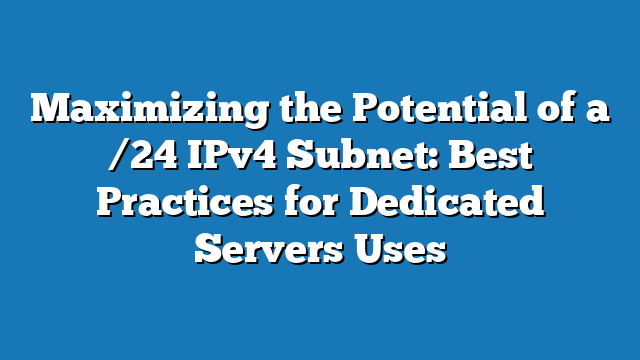In the realm of dedicated server uses, effectively managing your network resources is crucial for optimizing performance and reliability. A /24 IPv4 subnet, which provides 256 IP addresses, offers ample room for various applications and configurations. This blog delves into the best practices for leveraging a /24 IPv4 subnet on a dedicated server, focusing on segmentation, load balancing, and failover strategies. By understanding and implementing these practices, you can maximize the potential of your subnet and ensure your server operates efficiently and securely.
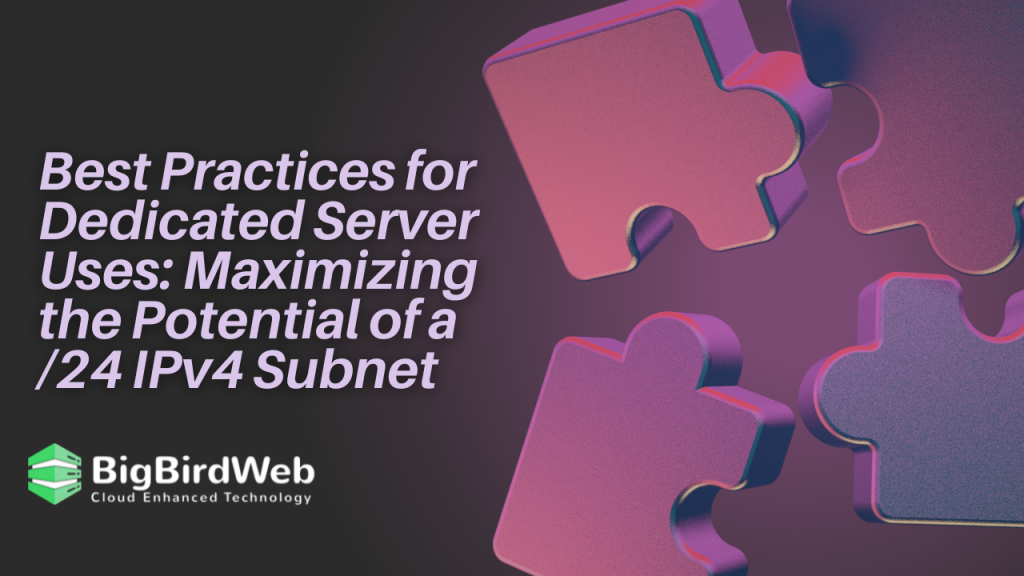
Table of Contents
Understanding the /24 IPv4 Subnet
A /24 IPv4 subnet, also known as a Class C subnet, consists of 256 IP addresses. Out of these, 254 are usable for devices, while one address is reserved for the network and another for broadcasting. This subnet size is commonly used due to its balance between address availability and manageability.
1. Segmenting the Subnet
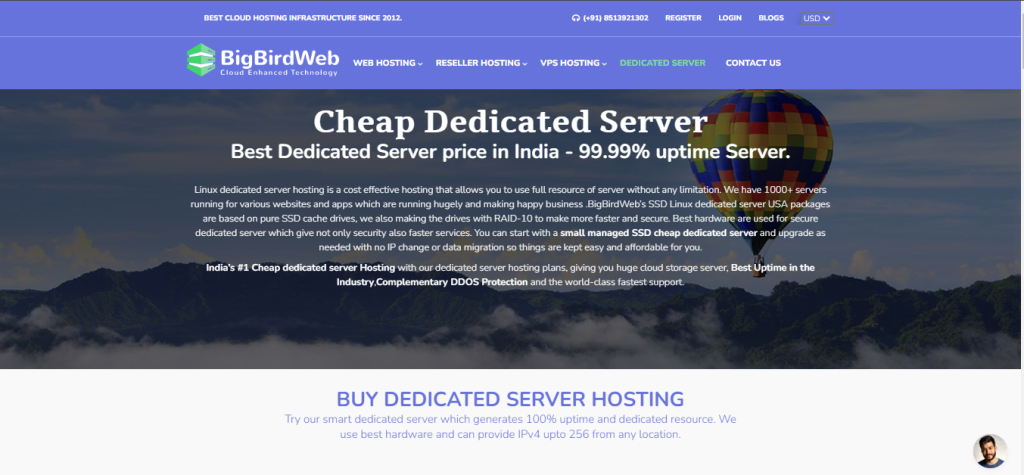
Segmenting your /24 IPv4 subnet involves dividing it into smaller subnets. This approach can improve network performance, enhance security, and simplify management. Here’s how you can effectively segment your subnet:
a. Creating Subnets for Different Services
In dedicated server uses, you might run multiple services, such as web servers, databases, and application servers. By segmenting your /24 subnet, you can allocate distinct IP ranges to each service. For example, you could use one subnet for web servers (e.g., 192.168.1.0/26), another for database servers (e.g., 192.168.1.64/26), and so forth. This segregation helps in managing network traffic and improves performance.
b. Implementing Network Segmentation for Security
Network segmentation helps in isolating different parts of your network, which can enhance security. By assigning different subnets to various types of traffic or user groups, you can limit the impact of potential security breaches. For instance, administrative access could be placed in a separate subnet from regular user access, making it more challenging for unauthorized users to gain access to sensitive areas.
2. Load Balancing
Load balancing is a technique used to distribute network traffic evenly across dedicated server or resources. This ensures that no single server becomes overwhelmed, leading to improved performance and reliability. Here’s how to implement load balancing with a /24 IPv4 subnet:
a. Distributing Traffic Across Multiple Servers
In dedicated server uses load balancing can be crucial for handling high traffic volumes. By assigning multiple IP addresses from your /24 subnet to different servers, you can distribute incoming traffic across these servers. For example, if you have a web application that receives significant traffic, you can set up a load balancer to direct requests to different web servers using various IP addresses within your subnet.
b. Using Hardware or Software Load Balancers
You can use either hardware or software load balancers to manage traffic on dedicated server. Hardware load balancers are dedicated devices designed to handle high volumes of traffic efficiently. Software load balancers, on the other hand, are applications that can be installed on existing servers. Both options can be configured to work with your /24 IPv4 subnet, allowing you to balance traffic effectively.
3. Failover Strategies
Failover strategies are essential for ensuring continuous service availability in case of server failures. By implementing failover solutions, you can minimize downtime and maintain service reliability. Here’s how to design effective failover strategies using your /24 subnet:
a. Implementing Redundant Servers
One common failover strategy involves setting up redundant servers that can take over in case of a primary server failure. In dedicated server uses, you can allocate separate IP addresses within your /24 subnet for these redundant servers. For instance, if your primary web server fails, traffic can automatically be redirected to a secondary server with a different IP address.
b. Utilizing Automated Failover Solutions
Automated failover solutions can detect server failures and switch traffic to backup servers without manual intervention. Tools such as Keepalived or HAProxy can be configured to work with your /24 subnet, providing seamless failover capabilities. These tools monitor the health of your servers and perform automatic failovers as needed.
Best Practices for Managing a /24 Subnet
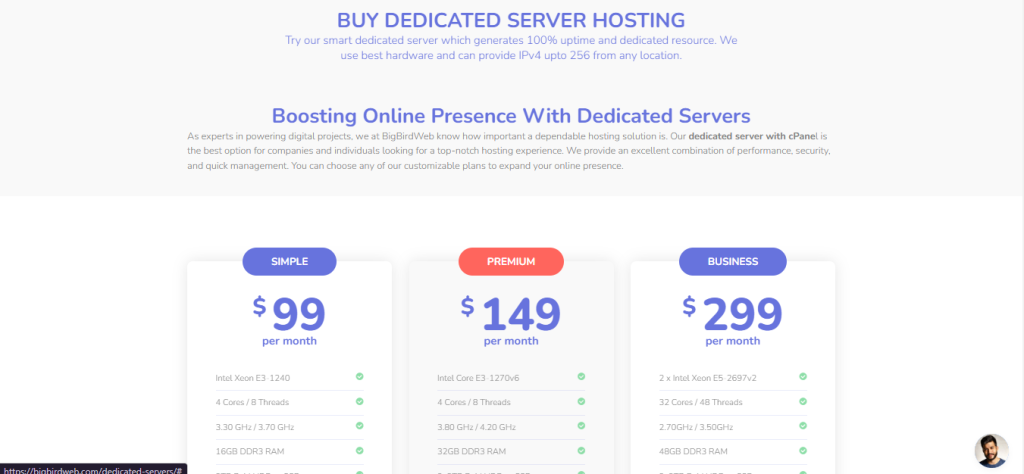
To make the most out of your /24 IPv4 subnet, consider the following best practices:
a. Regularly Monitor Network Performance
Regular monitoring of network performance helps in identifying issues before they impact your services. Tools like Zabbix or Nagios can be used to keep an eye on network traffic, server load, and other critical metrics. This allows you to proactively address potential problems and ensure optimal performance.
b. Maintain an Up-to-Date Network Diagram
Keeping an up-to-date network diagram helps in visualizing the structure and allocation of your subnet. This diagram should include details about IP address assignments, subnet divisions, and the configuration of load balancers and failover systems. An accurate diagram simplifies troubleshooting and network management.
c. Implement Access Control Lists (ACLs)
Access Control Lists (ACLs) can be used to regulate access to different parts of your network. By defining rules that specify which IP addresses can access particular resources, you can enhance security and prevent unauthorized access. For example, you might restrict access to sensitive servers or services to only specific IP addresses or subnets.
FAQs

1. What is a /24 IPv4 subnet and how is it used in dedicated server environments?
A /24 IPv4 subnet provides 256 IP addresses, of which 254 are usable. In dedicated server uses, it allows for segmentation, load balancing, and failover strategies, optimizing network performance and security.
2. How can I effectively segment my /24 IPv4 subnet?
To segment your /24 subnet, you can divide it into smaller subnets for different services or user groups. This enhances performance and security by isolating traffic and resources.
3. What are the benefits of load balancing with a /24 IPv4 subnet?
Load balancing distributes traffic across multiple servers, preventing any single server from becoming overwhelmed. This improves performance, reliability, and scalability.
4. How do failover strategies work with a /24 IPv4 subnet?
Failover strategies involve setting up redundant servers and automated systems to ensure continuous service availability. By using separate IP addresses within your /24 subnet, you can switch traffic to backup servers in case of a failure. You can also opt for free web hosting.
5. What are some best practices for managing a /24 subnet?
Best practices include regularly monitoring network performance dedicated server, maintaining an up-to-date network diagram, and implementing Access Control Lists (ACLs) to regulate access and enhance security.
Bonus Content
Optimizing IPv4 Address Usage: In addition to segmentation and load balancing, consider using IP address management (IPAM) tools to track and optimize your IPv4 address usage dedicated server. These tools help in planning, allocating, and monitoring IP addresses, ensuring efficient utilization of your /24 subnet.
Future-Proofing Your Network: As you plan for future growth, consider integrating dedicated server into your network strategy. IPv6 offers a larger address space and additional features that can complement your existing IPv4 setup.
By implementing these best practices and strategies, you can maximize the potential of your /24 IPv4 subnet and ensure that your dedicated server uses are optimized for performance, security, and reliability.
Advanced Strategies for Maximizing a /24 IPv4 Subnet in Dedicated Server Environments
Expanding on our discussion of maximizing the potential of a /24 IPv4 subnet, this bonus content explores advanced strategies and considerations for enhancing the efficiency, security, and scalability of your network. By incorporating these additional practices, you can further optimize your dedicated server uses and ensure a robust network infrastructure.
1. Advanced Subnet Segmentation Techniques
While basic segmentation divides your /24 subnet into smaller subnets, advanced segmentation techniques offer more granular control and flexibility. Here’s how you can implement these techniques effectively:
a. Subnetting Beyond /24
If your network requirements exceed the capacity of a single /24 subnet, consider subnetting further. For instance, you might create multiple /25 subnets from a /24 subnet, each providing 128 addresses. This approach allows for even finer segmentation, enabling specific allocations for different departments or services within your organization. This method is particularly useful in larger networks where precise management of IP resources is crucial.
b. Hierarchical Subnetting
Hierarchical subnetting involves creating a tiered structure of subnets, which can simplify management and improve network performance. For example, you might use one subnet for the core infrastructure and separate subnets for different application layers or services. This hierarchical approach facilitates easier tracking and troubleshooting by providing a clear separation of network segments.
c. Virtual LANs (VLANs)
Virtual LANs (VLANs) allow you to segment your network logically rather than physically. By assigning VLANs to different subnets within your /24 range, you can group devices based on function or department, regardless of their physical location. This logical segmentation enhances security and reduces broadcast traffic, improving overall network efficiency.
2. Enhancing Load Balancing
Effective load balancing is essential for managing traffic and ensuring high availability. Here are advanced techniques to take your load balancing strategy to the next level:
a. Global Load Balancing
Global load balancing distributes traffic across multiple geographic locations, improving response times and fault tolerance. For example, if your dedicated servers are spread across different data centers or regions, a global load balancer can route user requests to the nearest data center based on latency and server load. This strategy enhances user experience and ensures high availability even in the event of a regional outage.
b. Application-Level Load Balancing
Application-level load balancing involves distributing traffic based on specific application-level metrics rather than just IP addresses. By using application-aware load balancers, you can direct traffic based on factors such as user sessions, application performance, or content types. This approach allows for more sophisticated traffic management and can improve the performance of complex applications.
c. Load Balancer Health Checks
Regular health checks are crucial for maintaining the effectiveness of your load balancing strategy. Implementing automated health checks ensures that your load balancer only routes traffic to healthy servers. Configure health checks to monitor server performance metrics, such as response time and resource usage, to identify and address issues before they impact dedicated server.
3. Implementing Advanced Failover Strategies
Failover strategies are critical for maintaining service continuity in the face of hardware or software failures. Here are advanced techniques to enhance your failover strategy:
a. Geographic Failover
Geographic failover involves setting up redundant servers in different geographic locations. In the event of a regional disaster or outage, traffic can be redirected to a secondary location, ensuring minimal disruption. This strategy is particularly important for mission-critical applications that require high availability and reliability.
b. Active-Active and Active-Passive Configurations
Failover configurations can be categorized into active-active and active-passive setups. In an active-active configuration, multiple servers handle traffic simultaneously, with each server acting as a backup for the others. This setup maximizes resource utilization and provides seamless failover. In an active-passive configuration, one server is actively handling traffic while the other remains in standby mode. This approach can be simpler to manage dedicated server but may involve a brief switchover period during failover.
c. Data Synchronization
Ensuring data consistency across redundant servers is crucial for effective failover. Implement data synchronization techniques to keep data up-to-date between primary and backup servers. Use real-time replication or periodic snapshots to ensure that backup servers can take over without data loss or dedicated server.
4. Security Considerations for a /24 Subnet
Maintaining network security is vital for protecting your dedicated servers and data. Here are advanced security practices tailored for a /24 subnet:
a. Network Access Control
Implement Network Access Control (NAC) to enforce security policies and restrict access based on device compliance and user identity. NAC solutions can monitor devices connecting to your network and enforce policies such as antivirus requirements or software updates before granting access. This approach helps prevent unauthorized access and ensures that only compliant devices can connect.
b. Intrusion Detection and Prevention Systems
Intrusion Detection Systems (IDS) and Intrusion Prevention Systems (IPS) monitor network traffic for signs of malicious activity. By deploying IDS/IPS solutions, you can detect and respond to potential threats in real-time. Configure these systems to analyze traffic patterns and detect anomalies that may indicate a security breach.
c. Regular Security Audits
Conduct regular security audits to assess the effectiveness of your security measures and identify vulnerabilities. Audits should include a review of network configurations, access controls, and security policies. Regularly updating and patching your systems is also essential for protecting against emerging threats.
5. Monitoring and Performance Optimization
Effective monitoring and performance optimization are crucial for maintaining a high-performing network. Here’s how to enhance your monitoring and optimization efforts:
a. Real-Time Network Monitoring
Utilize real-time network monitoring tools to track network performance and detect issues as they occur. Tools like SolarWinds or PRTG Network Monitor provide insights into traffic patterns, bandwidth usage, and server performance. Real-time monitoring allows you to proactively address issues and ensure optimal network dedicated server.
b. Performance Tuning
Performance tuning involves optimizing network configurations to improve efficiency and reduce latency. Regularly review and adjust settings such as TCP/IP parameters, QoS policies, and load balancing algorithms to ensure that your network is operating at peak performance. Consider using performance testing tools to benchmark and fine-tune your network configurations.
c. Capacity Planning
Capacity planning helps ensure that your network can handle future growth and increased traffic. Analyze current usage patterns and project future requirements based on anticipated growth. Plan for additional resources, such as additional IP addresses or server capacity, to accommodate future demands without impacting performance.
6. Integrating IPv6
While IPv4 remains widely used, IPv6 offers several advantages, including a larger address space and enhanced dedicated server. Here’s how to integrate IPv6 into your network strategy:
a. Dual-Stack Implementation
Dual-stack implementation allows your network to support both IPv4 and IPv6 simultaneously. By configuring your network devices to handle both IP versions, you can ensure compatibility with IPv6 while maintaining support for existing IPv4 resources. This approach facilitates a smooth transition to IPv6 and ensures continued connectivity.
b. IPv6 Address Planning
Plan your IPv6 address allocation carefully to ensure efficient use of the available address space. IPv6 offers a vast address range, but proper planning is still essential to avoid conflicts and ensure organized addressing. Develop an dedicated server plan that aligns with your network architecture and future growth.
c. Testing and Validation
Before fully deploying IPv6, conduct thorough testing and validation to ensure compatibility and functionality of the dedicated server. Test IPv6 connectivity, performance, and security to identify and resolve any issues before making the transition. Regularly review and update your IPv6 deployment as your network evolves.
Conclusion
By implementing these advanced strategies, you can further optimize your /24 IPv4 subnet and enhance the performance, security, and scalability of your dedicated server uses. Whether you’re focusing on advanced subnetting, load balancing, failover strategies, or integrating IPv6, these practices will help you maximize the potential of your network infrastructure. Embracing these techniques ensures that your dedicated servers operate efficiently, providing a reliable and secure environment for your applications and services.
FAQs
1. What is the importance of advanced subnetting techniques for a /24 IPv4 subnet?
Advanced subnetting techniques, such as hierarchical subnetting and VLANs, provide more granular control and flexibility, improving network performance and security.
2. How can global load balancing enhance the performance of dedicated servers?
Global load balancing distributes traffic across multiple geographic locations, improving response times and fault tolerance, especially for users located in different regions.
3. What is the difference between active-active and active-passive failover configurations?
Active-active configurations use multiple servers simultaneously, maximizing resource utilization, while active-passive configurations have one server actively handling traffic and a backup server on standby.
4. How does network access control improve security in a /24 subnet?
Network access control enforces security policies and restricts access based on device compliance and user identity, preventing unauthorized access and ensuring only compliant devices connect to the network.
5. Why is it important to integrate IPv6 into my network strategy?
Integrating IPv6 provides a larger address space and additional features, ensuring compatibility with future technologies and accommodating growth beyond the limitations of IPv4.
By following these advanced strategies and best practices, you can ensure that your /24 IPv4 subnet is used to its fullest potential, optimizing your dedicated server uses for performance, reliability, and security.