This blog provides an in-depth guide on how to enhance the performance for VPS hosting in Germany, including strategies to improve server speed, reduce latency, and manage resources efficiently. We’ll also explore some of the best performance monitoring tools and techniques to help you maintain a high-performing VPS environment.

Table of Contents
Understanding the Basics of VPS Performance

Before diving into optimization techniques, it’s important to understand what affects performance for VPS hosting in Germany. Several factors contribute to VPS performance, including server resources, network latency, and server configuration. Optimizing these elements can significantly impact the performance for VPS hosting in Germany and reliability of your VPS.
1. Optimizing Server Speed
1.1. Choose the Right VPS Plan
Selecting an appropriate VPS plan is the first step in optimizing performance for VPS hosting in Germany.
- Evaluate Resource Requirements: Assess your website or application’s needs in terms of CPU, RAM, and storage. Choose a VPS plan that offers sufficient resources to handle your expected traffic and workload.
- Consider SSD Storage: Opt for VPS plans with Solid State Drives (SSD) instead of traditional Hard Disk Drives (HDD). SSDs offer faster data access speeds, which can significantly improve server performance.
1.2. Configure Your Web Server
Proper configuration of your web server can enhance its performance.
- Enable Compression: Activate gzip compression on your web server to reduce the size of data transmitted to clients. This can decrease loading times and improve overall performance.
- Leverage Caching: Implement caching mechanisms such as page caching, object caching, and opcode caching. Tools like Varnish or Redis can help speed up content delivery and reduce server load.
1.3. Optimize Database Performance
Databases often become a bottleneck if not properly optimized.
- Indexing: Ensure that your database tables are properly indexed. Indexing helps speed up query processing and improves database performance.
- Query Optimization: Review and optimize your SQL queries to reduce their execution time. Use tools like MySQL Query Analyzer or phpMyAdmin to identify and address slow queries.
2. Reducing Latency
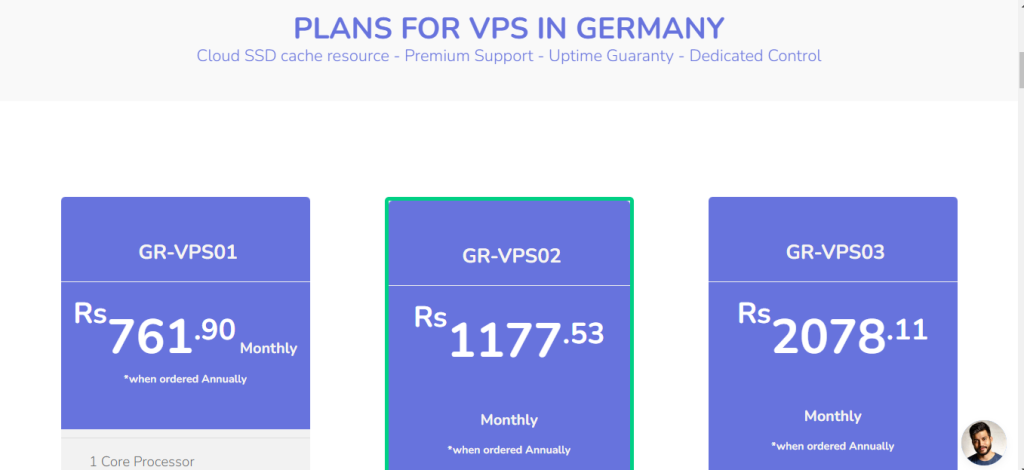
2.1. Use a Content Delivery Network (CDN)
A Content Delivery Network (CDN) helps reduce latency by distributing content across multiple servers located globally.
- Integrate a CDN: Choose a CDN provider that has a presence in Germany, such as Cloudflare or Akamai. The CDN will cache your content and deliver it from the nearest server to the user, reducing the time it takes for data to travel.
- Optimize CDN Settings: Configure your CDN to cache static assets like images, CSS, and JavaScript files. This reduces the load on your VPS and speeds up content delivery.
2.2. Optimize DNS Resolution
DNS resolution can affect latency, especially if DNS queries take a long time to resolve.
- Use a Fast DNS Provider: Select a DNS provider with low latency and high availability. Providers like Google Public DNS or Cloudflare DNS offer fast resolution times.
- Configure DNS Caching: Enable DNS caching on your VPS to store DNS query results locally. This reduces the time needed to resolve domain names and improves performance. You can also opt for free web hosting.
2.3. Optimize Network Configuration
Network configuration can impact latency and overall performance.
- Adjust TCP Settings: Tuning TCP settings on your VPS can help improve network performance. Adjust parameters like TCP window size and congestion control algorithms based on your server’s workload.
- Use a Network Monitoring Tool: Implement network monitoring tools to track network performance and identify potential issues. Tools like Pingdom or Nagios can help you monitor network latency and uptime.
3. Managing Resources Efficiently

3.1. Monitor Resource Usage
Regular monitoring of server resources is essential for maintaining optimal performance for VPS hosting in Germany.
- Use Monitoring Tools: Implement monitoring tools like Zabbix or Grafana to track CPU, memory, disk, and network usage. These tools provide real-time insights into your server’s resource utilization and help you identify performance bottlenecks.
- Set Up Alerts: Configure alerts to notify you when resource usage exceeds predefined thresholds. This allows you to take proactive measures to address potential issues before they impact performance.
3.2. Optimize Resource Allocation
Efficient allocation of resources ensures that your VPS operates smoothly.
- Review Resource Allocation: Regularly review and adjust resource allocation based on your server’s performance and workload. Increase resources if you experience high usage or decrease them if you have excess capacity.
- Implement Resource Limits: Set resource limits for individual processes or applications to prevent any single process from consuming excessive resources. This helps maintain balanced performance across your server.
3.3. Perform Regular Maintenance
Routine maintenance is crucial for keeping your VPS running efficiently.
- Update Software Regularly: Keep your server’s operating system and software up to date with the latest patches and updates. This helps address security vulnerabilities and improve performance.
- Clean Up Unnecessary Files: Regularly clean up temporary files, logs, and other unnecessary data to free up disk space and prevent performance degradation.
4. Utilizing Performance Monitoring Tools
4.1. Monitoring Tools Overview
Using performance monitoring tools is essential for maintaining and optimizing performance for VPS hosting in Germany.
- Top Tools: Consider using tools like New Relic, Datadog, or Site24x7. These tools offer comprehensive monitoring capabilities, including application performance monitoring, infrastructure monitoring, and real-time analytics.
- Tool Features: Look for features such as real-time performance metrics, customizable dashboards, and detailed reports. These features help you gain insights into your VPS’s performance and identify areas for improvement.
4.2. Analyzing Performance Data
Interpreting performance data from monitoring tools can help you make informed decisions.
- Identify Trends: Analyze performance trends over time to detect patterns or anomalies. This helps you understand how your server’s performance evolves and make adjustments as needed.
- Generate Reports: Use the reporting features of monitoring tools to generate performance reports. These reports provide valuable insights into resource usage, performance bottlenecks, and areas for optimization.
Conclusion
Optimizing performance for VPS hosting in Germany involves a combination of strategies and tools aimed at improving server speed, reducing latency, and managing resources efficiently. By selecting the right VPS plan, configuring your server properly, and utilizing performance monitoring tools, you can ensure that your VPS delivers a fast and reliable experience for your users.
Regularly monitoring performance, adjusting configurations, and performing maintenance are key to maintaining optimal performance. Stay proactive in optimizing your VPS setup to keep pace with evolving demands and technological advancements.
FAQs
1. What is performance for VPS hosting in Germany?
Performance for VPS hosting in Germany refers to the efficiency and speed of a Virtual Private Server (VPS) hosted in Germany. It includes factors such as server speed, latency, resource management, and overall reliability.
2. How can I improve the speed of my German VPS hosting?
To improve the speed of your German VPS hosting, choose the right VPS plan with sufficient resources, configure your web server for compression and caching, and optimize database performance. Using SSD storage and implementing a CDN can also help boost speed.
3. What tools can help monitor the performance of my German VPS hosting?
Tools such as New Relic, Datadog, Site24x7, Zabbix, and Grafana can help monitor the performance of your German VPS hosting. These tools provide insights into server resource usage, application performance, and network latency.
4. How can I reduce latency for my German VPS hosting?
To reduce latency, use a CDN to cache and deliver content from servers closer to your users, choose a fast DNS provider, and optimize your network configuration. Implementing these strategies helps reduce the time it takes for data to travel and improves overall performance.
5. What are some best practices for managing resources on a German VPS?
Best practices for managing resources include monitoring resource usage with appropriate tools, optimizing resource allocation based on performance needs, setting resource limits for processes, and performing regular maintenance such as software updates and disk cleanup.
Bonus Content: Advanced Techniques for Optimizing Performance for VPS Hosting in Germany
1. Advanced Security Measures
1.1. Implement Web Application Firewalls (WAFs)
A Web Application Firewall (WAF) helps protect your VPS from malicious traffic and attacks.
- Choose a WAF Solution: Consider using WAF solutions like Cloudflare WAF or AWS WAF. These tools filter and monitor HTTP traffic between your web application and the internet, protecting against common attacks such as SQL injection and cross-site scripting (XSS).
- Configure WAF Rules: Customize WAF rules to fit your specific application requirements and threat landscape. Regularly update rules to address new and emerging threats.
1.2. Use Secure Protocols
Securing communication between your server and clients is crucial for protecting data and maintaining performance.
- Enable HTTPS: Use SSL/TLS certificates to enable HTTPS on your website. This encrypts data transmitted between the server and clients, enhancing security and trust.
- Implement Secure SSH Practices: Configure SSH to use key-based authentication, disable root login, and change the default port to improve security.
2. Advanced Performance Optimization
2.1. Fine-Tune Server Configuration
Advanced configuration techniques can further enhance your German VPS hosting performance.
- Adjust Kernel Parameters: Modify kernel parameters such as
vm.swappinessandnet.core.somaxconnto optimize memory management and network performance. Consult your VPS provider’s documentation for recommended settings. - Configure HTTP/2: Enable HTTP/2 support on your web server to improve loading times and reduce latency.
Advanced Strategies for Enhancing Performance for VPS Hosting in Germany
To further elevate the performance for VPS hosting in Germany, it is crucial to delve into more advanced strategies and techniques. This bonus content will cover deeper aspects of optimization, including advanced server configurations, performance tuning, and specialized tools for monitoring and analysis.
1. Advanced Server Configurations
1.1. Optimize Server Software
Fine-tuning server software can significantly impact the performance for VPS hosting in Germany.
- Configure Web Servers: For web servers like Apache or Nginx, ensure that configurations are optimized for performance. For Apache, adjust the
KeepAlivesettings and usemod_expiresto control caching. For Nginx, enablegzipcompression and tweakworker_processesto match the number of CPU cores. - Database Server Settings: Fine-tune your database settings for optimal performance. For MySQL, adjust parameters like
innodb_buffer_pool_sizeto allocate more memory for database caching. Regularly analyze slow queries and use indexing to enhance query performance.
1.2. Use Virtualization Best Practices
Virtualization can affect the performance for VPS hosting in Germany. Ensure that your VPS is optimized within its virtual environment.
- Allocate Resources Wisely: Avoid overcommitting resources on your VPS. Ensure that the allocated CPU, memory, and disk space are sufficient for your needs, and avoid running too many services on the same VPS to prevent resource contention.
- Optimize Hypervisor Settings: If you have control over the hypervisor, such as VMware or Hyper-V, optimize its settings. Configure CPU and memory limits to prevent the over-provisioning of resources, which can degrade performance.
2. Performance Tuning
2.1. Optimize Network Performance
Network performance plays a critical role in the performance for VPS hosting in Germany.
- Implement Quality of Service (QoS): Use QoS settings to prioritize critical traffic and manage bandwidth effectively. This ensures that important data packets receive priority over less critical traffic, reducing latency and improving overall network performance.
- Reduce Round-Trip Time (RTT): Optimize network routes and use tools like MTR or Traceroute to identify and resolve network latency issues. Consider peering with local networks in Germany to reduce RTT.
2.2. Enhance Disk I/O Performance
Disk performance can be a limiting factor in VPS performance.
- Use RAID Configurations: Implement RAID (Redundant Array of Independent Disks) configurations, such as RAID 10, to improve disk redundancy and performance. RAID 10 provides both redundancy and high-speed access by striping and mirroring data.
- Optimize Disk Access: Regularly defragment your file systems if you are using traditional HDDs. For SSDs, ensure that TRIM commands are enabled to maintain optimal performance and lifespan.
2.3. Implement Caching Solutions
Caching is crucial for improving the performance for VPS hosting in Germany.
- Use Object Caching: Implement object caching solutions like Redis or Memcached to store frequently accessed data in memory, reducing the need for repetitive database queries and speeding up application performance.
- Leverage Content Delivery Networks (CDNs): As mentioned earlier, CDNs can cache static content and deliver it from edge servers closer to users. This reduces load times and decreases the strain on your VPS.
3. Performance Monitoring and Analysis
3.1. Advanced Monitoring Tools
Utilizing sophisticated monitoring tools can help you maintain and optimize performance for VPS hosting in Germany.
- New Relic: New Relic provides application performance monitoring (APM) and infrastructure monitoring. It offers real-time insights into server performance, application errors, and transaction times, helping you identify and resolve performance bottlenecks.
- Datadog: Datadog is a comprehensive monitoring and analytics platform that integrates with various services and applications. It provides detailed performance metrics, customizable dashboards, and anomaly detection, allowing you to proactively manage server performance.
- Grafana and Prometheus: Grafana, when used with Prometheus, offers powerful visualization and monitoring capabilities. Prometheus collects and stores metrics, while Grafana provides an intuitive interface for visualizing performance data and setting up alerts.
3.2. Performance Analysis Techniques
Effective performance analysis is key to understanding and improving performance for VPS hosting in Germany.
- Analyze Resource Utilization: Regularly review resource utilization metrics such as CPU usage, memory consumption, and disk I/O. Use tools like
top,htop, andiotopto monitor real-time resource usage and identify processes that consume excessive resources. - Conduct Load Testing: Perform load testing using tools like Apache JMeter or Gatling to simulate traffic and assess how your VPS handles different load conditions. Load testing helps you identify performance limits and optimize configurations for high traffic scenarios.
4. Best Practices for Maintaining Performance
4.1. Regular Maintenance Tasks
Routine maintenance is essential for sustaining performance for VPS hosting in Germany.
- Update Software Regularly: Ensure that all software, including the operating system, web server, and database, is up-to-date with the latest patches and security updates. Regular updates help address vulnerabilities and enhance performance.
- Perform Security Audits: Regularly conduct security audits to identify and address potential vulnerabilities. Implement security best practices to protect your VPS from attacks that could impact performance.
4.2. Backup and Disaster Recovery
Having a robust backup and disaster recovery plan is crucial for maintaining performance for VPS hosting in Germany.
- Implement Automated Backups: Schedule regular automated backups to ensure that data is consistently backed up. Store backups in a secure location and test restoration processes to verify data integrity.
- Develop a Disaster Recovery Plan: Create a comprehensive disaster recovery plan that outlines steps to take in the event of a server failure or data loss. Ensure that the plan includes procedures for restoring services and recovering data quickly.
5. Local Considerations for German VPS Hosting
5.1. Compliance with German Regulations
Compliance with local regulations is important for the performance for VPS hosting in Germany.
- Adhere to GDPR: Ensure that your VPS setup complies with the General Data Protection Regulation (GDPR) to protect user data and privacy. Implement appropriate data protection measures and maintain records of data processing activities.
- Understand Local Data Laws: Familiarize yourself with other local data protection and privacy laws that may apply in Germany. Ensure that your VPS hosting practices align with these regulations.
5.2. Optimize for Local Users
Enhancing the experience for users in Germany can further optimize performance for VPS hosting in Germany.
- Use Local Data Centers: Choose VPS providers with data centers located in Germany to reduce latency and improve performance for local users. Local data centers provide faster data access and better connectivity.
- Tailor Content for Local Audiences: Customize website content to cater to local preferences and languages. Offering content in German and considering local cultural nuances can improve user engagement and satisfaction.
Conclusion
Optimizing performance for VPS hosting in Germany involves a multifaceted approach that includes advanced server configurations, performance tuning, and effective monitoring. By implementing these strategies and leveraging specialized tools, you can enhance server speed, reduce latency, and manage resources more efficiently.
Regular maintenance, security measures, and local considerations also play crucial roles in maintaining optimal VPS performance. By staying proactive and continuously improving your VPS setup, you can ensure a high-performing, reliable, and secure hosting environment.
FAQs
1. What factors affect performance for VPS hosting in Germany?
Several factors affect performance for VPS hosting in Germany, including server speed, network latency, resource allocation, and server configuration. Optimizing these elements can enhance overall performance.
2. How can I improve server speed for my German VPS hosting?
To improve server speed, consider selecting a VPS plan with adequate resources, configuring your web server for compression and caching, and optimizing database performance. Utilizing SSD storage and a CDN can also boost speed.
3. What tools are recommended for monitoring performance for VPS hosting in Germany?
Recommended tools for monitoring performance for VPS hosting in Germany include New Relic, Datadog, Grafana, and Prometheus. These tools offer insights into server performance, application metrics, and network latency.
4. How can I reduce latency for my German VPS hosting?
To reduce latency, use a CDN to cache and deliver content from servers closer to users, choose a fast DNS provider, and optimize network configuration. Implementing QoS settings and reducing RTT can also help.
5. What are some best practices for managing resources on a German VPS?
Best practices for managing resources include monitoring resource usage with tools, optimizing resource allocation, setting resource limits, and performing regular maintenance such as software updates and disk cleanup.
By following these advanced strategies and utilizing the recommended tools, you can effectively optimize performance for VPS hosting in Germany, ensuring a robust and efficient hosting environment.
