When considering VPS Hosting in the Netherlands, it’s crucial to navigate the setup process with a comprehensive approach. This detailed guide will walk you through selecting a provider, configuring the server, ensuring compliance with local regulations, and optimizing performance.

Table of Contents
Introduction

VPS Hosting in the Netherlands offers numerous advantages for businesses and individuals looking for reliable and efficient web hosting solutions. Whether you’re a startup, an established enterprise, or an individual looking for better control over your website, understanding how to set up your own VPS hosting can save you time and money while ensuring optimal performance.
Step 1: Selecting a VPS Provider
Choosing the right VPS provider is the foundation of a successful VPS Hosting in the Netherlands experience. Here are the key factors to consider:
1.1 Reliability and Uptime
Ensure the provider guarantees high uptime (99.9% or higher) to keep your website accessible at all times. Look for reviews and testimonials to gauge their reliability.
1.2 Customer Support
24/7 customer support is essential for troubleshooting issues promptly. Opt for providers with multiple support channels like live chat, email, and phone.
1.3 Pricing and Plans

Compare pricing plans to find one that fits your budget without compromising on essential features. Consider scalability options if your website traffic increases. You can also opt for free web hosting.
1.4 Data Centers
Choose a provider with data centers in the Netherlands to benefit from lower latency and compliance with local regulations.
Step 2: Configuring Your VPS Server
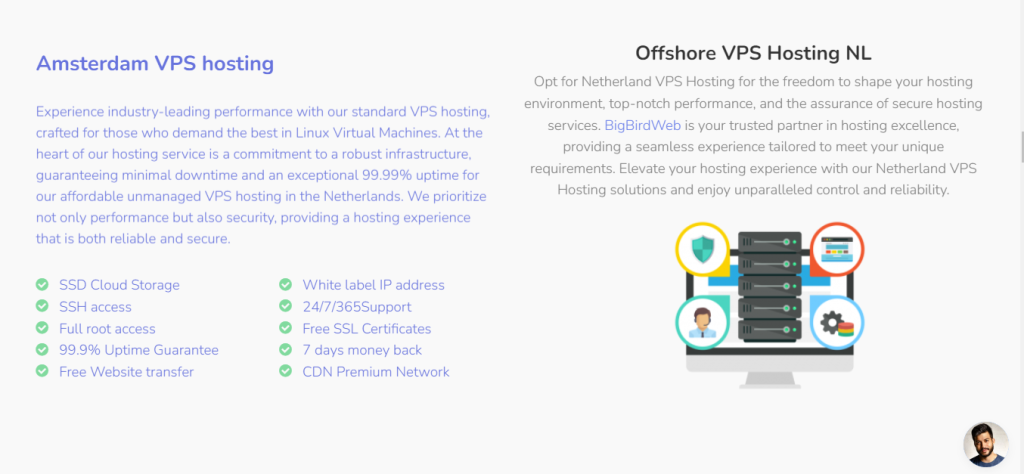
After selecting a provider, the next step in VPS Hosting in the Netherlands is configuring your VPS server. This involves several crucial steps:
2.1 Operating System Installation
Choose an operating system (OS) that best suits your needs. Common options include Linux distributions (Ubuntu, CentOS) and Windows Server. Many providers offer one-click OS installation.
2.2 Securing Your VPS
Security is paramount. Follow these steps to secure your VPS:
- Change Default SSH Port: Avoid using the default port 22 to reduce the risk of automated attacks.
- Set Up a Firewall: Use tools like iptables or UFW to create firewall rules that restrict access to essential services.
- Regular Updates: Keep your OS and software up to date with the latest security patches.
2.3 Installing Web Server Software
Install web server software like Apache, Nginx, or LiteSpeed. These are the most common choices for hosting websites.
2.4 Database Installation
If your website requires a database, install database management systems like MySQL, PostgreSQL, or MariaDB. Ensure they are configured for secure access.
Step 3: Ensuring Compliance with Local Regulations
Compliance with local regulations is a critical aspect of VPS Hosting in the Netherlands. Here are key points to consider:
3.1 Data Protection
The Netherlands is governed by the General Data Protection Regulation (GDPR). Ensure that your data handling practices comply with GDPR requirements. This includes:
- Data Encryption: Encrypt sensitive data both at rest and in transit with VPS Hosting in the Netherlands.
- Data Access Controls: Limit access to personal data to authorized personnel only.
- Data Breach Protocols: Have a plan in place to respond to data breaches promptly.
3.2 Hosting Content Regulations
Familiarize yourself with local laws regarding the type of content you can host. Avoid hosting illegal or restricted content to stay compliant.
Step 4: Optimizing Performance
Optimizing your VPS is essential for achieving the best possible performance for your VPS Hosting in the Netherlands. Follow these steps:
4.1 Resource Allocation
Monitor and allocate resources (CPU, RAM, storage) based on your website’s needs. Avoid overloading your VPS Hosting in the Netherlands with unnecessary services.
4.2 Caching Solutions
Implement caching solutions like Varnish, Memcached, or Redis to improve website loading times.
4.3 Content Delivery Network (CDN)
Use a CDN to distribute your website’s content globally, reducing latency and improving load times for users outside the Netherlands.
4.4 Monitoring and Maintenance
Regularly monitor your VPS performance using tools like Nagios or Zabbix. Perform routine maintenance tasks like clearing logs, updating software, and checking for security vulnerabilities.
Bonus Content: FAQs
1. What is VPS Hosting?
VPS (Virtual Private Server) hosting provides a virtualized server environment, offering more control and resources than shared hosting while being more affordable than dedicated hosting.
2. Why Choose VPS Hosting in the Netherlands?
VPS Hosting in the Netherlands offers benefits like lower latency for European users, compliance with GDPR, and access to reliable data centers.
3. How Do I Secure My VPS?
Secure your VPS by changing the default SSH port, setting up a firewall, using strong passwords, and keeping software up to date.
4. What Operating System Should I Choose?
Choose a VPS Hosting in the Netherlands based on your technical expertise and application requirements. Linux distributions are popular for their stability and security, while Windows Server is preferred for compatibility with certain applications.
5. How Do I Ensure Compliance with GDPR?
Ensure compliance by encrypting data, implementing access controls, and having protocols for data breaches. Regularly review and update your data handling practices.
6. What Are the Costs Associated with VPS Hosting?
Costs vary based on the provider, plan, and additional features. Compare different providers to find a plan that fits your budget and requirements.
7. How Can I Optimize VPS Performance?
Optimize performance by monitoring resource usage, implementing caching, using a CDN, and performing regular maintenance.
8. Can I Upgrade My VPS Plan?
Yes, most providers offer scalable plans that allow you to upgrade resources as your website grows.
9. What Is the Difference Between Managed and Unmanaged VPS?
Managed VPS includes support for server management tasks, while unmanaged VPS Hosting in the Netherlands requires you to handle configuration, maintenance, and security.
10. How Do I Choose the Right VPS Provider?
Choose a provider based on reliability, customer support, pricing, data center location, and user reviews.
By following these steps and considerations, you can successfully set up and manage your VPS Hosting in the Netherlands, ensuring a secure, efficient, and compliant hosting environment for your website.
Advanced Tips for VPS Hosting in the Netherlands
Setting up and managing VPS Hosting in the Netherlands goes beyond the basics of configuration and compliance. To truly leverage the power of your VPS, it’s important to dive into advanced tips that can enhance performance, security, and overall management. In this extended guide, we’ll explore additional strategies to help you get the most out of your VPS Hosting in the Netherlands.
Advanced Security Measures
Ensuring the security of your VPS is a continuous process. Here are some advanced security measures to protect your VPS:
1. Implementing Two-Factor Authentication (2FA)
Two-factor authentication adds an extra layer of security by requiring a second form of verification in addition to your password. Implementing 2FA for your VPS control panel and any admin interfaces can significantly reduce the risk of unauthorized access.
2. Using Intrusion Detection Systems (IDS)
An Intrusion Detection System (IDS) monitors your VPS for suspicious activity and potential security breaches. Tools like Snort or OSSEC can help you detect and respond to threats in real-time.
3. Regular Security Audits
Conduct regular security audits to identify and fix vulnerabilities. This includes reviewing access logs, checking for outdated software, and ensuring that all security patches are applied promptly.
Enhancing Performance and Speed
Performance optimization is key to ensuring that your VPS Hosting in the Netherlands provides a fast and smooth user experience. Here are some advanced techniques:
1. Optimizing Database Performance
Databases can be a bottleneck if not properly optimized. Use indexing, query optimization, and caching mechanisms to improve database performance. Tools like MySQLTuner can help you analyze and optimize your database settings.
2. Implementing Load Balancing
If your website experiences high traffic, consider using load balancing to distribute traffic across multiple servers. This can prevent any single server from becoming overwhelmed and improve overall performance.
3. Leveraging Server-Side Compression
Enable server-side compression for your website’s assets (e.g., CSS, JavaScript, images) to reduce their size and improve loading times. Gzip and Brotli are popular compression methods that can be easily implemented on your VPS.
Backup and Disaster Recovery
Having a robust backup and disaster recovery plan is crucial for minimizing downtime and data loss. Here are some best practices:
1. Automated Backups
Set up automated backups to ensure that your data is regularly saved. Store backups in multiple locations, such as offsite servers or cloud storage, to protect against data loss due to hardware failure or other disasters.
2. Testing Backup Restores
Regularly test your backup restores to ensure that you can quickly recover your data in the event of a disaster. This helps identify any issues with your backup process and ensures that you’re prepared for emergencies.
3. Version Control
Use version control systems like Git to manage changes to your website’s code. This allows you to track changes, revert to previous versions if needed, and collaborate more effectively with your development team.
Monitoring and Analytics
Effective monitoring and analytics can help you keep track of your VPS Hosting in the Netherlands and detect issues before they become major problems. Here are some tools and techniques:
1. Real-Time Monitoring
Use real-time monitoring tools like Nagios, Zabbix, or Datadog to keep an eye on your VPS’s performance metrics, such as CPU usage, memory usage, disk space, and network traffic. Set up alerts to notify you of any anomalies or potential issues.
2. Log Management
Implement a log management solution to collect, analyze, and store logs from your VPS. Tools like ELK Stack (Elasticsearch, Logstash, Kibana) or Graylog can help you gain insights into your server’s behavior and identify any unusual activity.
3. User Behavior Analytics
Analyze user behavior on your website to identify areas for improvement. Tools like Google Analytics, Hotjar, or Crazy Egg can provide valuable insights into how users interact with your site, allowing you to optimize the user experience.
Customization and Flexibility
One of the biggest advantages of VPS Hosting in the Netherlands is the ability to customize your server environment. Here are some tips for maximizing customization:
1. Custom Scripts and Applications
Deploy custom scripts and applications that are tailored to your specific needs. This can include automation scripts, custom monitoring tools, or specialized software that enhances your website’s functionality.
2. Containerization
Use containerization technologies like Docker to create isolated environments for your applications. Containers can help you manage dependencies, improve scalability, and streamline the deployment process.
3. Configuration Management
Implement configuration management tools like Ansible, Puppet, or Chef to automate the configuration and management of your VPS. This can help ensure consistency across your server environment and reduce the risk of configuration errors.
Ensuring High Availability
High availability is critical for businesses that cannot afford downtime. Here are some strategies to ensure that your VPS Hosting in the Netherlands remains highly available:
1. Redundancy
Implement redundancy at various levels, including hardware, network, and data. Use redundant power supplies, network interfaces, and storage devices to minimize the risk of single points of failure.
2. Failover Mechanisms
Set up failover mechanisms to automatically switch to a backup server or data center in the event of a failure. This can help ensure continuous availability and minimize downtime.
3. Geographical Distribution
Distribute your servers across multiple geographical locations to reduce the impact of regional outages. This can be particularly important for businesses with a global audience.
Compliance and Legal Considerations
Staying compliant with local and international regulations is essential for protecting your business and your users. Here are some additional compliance considerations:
1. Data Localization
Ensure that sensitive data is stored and processed within the Netherlands to comply with data localization requirements. This can help you avoid legal issues and protect your users’ privacy.
2. Regular Audits
Conduct regular compliance audits to ensure your data handling practices align with local and international regulations. This can help you identify and address any compliance gaps.
3. Legal Counsel
Consult with legal counsel to stay informed about any changes in regulations that may affect your VPS Hosting in the Netherlands. This can help you stay ahead of potential legal issues and ensure that your hosting practices remain compliant.
Future-Proofing Your VPS Hosting
Technology is constantly evolving, and it’s important to future-proof your VPS Hosting in the Netherlands to stay competitive. Here are some tips:
1. Scalability
Choose a VPS Hosting in the Netherlands provider that offers scalable solutions, allowing you to easily upgrade your resources as your business grows. This can help you accommodate increased traffic and ensure optimal performance.
2. Embracing New Technologies
Stay informed about new technologies and trends in the hosting industry. Adopting new technologies like IPv6, HTTP/3, or edge computing can help you stay ahead of the competition and improve your website’s performance.
3. Continuous Learning
Invest in continuous learning for yourself and your team. Attend webinars, read industry blogs, and participate in online courses to stay updated on best practices and emerging trends in VPS hosting.
Conclusion
Setting up and managing VPS Hosting in the Netherlands requires a comprehensive approach that goes beyond the basics. By implementing advanced security measures, optimizing performance, ensuring high availability, and staying compliant with regulations, you can create a robust and efficient hosting environment. Regular monitoring, customization, and future-proofing strategies will help you get the most out of your VPS and keep your website running smoothly.
Whether you’re a seasoned IT professional or a business owner looking to improve your online presence, these advanced tips will help you maximize the potential of your VPS Hosting in the Netherlands. Remember, the key to successful VPS hosting is continuous improvement and staying informed about the latest industry trends and best practices.
