In an age where digital threats are evolving rapidly, web hosting security has never been more crucial. With cyber-attacks becoming increasingly sophisticated, ensuring that your web hosting environment is secure is essential for protecting your data and maintaining the integrity of your online presence. This blog serves as a comprehensive web hosting security enhancement guideline, offering practical steps and strategies to fortify your web hosting environment against potential threats.

Understanding Web Hosting Security
Web hosting security refers to the measures and practices implemented to protect your web hosting environment from cyber threats. This includes safeguarding your website, data, and server from unauthorized access, attacks, and vulnerabilities. Effective web hosting security involves a combination of technical solutions, best practices, and ongoing monitoring to ensure a robust defence against potential threats.
Table of Contents
Key Components of Web Hosting Security
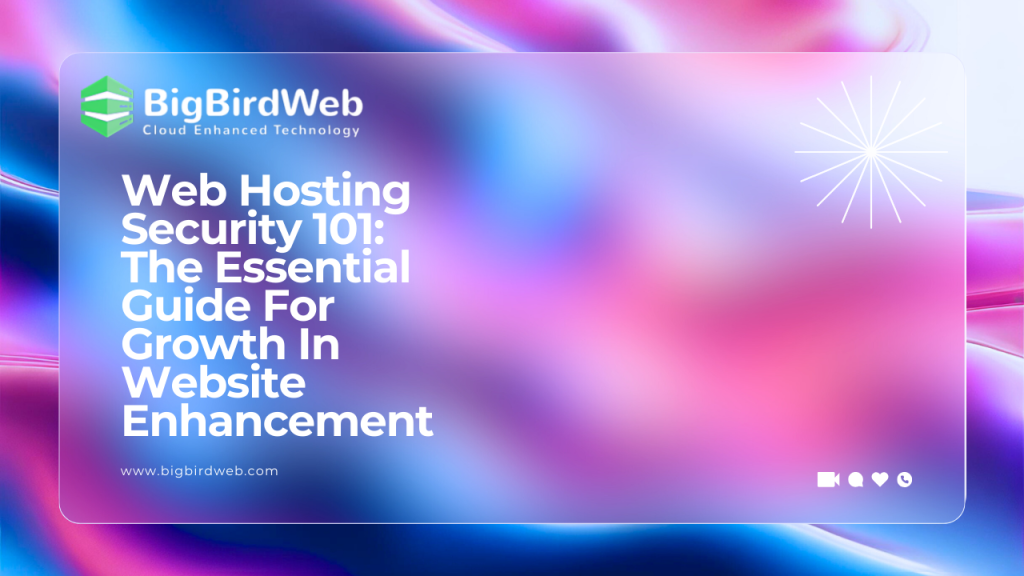
- Secure Access Controls One of the fundamental aspects of web hosting security is controlling access to your hosting environment. Implementing strong access controls helps prevent unauthorized users from gaining access to sensitive areas of your server or website.
- Use Strong Passwords: Ensure that all passwords associated with your hosting account, database, and administrative panels are strong and unique. Avoid using easily guessable passwords or common phrases.
- Enable Two-Factor Authentication (2FA): Adding an extra layer of security with 2FA helps protect your accounts from unauthorized access. Require a second form of verification, such as a code sent to your mobile device, in addition to your password.
- Limit Access Privileges: Grant access only to individuals who need it. Use role-based access controls to ensure that users have the appropriate level of access based on their responsibilities.
- Regular Software Updates Keeping your software up to date is a critical aspect of web hosting security. Software vulnerabilities can be exploited by attackers to gain unauthorized access or disrupt your operations. Regular updates help address these vulnerabilities and protect your web hosting environment.
- Update Web Server Software: Ensure that your web server software, such as Apache or Nginx, is regularly updated to the latest version. Updates often include security patches that address known vulnerabilities.
- Update Content Management Systems (CMS): If you use a CMS like WordPress, Joomla, or Drupal, keep it updated to the latest version. CMS updates often include security fixes and improvements.
- Update Plugins and Themes: Regularly update all plugins, themes, and extensions used on your website. Vulnerabilities in outdated plugins or themes can pose significant security risks.
- Implement Firewalls Firewalls play a crucial role in web hosting security by monitoring and controlling incoming and outgoing network traffic. They help prevent unauthorized access and block potentially harmful traffic from reaching your server.
- Web Application Firewall (WAF): A WAF helps protect your website from common web-based attacks, such as SQL injection and cross-site scripting (XSS). It filters and monitors HTTP requests and responses to detect and block malicious activity.
- Network Firewall: Use a network firewall to protect your server and network infrastructure from unauthorized access and attacks. Configure firewall rules to allow only legitimate traffic and block potential threats.
- Regular Backups Regular backups are an essential component of web hosting security. In the event of a security breach or data loss, having recent backups ensures that you can quickly restore your website and minimize downtime.
- Automate Backups: Set up automated backup processes to ensure that backups are created regularly without manual intervention. Schedule backups to occur at intervals that align with your data update frequency.
- Store Backups Offsite: Store backups in a separate location, such as a cloud storage service or remote server. This protects your backups from being affected by the same issues that may impact your primary hosting environment.
- Test Backup Restores: Periodically test your backup restores to ensure that your backups are functioning correctly and can be used to recover your website if needed.
- Monitor and Analyze Logs Monitoring and analyzing logs is a proactive approach to web hosting security. Logs provide valuable insights into server activity, including access attempts, error messages, and potential security incidents.
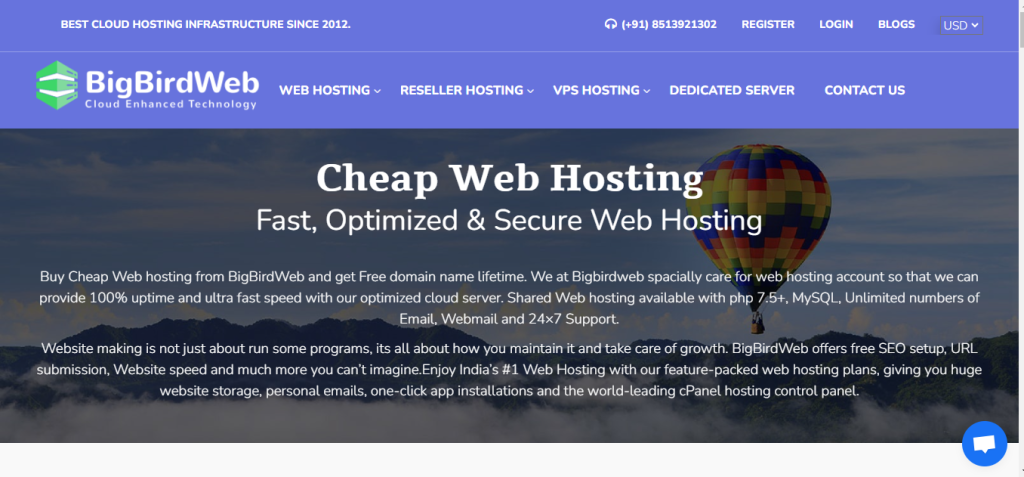
- Enable Logging: Ensure that logging is enabled for your web server, application, and security events. Configure logs to capture relevant information for analysis and troubleshooting.
- Review Logs Regularly: Regularly review logs to identify unusual or suspicious activity. Look for signs of unauthorized access attempts, failed login attempts, or other indicators of potential security threats.
- Use Log Analysis Tools: Utilize log analysis tools to automate the process of monitoring and analyzing logs. These tools can help identify patterns and anomalies that may indicate security issues.
- Secure File Uploads File uploads are a common feature on many websites, but they can also pose security risks if not properly managed. Ensuring that file uploads are secure is an important aspect of web hosting security.
- Validate File Types: Implement file type validation to ensure that only permitted file types are allowed for upload. Restrict file uploads to specific types and formats that are necessary for your website’s functionality.
- Limit File Sizes: Set limits on file sizes to prevent large files from consuming excessive server resources or causing potential issues.
- Scan for Malware: Use malware scanning tools to check uploaded files for potential threats. Scan files for viruses, malware, and other malicious content before processing them.
- Secure Network Connections Securing network connections is essential for protecting data transmitted between your server and users. Implementing secure communication protocols helps safeguard data and prevent unauthorized access.
- Use HTTPS: Ensure that your website uses HTTPS (HyperText Transfer Protocol Secure) to encrypt data transmitted between your server and users. Obtain an SSL/TLS certificate to enable HTTPS and protect sensitive information.
- Configure Secure Protocols: Configure secure protocols for network communication, such as SSH (Secure Shell) for remote server access and SFTP (Secure File Transfer Protocol) for file transfers.
- Implement Intrusion Detection Systems (IDS) Intrusion Detection Systems (IDS) help monitor network traffic and server activity for signs of unauthorized access or attacks. An IDS can alert you to potential security incidents and provide valuable information for response and remediation.
- Network IDS: Deploy a network IDS to monitor traffic flowing through your network. It can detect suspicious patterns, unusual traffic, and potential security breaches.
- Host-Based IDS: Use a host-based IDS to monitor activity on individual servers. It can detect unauthorized changes to files, configuration settings, and other potential security issues.
- Conduct Security Audits Regular security audits are a proactive approach to identifying and addressing vulnerabilities in your web hosting security setup. Audits help evaluate your security posture and ensure that best practices are being followed.
- Perform Vulnerability Scanning: Use vulnerability scanning tools to identify potential weaknesses in your web hosting environment. Address any vulnerabilities discovered during the scan to improve security.
- Conduct Penetration Testing: Engage in penetration testing to simulate real-world attacks and assess the effectiveness of your security measures. Penetration tests help identify potential weaknesses that could be exploited by attackers.
- Review Security Policies: Regularly review and update your security policies and procedures to ensure they align with current best practices and address emerging threats.
- Educate and Train Your Team Security is not solely the responsibility of your IT team; it involves everyone in your organization. Educating and training your team on web hosting security best practices helps reduce the risk of human error and strengthens your overall security posture.
- Conduct Security Training: Provide regular security training sessions for your team to raise awareness about potential threats, phishing scams, and best practices for maintaining security.
- Promote Security Awareness: Foster a culture of security awareness within your organization. Encourage employees to follow security protocols, report suspicious activity, and adhere to best practices.
Bonus Content: Emerging Trends in Web Hosting Security
As technology evolves, new trends and technologies continue to shape the landscape of web hosting security. Staying informed about these trends helps ensure that your security measures remain effective and up-to-date. Here are some emerging trends in web hosting security:
- Artificial Intelligence and Machine Learning Artificial Intelligence (AI) and Machine Learning (ML) are increasingly being used to enhance web hosting security. AI-driven security solutions can analyze vast amounts of data to detect and respond to threats in real-time. Machine learning algorithms can identify patterns and anomalies that may indicate potential security breaches, allowing for quicker and more accurate threat detection.
- Zero Trust Security Model The Zero Trust Security Model operates on the principle of “never trust, always verify.” This model assumes that threats could be present both inside and outside the network and requires continuous verification of user identities and device security. Implementing a Zero Trust approach can enhance web hosting security by reducing the risk of unauthorized access and limiting the impact of potential breaches.
- Blockchain Technology Blockchain technology is gaining attention for its potential to enhance web hosting security. Its decentralized and immutable nature makes it difficult for attackers to tamper with data or alter transactions. Blockchain can be used for securing data, verifying transactions, and ensuring the integrity of information.
- Security Automation Security automation involves using automated tools and processes to manage and respond to security threats. Automation can help streamline incident response, reduce manual effort, and improve the efficiency of security operations. Automated tools can quickly identify and mitigate threats, allowing for faster response times and reduced risk.
- Cloud Security Solutions As more businesses move to cloud-based hosting environments, cloud security solutions are becoming increasingly important. Cloud security solutions offer specialized features for protecting data and applications hosted in the cloud. These solutions include encryption, access controls, and monitoring tools designed to address the unique challenges of cloud-based hosting.
6. Monitor and Analyze Logs
Monitoring and analyzing logs is a proactive approach to web hosting security. Logs provide valuable insights into server activity, including access attempts, error messages, and potential security incidents.
- Enable Logging: Ensure that logging is enabled for your web server, application, and security events. Configure logs to capture relevant information for analysis and troubleshooting.
- Review Logs Regularly: Regularly review logs to identify unusual or suspicious activity. Look for signs of unauthorized access attempts, failed login attempts, or other indicators of potential security threats.
- Use Log Analysis Tools: Utilize log analysis tools to automate the process of monitoring and analyzing logs. These tools can help identify patterns and anomalies that may indicate security issues.
7. Secure File Uploads
File uploads are a common feature on many websites, but they can also pose security risks if not properly managed. Ensuring that file uploads are secure is an important aspect of web hosting security.
- Validate File Types: Implement file type validation to ensure that only permitted file types are allowed for upload. Restrict file uploads to specific types and formats that are necessary for your website’s functionality.
- Limit File Sizes: Set limits on file sizes to prevent large files from consuming excessive server resources or causing potential issues.
- Scan for Malware: Use malware scanning tools to check uploaded files for potential threats. Scan files for viruses, malware, and other malicious content before processing them.
8. Secure Network Connections
Securing network connections is essential for protecting data transmitted between your server and users. Implementing secure communication protocols helps safeguard data and prevent unauthorized access.
- Use HTTPS: Ensure that your website uses HTTPS (HyperText Transfer Protocol Secure) to encrypt data transmitted between your server and users. Obtain an SSL/TTLS certificate to enable HTTPS and protect sensitive information.
- Configure Secure Protocols: Configure secure protocols for network communication, such as SSH (Secure Shell) for remote server access and SFTP (Secure File Transfer Protocol) for file transfers.
9. Implement Intrusion Detection Systems (IDS)
Intrusion Detection Systems (IDS) help monitor network traffic and server activity for signs of unauthorized access or attacks. An IDS can alert you to potential security incidents and provide valuable information for response and remediation.
- Network IDS: Deploy a network IDS to monitor traffic flowing through your network. It can detect suspicious patterns, unusual traffic, and potential security breaches.
- Host-Based IDS: Use a host-based IDS to monitor activity on individual servers. It can detect unauthorized changes to files, configuration settings, and other potential security issues.
10. Conduct Security Audits
Regular security audits are a proactive approach to identifying and addressing vulnerabilities in your web hosting security setup. Audits help evaluate your security posture and ensure that best practices are being followed.
- Perform Vulnerability Scanning: Use vulnerability scanning tools to identify potential weaknesses in your web hosting environment. Address any vulnerabilities discovered during the scan to improve security.
- Conduct Penetration Testing: Engage in penetration testing to simulate real-world attacks and assess the effectiveness of your security measures. Penetration tests help identify potential weaknesses that could be exploited by attackers.
- Review Security Policies: Regularly review and update your security policies and procedures to ensure they align with current best practices and address emerging threats.
11. Educate and Train Your Team
Security is not solely the responsibility of your IT team; it involves everyone in your organization. Educating and training your team on web hosting security best practices helps reduce the risk of human error and strengthens your overall security posture.
- Conduct Security Training: Provide regular security training sessions for your team to raise awareness about potential threats, phishing scams, and best practices for maintaining security.
- Promote Security Awareness: Foster a culture of security awareness within your organization. Encourage employees to follow security protocols, report suspicious activity, and adhere to best practices.
12. Secure Development Practices
Implementing secure development practices is essential for building and maintaining secure web applications. Ensure that security is integrated into the development process from the beginning.
- Code Reviews: Conduct regular code reviews to identify and address security vulnerabilities. Use static code analysis tools to automate the process and catch potential issues early.
- Secure Coding Standards: Adopt secure coding standards and best practices to minimize the risk of vulnerabilities in your code. Educate developers on common security pitfalls and how to avoid them.
- Input Validation: Implement strong input validation to prevent common web vulnerabilities, such as SQL injection and cross-site scripting (XSS). Validate and sanitize all user inputs to ensure they are safe.
13. Use Security Plugins and Tools
Enhancing web hosting security can be simplified by using security plugins and tools. These tools offer a range of features designed to protect your website and server from potential threats.
- Security Plugins: If you use a CMS like WordPress, install security plugins that offer features such as malware scanning, firewall protection, and brute force attack prevention.
- Web Security Tools: Utilize web security tools to scan your website for vulnerabilities, monitor for suspicious activity, and receive alerts about potential security issues.
14. Monitor User Activity
Monitoring user activity helps you detect potential security threats and respond promptly. Keeping track of user actions can help you identify unusual behavior that may indicate a security breach.
- Activity Logs: Enable activity logs to record user actions on your website and server. Monitor these logs regularly to identify any unusual or unauthorized activity.
- User Behavior Analytics: Use user behavior analytics tools to analyze patterns and detect anomalies in user activity. These tools can help you identify potential threats before they escalate.
15. Implement Data Encryption
Data encryption is a critical component of web hosting security. Encrypting data helps protect sensitive information from unauthorized access and ensures that it remains confidential.
- Encrypt Data at Rest: Use encryption to protect data stored on your server, including databases and files. This helps prevent unauthorized access to sensitive information in case of a security breach.
- Encrypt Data in Transit: Ensure that data transmitted between your server and users is encrypted using secure protocols such as HTTPS and SSL/TLS. This protects data from being intercepted during transmission. You can also opt for free web hosting.
16. Secure Your Database
Securing your database is essential for protecting sensitive information and maintaining the integrity of your website. Implement best practices to ensure that your database is secure.
- Restrict Database Access: Limit database access to authorized users and applications only. Use strong authentication methods and ensure that passwords are secure.
- Use Parameterized Queries: Prevent SQL injection attacks by using parameterized queries and prepared statements. Avoid using dynamic SQL queries that can be manipulated by attackers.
- Regularly Update Database Software: Keep your database software up to date with the latest security patches and updates. Regular updates help address known vulnerabilities and improve security.
17. Implement DDoS Protection
Distributed Denial of Service (DDoS) attacks can overwhelm your server and disrupt your website’s availability. Implementing DDoS protection measures helps mitigate the risk of such attacks.
- Use DDoS Protection Services: Consider using DDoS protection services that can detect and mitigate DDoS attacks in real-time. These services help absorb and filter malicious traffic before it reaches your server.
- Implement Rate Limiting: Use rate limiting to control the number of requests allowed from a single IP address. This helps prevent your server from being overwhelmed by excessive traffic.
18. Secure APIs
If your website uses APIs (Application Programming Interfaces), ensuring that they are secure is crucial for protecting your data and functionality.
- Use Authentication and Authorization: Implement strong authentication and authorization mechanisms for your APIs. Ensure that only authorized users and applications can access your APIs.
- Validate API Requests: Validate and sanitize all API requests to prevent malicious data from being processed. Implement input validation to ensure that requests are safe.
19. Conduct Regular Security Assessments
Regular security assessments help you identify and address potential vulnerabilities in your web hosting security setup. Conducting assessments ensures that your security measures are effective and up to date.
- Perform Regular Audits: Conduct regular security audits to evaluate your web hosting environment’s security posture. Identify and address any weaknesses or gaps in your security measures.
- Use Security Assessment Tools: Utilize security assessment tools to automate the process of identifying vulnerabilities and assessing your security measures. These tools can provide detailed reports and recommendations for improvement.
20. Plan for Incident Response
Having an incident response plan in place is essential for quickly and effectively responding to security breaches. An incident response plan helps you minimize the impact of a security incident and recover more efficiently.
- Develop an Incident Response Plan: Create a comprehensive incident response plan that outlines the steps to take in the event of a security breach. Include procedures for identifying, containing, and mitigating the incident.
- Train Your Team: Ensure that your team is trained on the incident response plan and knows their roles and responsibilities. Conduct regular drills to test the plan and identify areas for improvement.
Bonus Content: Future-Proofing Web Hosting Security
As technology evolves, new trends and technologies continue to shape the landscape of web hosting security. Staying informed about these trends helps ensure that your security measures remain effective and up to date. Here are some emerging trends in web hosting security:
- Artificial Intelligence and Machine Learning Artificial Intelligence (AI) and Machine Learning (ML) are increasingly being used to enhance web hosting security. AI-driven security solutions can analyze vast amounts of data to detect and respond to threats in real-time. Machine learning algorithms can identify patterns and anomalies that may indicate potential security breaches, allowing for quicker and more accurate threat detection.
- Zero Trust Security Model The Zero Trust Security Model operates on the principle of “never trust, always verify.” This model assumes that threats could be present both inside and outside the network and requires continuous verification of user identities and device security. Implementing a Zero Trust approach can enhance it.
3. Blockchain Technology
Blockchain technology is gaining attention for its potential to enhance web hosting security. Its decentralized and immutable nature makes it difficult for attackers to tamper with data or alter transactions. Blockchain can be used for securing data, verifying transactions, and ensuring the integrity of information.
- Data Integrity: Blockchain can ensure the integrity of data by creating an immutable record of transactions. This makes it difficult for attackers to alter data without detection.
- Decentralized Security: The decentralized nature of blockchain reduces the risk of a single point of failure, making it harder for attackers to compromise the entire system.
- Cryptographic Security: Blockchain uses cryptographic algorithms to secure data, providing an additional layer of protection against unauthorized access.
4. Security Automation
Security automation involves using automated tools and processes to manage and respond to security threats. Automation can help streamline incident response, reduce manual effort, and improve the efficiency of security operations.
- Automated Threat Detection: Use automated tools to detect potential threats in real-time. These tools can analyze network traffic, monitor server activity, and identify suspicious behavior.
- Incident Response Automation: Automate the process of responding to security incidents. Automated response tools can isolate affected systems, block malicious traffic, and notify security teams of potential issues.
- Patch Management: Implement automated patch management to ensure that all software and systems are kept up to date with the latest security patches. This helps reduce the risk of vulnerabilities being exploited.
5. Cloud Security Solutions
As more businesses move to cloud-based hosting environments, cloud security solutions are becoming increasingly important. Cloud security solutions offer specialized features for protecting data and applications hosted in the cloud. These solutions include encryption, access controls, and monitoring tools designed to address the unique challenges of cloud-based hosting.
- Cloud Access Security Broker (CASB): A CASB helps monitor and secure data and applications in the cloud. It provides visibility into cloud usage, enforces security policies, and protects against threats.
- Cloud Encryption: Use cloud encryption services to protect data stored in the cloud. Encrypt data at rest and in transit to ensure that it remains secure and confidential.
- Cloud Monitoring: Implement cloud monitoring tools to continuously monitor the security of your cloud environment. These tools can detect potential threats, provide real-time alerts, and help you respond to incidents quickly.
6. Enhanced Privacy Regulations
With the increasing focus on data privacy, enhanced privacy regulations are becoming a significant factor in web hosting security. Compliance with these regulations is essential for protecting user data and avoiding legal penalties.
- General Data Protection Regulation (GDPR): Ensure that your web hosting environment complies with GDPR requirements. This includes obtaining user consent for data collection, implementing data protection measures, and providing users with control over their data.
- California Consumer Privacy Act (CCPA): Comply with CCPA requirements by providing transparency about data collection practices, allowing users to opt-out of data sharing, and protecting user data from unauthorized access.
- Other Privacy Regulations: Stay informed about other privacy regulations that may affect your web hosting environment. Implement the necessary security measures to ensure compliance with these regulations.
FAQs
1. What is web hosting security?
Web hosting security refers to the measures and practices implemented to protect your web hosting environment from cyber threats. This includes safeguarding your website, data, and server from unauthorized access, attacks, and vulnerabilities.
2. Why is web hosting security important?
Web hosting security is crucial for protecting your data, maintaining the integrity of your online presence, and preventing cyber-attacks. Without proper security measures, your website and data are at risk of being compromised.
3. How can I improve my web hosting security?
You can improve your web hosting security by implementing strong access controls, regularly updating software, using firewalls, conducting regular backups, monitoring and analyzing logs, securing file uploads, and more. Following best practices and staying informed about emerging threats is also essential.
4. What is a Web Application Firewall (WAF)?
A WAF is a security solution that helps protect your website from common web-based attacks, such as SQL injection and cross-site scripting (XSS). It filters and monitors HTTP requests and responses to detect and block malicious activity.
5. What are the benefits of using HTTPS?
Using HTTPS encrypts data transmitted between your server and users, protecting sensitive information from being intercepted. It also helps build trust with users by showing that your website is secure.
6. What is the Zero Trust Security Model?
The Zero Trust Security Model operates on the principle of “never trust, always verify.” It assumes that threats could be present both inside and outside the network and requires continuous verification of user identities and device security.
7. How does blockchain enhance web hosting security?
Blockchain enhances web hosting security by providing data integrity, decentralized security, and cryptographic protection. Its immutable nature makes it difficult for attackers to tamper with data or alter transactions.
8. What is security automation?
Security automation involves using automated tools and processes to manage and respond to security threats. It helps streamline incident response, reduce manual effort, and improve the efficiency of security operations.
9. What are cloud security solutions?
Cloud security solutions are specialized features for protecting data and applications hosted in the cloud. They include encryption, access controls, monitoring tools, and more, designed to address the unique challenges of cloud-based hosting.
10. What are some common privacy regulations affecting web hosting security?
Common privacy regulations include the General Data Protection Regulation (GDPR) and the California Consumer Privacy Act (CCPA). Compliance with these regulations is essential for protecting user data and avoiding legal penalties.
Conclusion
Enhancing web hosting security is an ongoing process that requires vigilance, education, and the implementation of best practices. By following the strategies outlined in this guide, you can fortify your web hosting environment against potential threats and ensure the integrity and security of your online presence. Stay informed about emerging trends and technologies, and continually assess and update your security measures to keep your web hosting environment secure.
