Discover how to enhance security and safety on VPS web hosting with practical tips and strategies that ensure your virtual private server remains protected and reliable.
When it comes to securing your online presence, VPS web hosting offers a powerful and flexible solution. By leveraging a Virtual Private Server (VPS), you gain more control and customization options compared to shared hosting, but this added control also comes with a responsibility to ensure robust security measures. In this comprehensive guide, we’ll explore effective strategies to enhance security and safety on your VPS web hosting.

Table of Contents
Understanding VPS Web Hosting

Before diving into security measures, it’s crucial to understand what VPS web hosting entails. A VPS is a virtualized server that mimics a dedicated server within a shared hosting environment. It provides the flexibility of a dedicated server while being more cost-effective. However, with greater control comes the need for stringent security practices to protect your server from potential threats.
1. Keep Your Software Up-to-Date
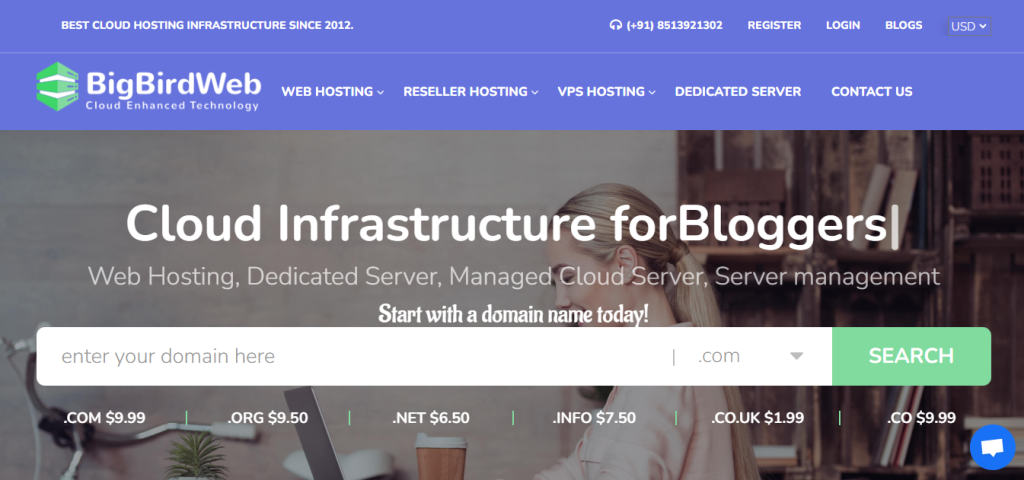
One of the most fundamental ways to enhance security on VPS web hosting is to keep all software up-to-date. This includes the operating system, control panel, web server software, and any applications you use. Updates often contain patches for vulnerabilities that could be exploited by attackers.
How to Keep Software Updated
- Operating System: Regularly check for updates from your OS provider and apply them promptly.
- Control Panel: Ensure that your control panel (like cPanel or Plesk) is updated to the latest version.
- Web Server Software: If you’re using software like Apache or Nginx, keep it updated to avoid known security issues.
- Applications: Update all applications and plugins to their latest versions.
2. Use Strong Passwords and Two-Factor Authentication
Passwords are a primary line of defense for your VPS web hosting account. Weak passwords can be easily guessed or cracked by attackers. To enhance security:
- Create Strong Passwords: Use a combination of uppercase and lowercase letters, numbers, and special characters. You can also opt for free web hosting.
- Implement Two-Factor Authentication (2FA): Enable 2FA for an extra layer of security. This typically involves receiving a code on your mobile device or using an authenticator app.
3. Configure a Firewall
A firewall acts as a barrier between your VPS web hosting server and potential threats from the internet. It monitors and controls incoming and outgoing network traffic based on predetermined security rules.
Types of Firewalls
- Software Firewall: Installed on your VPS, it provides protection by filtering traffic.
- Hardware Firewall: A dedicated device that offers additional protection by sitting between your server and the internet.
Setting Up a Firewall
- Choose a Firewall Solution: Depending on your needs, select a firewall that suits your environment.
- Configure Rules: Define rules to allow or block specific types of traffic. For instance, you might block traffic from certain IP addresses or restrict access to specific ports.
4. Regular Backups
Backups are a crucial aspect of VPS web hosting security. Regularly backing up your data ensures that you can quickly recover from any data loss or corruption.
Backup Strategies
- Automated Backups: Set up automated backup schedules to ensure regular snapshots of your data.
- Offsite Backups: Store backups in a separate location or cloud storage to protect against server failure or physical damage.
5. Monitor Your VPS

Regular monitoring helps detect potential security issues early. Monitoring tools can alert you to unusual activity or performance issues.
Monitoring Tools
- Server Monitoring Software: Use tools that track server performance, resource usage, and security events.
- Log Analysis: Regularly review server logs to identify and address any suspicious activity.
6. Secure Your Network
Securing your network is essential for protecting your VPS web hosting environment from unauthorized access.
Network Security Practices
- Use a VPN: A Virtual Private Network (VPN) can provide secure access to your VPS by encrypting your connection.
- Restrict SSH Access: Limit SSH access to specific IP addresses and use key-based authentication instead of passwords.
7. Implement Security Plugins and Tools
For added protection, consider using security plugins and tools tailored to your VPS web hosting setup.
Recommended Security Tools
- Antivirus Software: Protect your server from malware and viruses with reliable antivirus software.
- Intrusion Detection Systems (IDS): IDS can help detect and respond to malicious activities on your server.
8. Regularly Review and Update Security Policies

Security is an ongoing process. Regularly review and update your security policies to adapt to new threats and changes in your VPS web hosting environment.
Updating Policies
- Review Access Permissions: Regularly check who has access to your server and adjust permissions as needed.
- Update Security Protocols: Ensure that your security protocols are up-to-date with industry standards and best practices.
9. Employ Secure Development Practices
If you’re developing applications or websites hosted on your VPS web hosting server, adopting secure development practices is essential.
Secure Coding Practices
- Input Validation: Validate all user inputs to prevent common vulnerabilities like SQL injection.
- Regular Security Audits: Conduct security audits of your code to identify and fix potential issues.
10. Educate Your Team
If you have a team managing your VPS web hosting environment, it’s vital to educate them about security best practices.
Training and Awareness
- Conduct Security Training: Provide training sessions on security awareness and best practices.
- Promote a Security Culture: Encourage a culture of security awareness within your team.
Conclusion
Enhancing security and safety on VPS web hosting involves a multi-layered approach that includes software updates, strong authentication, firewall configuration, regular backups, and more. By following these best practices, you can safeguard your virtual private server against potential threats and ensure a secure and reliable hosting environment.
FAQs
1. What is VPS web hosting?
VPS web hosting is a type of hosting where a virtual private server is used to host websites or applications. It provides more control and flexibility compared to shared hosting by offering a dedicated portion of server resources.
2. Why is it important to keep software updated on a VPS web hosting server?
Keeping software updated is crucial for security because updates often include patches for known vulnerabilities. Failure to apply updates can leave your VPS web hosting server exposed to potential attacks.
3. How does a firewall enhance security on VPS web hosting?
A firewall enhances security by controlling the traffic between your VPS web hosting server and the internet. It filters incoming and outgoing traffic based on security rules, helping to block unauthorized access and malicious activity.
4. What are some common methods for backing up data on **VPS web hosting?
Common methods include automated backups that create regular snapshots of your data and offsite backups that store data in a separate location or cloud storage to protect against server failure or damage.
5. How can I monitor my *VPS web hosting* server for security issues?
You can monitor your VPS web hosting server using server monitoring software that tracks performance and security events. Regularly reviewing server logs can also help identify and address suspicious activities.
6. What are some best practices for securing SSH access on a *VPS web hosting* server?
Best practices include restricting SSH access to specific IP addresses, using key-based authentication instead of passwords, and regularly updating SSH configurations to enhance security.
7. What are some recommended security tools for **VPS web hosting?
Recommended security tools include antivirus software to protect against malware and Intrusion Detection Systems (IDS) that detect and respond to malicious activities on your server.
8. Why is regular review and updating of security policies important?
Regular review and updating of security policies are important to adapt to new threats and changes in your VPS web hosting environment. This helps ensure that your security measures remain effective and up-to-date.
9. How can secure development practices enhance the safety of applications hosted on VPS web hosting?
Secure development practices, such as input validation and regular security audits, help protect applications from common vulnerabilities and ensure that they are less likely to be exploited by attackers.
10. What role does team education play in *VPS web hosting* security?
Educating your team about security best practices is crucial for maintaining a secure VPS web hosting environment. Training helps ensure that everyone involved is aware of potential threats and follows appropriate security protocols.
By following these strategies and best practices, you can significantly enhance the security and safety of your VPS web hosting environment. Keep your server protected, and you’ll enjoy a reliable and secure hosting experience.
Bonus Content: Advanced Strategies for Enhancing Security on VPS Web Hosting
While the basic strategies outlined above provide a strong foundation for securing your VPS web hosting environment, advanced techniques can further enhance your server’s security posture. In this bonus content, we delve into more sophisticated methods to protect your VPS web hosting setup.
Advanced Firewall Configuration
Beyond basic firewall setup, advanced configuration can provide enhanced protection for your VPS web hosting server.
Deep Packet Inspection (DPI)
Deep Packet Inspection (DPI) goes beyond simple packet filtering by examining the data part (and possibly the header) of a packet as it passes an inspection point. This allows for more nuanced and precise control over the traffic:
- Identify and Block Malicious Traffic: DPI can detect and block traffic that matches known attack signatures.
- Application Layer Filtering: DPI can filter traffic based on application-level data, providing finer control over allowed and blocked traffic.
Implementing Web Application Firewalls (WAF)
A Web Application Firewall (WAF) protects web applications by filtering and monitoring HTTP traffic between a web application and the Internet. WAFs can:
- Prevent SQL Injection and XSS Attacks: WAFs can block common attacks like SQL injection and cross-site scripting (XSS).
- Custom Rulesets: You can create custom rules tailored to your specific application needs, enhancing security.
Enhanced Authentication Methods
While strong passwords and 2FA are essential, other advanced authentication methods can further secure your VPS web hosting environment.
Public Key Infrastructure (PKI)
Public Key Infrastructure (PKI) involves using a pair of cryptographic keys (public and private keys) to authenticate users and devices. This method is highly secure and often used for SSH access:
- Key Pair Authentication: Replace password-based SSH authentication with key pair authentication.
- Certificate-Based Authentication: Use digital certificates to authenticate users and devices, reducing the risk of unauthorized access.
Single Sign-On (SSO)
Single Sign-On (SSO) allows users to log in with a single set of credentials to multiple systems. SSO can improve security by reducing the number of passwords users need to manage:
- Centralized Authentication: Manage authentication from a central point, making it easier to enforce security policies.
- Reduced Password Fatigue: With fewer passwords to remember, users are less likely to reuse passwords or choose weak ones.
Advanced Network Security Measures
Protecting your VPS web hosting environment at the network level involves implementing advanced network security measures.
Virtual Private Networks (VPNs)
Using a VPN provides a secure, encrypted connection between your server and remote users:
- Secure Remote Access: VPNs allow secure access to your VPS web hosting server from remote locations.
- Encrypted Traffic: VPNs encrypt traffic, preventing interception and unauthorized access.
Network Segmentation
Network segmentation involves dividing a network into smaller segments, each with its own security controls:
- Limit Lateral Movement: By segmenting your network, you can prevent attackers from easily moving between different parts of your network.
- Custom Security Policies: Apply different security policies to different segments based on their specific needs.
Advanced Monitoring and Incident Response
Proactive monitoring and a robust incident response plan are critical for maintaining the security of your VPS web hosting environment.
Security Information and Event Management (SIEM)
SIEM systems collect and analyze security-related data from various sources to provide a comprehensive view of your security posture:
- Real-Time Monitoring: SIEM systems provide real-time monitoring and alerting for security incidents.
- Correlation and Analysis: SIEMs correlate data from different sources to identify patterns indicative of security threats.
Incident Response Plan
Having a well-defined incident response plan is crucial for quickly and effectively responding to security incidents:
- Preparation: Define roles, responsibilities, and procedures for responding to incidents.
- Detection and Analysis: Establish processes for detecting and analyzing security incidents.
- Containment, Eradication, and Recovery: Develop strategies for containing, eradicating, and recovering from incidents.
Advanced Data Protection Techniques
Protecting the data on your VPS web hosting server is paramount. Advanced data protection techniques can help ensure data integrity and confidentiality.
Data Encryption
Encrypting data both at rest and in transit protects it from unauthorized access:
- Disk Encryption: Use disk encryption tools to encrypt data stored on your VPS.
- Transport Layer Security (TLS): Implement TLS to encrypt data transmitted between your server and clients.
Regular Security Audits and Penetration Testing
Regular security audits and penetration testing can help identify and remediate vulnerabilities in your VPS web hosting environment:
- Security Audits: Conduct regular security audits to review your security policies, configurations, and practices.
- Penetration Testing: Perform penetration testing to simulate attacks and identify vulnerabilities before attackers can exploit them.
Leveraging Cloud Security Tools
If your VPS web hosting environment is hosted in a cloud environment, take advantage of the security tools and services provided by your cloud provider:
Cloud Security Posture Management (CSPM)
CSPM tools help ensure that your cloud environment complies with security best practices and regulatory requirements:
- Configuration Management: Monitor and manage the security configuration of your cloud resources.
- Compliance Monitoring: Ensure your environment meets compliance standards.
Cloud Access Security Broker (CASB)
CASBs provide security controls for cloud applications and services:
- Visibility and Control: Gain visibility into cloud usage and enforce security policies.
- Threat Protection: Detect and mitigate threats to cloud applications and services.
Ensuring Physical Security
While much of VPS web hosting security focuses on digital measures, physical security should not be overlooked, especially if your server is located on-premises:
Data Center Security
If your VPS web hosting server is housed in a data center, ensure the data center has robust physical security measures:
- Access Controls: Ensure that only authorized personnel have access to the server room.
- Environmental Controls: Implement controls to protect against physical threats like fire, flooding, and temperature extremes.
On-Premises Security
For on-premises VPS web hosting environments, implement physical security measures such as:
- Secure Server Placement: Place servers in secure, access-controlled locations.
- Surveillance: Use surveillance cameras to monitor server areas.
Secure Software Development Lifecycle (SDLC)
If you develop software or web applications hosted on your VPS web hosting server, integrating security into your Software Development Lifecycle (SDLC) is crucial:
Secure Coding Practices
Adopt secure coding practices to prevent vulnerabilities in your applications:
- Code Reviews: Conduct regular code reviews to identify and fix security issues.
- Static and Dynamic Analysis: Use static and dynamic analysis tools to detect security vulnerabilities in your code.
DevSecOps
Integrate security into your DevOps processes to create a DevSecOps culture:
- Automated Security Testing: Incorporate automated security testing into your CI/CD pipeline.
- Continuous Monitoring: Continuously monitor and address security issues throughout the development lifecycle.
Conclusion
Securing your VPS web hosting environment requires a multi-faceted approach that combines basic and advanced security measures. By implementing these advanced strategies, you can further enhance the security and safety of your VPS web hosting server, ensuring that it remains protected against a wide range of threats. Whether you are managing a small personal website or a large enterprise application, prioritizing security will help you maintain a reliable and secure hosting environment.
