Choosing the right VPS Hosting Provider is crucial for your website’s performance and security. Avoid these common mistakes to make an informed decision.
In the rapidly evolving digital landscape, selecting a VPS Hosting Provider is a pivotal decision for businesses and individuals alike. A Virtual Private Server (VPS) offers the performance and control of a dedicated server at a fraction of the cost, making it an attractive option for hosting websites, applications, and more. However, choosing a VPS Hosting Provider can be overwhelming, given the many options available. To help you make an informed decision, we’ll explore the five common mistakes to avoid when choosing a VPS Hosting Provider.

Table of Contents
Mistake 1: Ignoring Performance Guarantees
One of the primary reasons for choosing a VPS Hosting Provider is to enhance your website’s performance compared to shared hosting. However, not all providers deliver on their promises. It’s crucial to look beyond marketing claims and assess real-world performance guarantees such as uptime percentage and server response times. Reliable providers often offer Service Level Agreements (SLAs) that guarantee a certain level of uptime (e.g., 99.9%) and response times. Ignoring these guarantees can lead to frustration and potential business disruptions.
Importance of Uptime
Uptime refers to the amount of time your server is operational and accessible over a given period. High uptime ensures that your website remains available to visitors, which is critical for maintaining credibility and customer trust. When choosing a VPS Hosting Provider, ensure they provide a clear uptime guarantee. Most reputable providers offer a minimum of 99.9% uptime, translating to less than 1 hour of downtime per year.
Assessing Server Response Times
Server response time is another crucial performance metric. It measures how quickly a server responds to a request from a browser. Faster response times contribute to a better user experience and improved SEO rankings. Look for a VPS Hosting Provider that provides transparent information about their average server response times. You can also opt for free web hosting.
Mistake 2: Overlooking Scalability Options
Scalability is a critical factor when choosing a standard VPS Hosting Provider. Your hosting needs may evolve as your website or application grows in popularity and complexity. Overlooking scalability options can result in downtime during peak traffic periods or costly migrations to a different provider. Ensure that your chosen provider offers scalable VPS plans that allow you to easily upgrade resources such as CPU, RAM, and storage without affecting your operations.
Flexible Resource Allocation
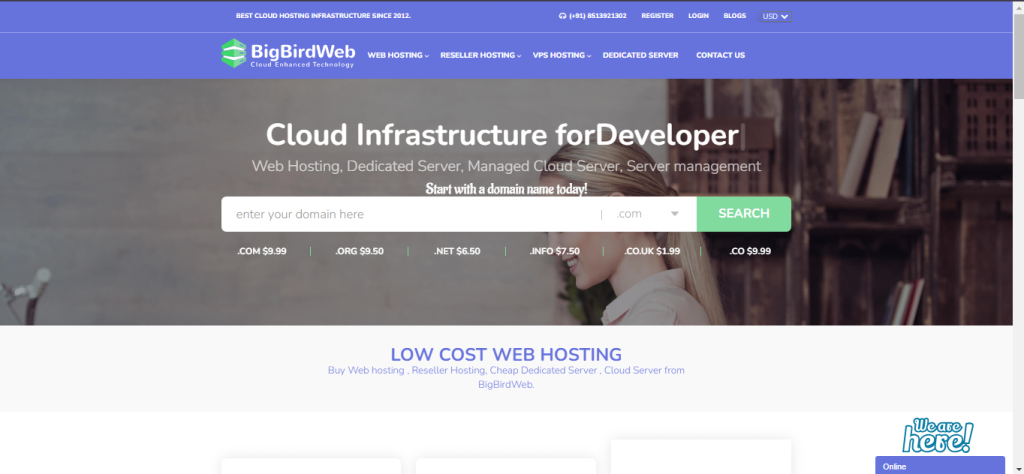
A key advantage of VPS hosting is the ability to scale resources according to your needs. This flexibility allows you to handle traffic spikes and resource-intensive applications without experiencing performance degradation. When evaluating a Managed VPS Hosting Provider, inquire about their scalability options and how easy it is to upgrade your plan.
Automatic Scaling
Some VPS Hosting Providers offer automatic scaling features that adjust resources based on real-time demand. This can be particularly useful for e-commerce websites or applications with fluctuating traffic patterns. Automatic scaling ensures that your website remains responsive and performs optimally during traffic surges.
Mistake 3: Neglecting Security Features
Security should be a top priority when selecting a Storage VPS Hosting Provider. A compromised server can lead to data breaches, malware infections, and reputational damage. Look for providers that offer robust security features such as firewalls, DDoS protection, regular backups, and proactive monitoring. Additionally, consider the provider’s track record in handling security incidents and their responsiveness to emerging threats. Neglecting security features can expose your website to vulnerabilities that are easily preventable with the right provider.
Essential Security Measures

When evaluating a Secure VPS Hosting Provider, ensure they offer the following security measures:
- Firewalls: Firewalls act as a barrier between your server and potential threats, filtering out malicious traffic.
- DDoS Protection: Distributed Denial of Service (DDoS) attacks can overwhelm your server, causing downtime. Providers with DDoS protection can mitigate these attacks.
- Regular Backups: Regular backups ensure that your data is safe and can be restored in the event of a data loss incident.
- Proactive Monitoring: Continuous monitoring helps detect and address security threats before they cause significant damage.
Security Certifications and Compliance
In addition to basic security measures, check if the VPS Hosting Provider complies with industry standards and certifications such as ISO 27001, SOC 2, or GDPR. These certifications indicate that the provider follows best practices for data security and privacy.
Mistake 4: Choosing Based Solely on Price

While cost is an important factor, choosing a VPS Hosting Provider based solely on price can be detrimental in the long run. Low-cost providers may cut corners on infrastructure, support, or security, leading to poor performance and reliability issues. Instead of opting for the cheapest option available, compare providers based on overall value, including performance guarantees, scalability options, security features, and customer support. Investing in a reputable provider may cost more initially but can save you time and money in the future.
Evaluating Overall Value
When comparing VPS Hosting Providers, consider the following aspects to determine overall value:
- Performance: Does the provider offer the performance guarantees and server response times you need?
- Scalability: Are the plans flexible enough to accommodate your growth?
- Security: Do they offer robust security measures and compliance certifications?
- Customer Support: Is support available 24/7, and how responsive is the team?
Hidden Costs
Be aware of hidden costs that may not be apparent initially. Some VPS Hosting Providers charge extra for features such as backups, security enhancements, or technical support. Ensure you understand the full cost of the service before making a decision.
Mistake 5: Not Evaluating Customer Support Quality
Effective customer support is invaluable when managing a VPS environment, especially during technical issues or server downtime. Not evaluating the quality of customer support offered by a VPS Hosting Provider can result in frustration and extended downtime for your website. Look for providers that offer 24/7/365 support via multiple channels such as live chat, phone, and ticketing systems. Read customer reviews and testimonials to gauge the provider’s responsiveness, technical expertise, and overall satisfaction levels.
Importance of 24/7 Support
Technical issues can arise at any time, and having access to 24/7 support ensures that you can resolve problems quickly, minimizing downtime. Ensure the VPS Hosting Provider offers round-the-clock support and has a knowledgeable team capable of handling various technical issues.
Evaluating Support Channels
Different providers offer various support channels, including live chat, phone, email, and ticketing systems. Consider your preferred method of communication and verify that the provider offers support through those channels. Additionally, test the responsiveness of their support team by reaching out with a few inquiries before committing to a provider.
Customer Reviews and Testimonials
Customer reviews and testimonials provide valuable insights into the quality of support offered by a VPS Hosting Provider. Look for feedback on response times, problem resolution, and overall satisfaction. Websites like Trustpilot, G2, and social media platforms can be useful sources of customer reviews.
Conclusion
By avoiding these common mistakes, you can make an informed decision when choosing a VPS Hosting Provider that aligns with your business or personal needs. Remember to prioritize performance guarantees, scalability options, security features, overall value, and customer support quality to ensure a seamless hosting experience for your website or application.
Bonus Content: Tips for Optimizing VPS Performance
- Optimize Website Code: Ensure your website’s code is efficient and optimized for speed to maximize VPS performance.
- Utilize Caching: Implement server-side caching mechanisms such as Varnish or Memcached to reduce server load and improve response times.
- Monitor Resource Usage: Regularly monitor CPU, RAM, and disk usage to identify potential bottlenecks and optimize resource allocation.
- Update Software Regularly: Keep your operating system, control panel, and applications up to date with the latest security patches and performance improvements.
- Choose the Right VPS Plan: Select a VPS plan that meets your current needs while allowing room for future growth. Avoid overpaying for resources you don’t need initially but ensure you can easily upgrade as your requirements increase.
- Implement Content Delivery Networks (CDNs): Use CDNs to distribute your website’s content across multiple servers globally. This reduces load times for users accessing your site from
Common Challenges in VPS Hosting and How to Overcome Them
While avoiding the five common mistakes can significantly enhance your experience with a VPS Hosting Provider, it’s equally important to be aware of the challenges you might face along the way. Understanding these challenges and knowing how to address them can ensure a smoother hosting experience and better overall performance for your website or application.
Challenge 1: Configuring and Managing the Server
One of the primary benefits of choosing a VPS Hosting Provider is the level of control you have over your server environment. However, with great control comes great responsibility. Configuring and managing a VPS can be complex, especially if you lack technical expertise. Improper configurations can lead to security vulnerabilities, performance issues, and downtime.
Solution: Managed VPS Hosting
For those who are not confident in managing a VPS, opting for a managed VPS hosting plan can be a lifesaver. Managed VPS hosting means that the VPS Hosting Provider takes care of server maintenance, software updates, security patches, and other administrative tasks. This allows you to focus on your core business activities without worrying about the technical aspects of server management.
Solution: Comprehensive Tutorials and Support
Even if you choose unmanaged VPS hosting, many VPS Hosting Providers offer extensive documentation, tutorials, and support resources to help you get started. Leveraging these resources can help you configure your server correctly and troubleshoot any issues that arise.
Challenge 2: Ensuring Data Security
Data security is a critical concern when using a VPS. Cyber threats such as hacking attempts, malware, and data breaches can have severe consequences for your business. Ensuring the security of your data should be a top priority when choosing and managing a VPS Hosting Provider.
Solution: Implementing Strong Security Practices
In addition to the security features offered by your VPS Hosting Provider, implementing strong security practices on your end is crucial. This includes regularly updating your software and applications, using strong passwords, and enabling two-factor authentication (2FA) wherever possible. Regularly monitoring your server logs for suspicious activity can also help you detect and respond to potential threats quickly.
Solution: Regular Backups
Regular backups are essential to safeguard your data against accidental deletion, hardware failures, or cyber-attacks. Ensure that your VPS Hosting Provider offers automated backup solutions and that you have a robust backup strategy in place. Storing backups in multiple locations, including offsite or cloud storage, can provide an additional layer of protection.
Challenge 3: Optimizing Server Performance
Even with a VPS Hosting Provider that guarantees high uptime and fast response times, maintaining optimal server performance requires ongoing attention. Poorly optimized servers can lead to slow loading times, high bounce rates, and a negative user experience.
Solution: Regular Performance Monitoring
Regularly monitoring your server’s performance is essential to identify and address potential issues before they affect your users. Use monitoring tools to track key performance metrics such as CPU usage, memory usage, disk I/O, and network latency. Many VPS Hosting Providers offer built-in monitoring tools or integrations with third-party solutions to help you keep an eye on your server’s health.
Solution: Implementing Caching
Caching is a powerful technique to reduce server load and improve response times. By storing frequently accessed data in a cache, you can reduce the need for repeated database queries and improve overall performance. Implement server-side caching mechanisms such as Varnish, Memcached, or Redis to optimize your VPS performance.
Challenge 4: Managing Traffic Spikes
Traffic spikes, whether due to a successful marketing campaign, seasonal trends, or viral content, can strain your server resources and potentially lead to downtime. Being unprepared for traffic surges can result in a poor user experience and lost revenue.
Solution: Load Balancing
Load balancing distributes incoming traffic across multiple servers to ensure no single server becomes overwhelmed. Implementing load balancing can help you manage traffic spikes effectively and maintain optimal performance. Some VPS Hosting Providers offer load balancing as part of their services, or you can set up your own using software solutions like HAProxy or NGINX.
Solution: Auto-Scaling
Auto-scaling automatically adjusts your server resources based on real-time demand. This ensures that your server can handle traffic spikes without manual intervention. Look for a VPS Hosting Provider that offers auto-scaling features or supports third-party auto-scaling solutions to keep your website running smoothly during high traffic periods.
Challenge 5: Ensuring High Availability
High availability is critical for websites and applications that require continuous uptime. Achieving high availability means minimizing downtime and ensuring that your services remain accessible even in the event of hardware failures or other disruptions.
Solution: Redundancy and Failover Mechanisms
Implementing redundancy and failover mechanisms can help you achieve high availability. Redundancy involves having multiple copies of critical components, such as servers and databases, so that if one fails, another can take over. Failover mechanisms automatically switch to a backup system in the event of a failure, minimizing downtime.
Solution: Geographical Distribution
Hosting your servers in multiple geographical locations can further enhance high availability. Geographical distribution ensures that even if one data centre experiences an outage, your website or application can still be accessed from another location. Choose a VPS Hosting Provider that offers data centres in multiple regions to implement this strategy effectively.
Advanced Tips for Managing Your VPS Hosting
To further enhance your VPS hosting experience, consider implementing these advanced tips:
Tip 1: Use a Content Delivery Network (CDN)
A CDN distributes your website’s content across multiple servers globally, reducing load times for users by serving content from the server closest to them. Integrating a CDN with your VPS can significantly improve performance and user experience, especially for international visitors. Popular CDN providers include Cloudflare, Akamai, and Amazon CloudFront.
Tip 2: Optimize Your Database
Databases are often a performance bottleneck for websites and applications. Regularly optimizing your database can improve query performance and reduce server load. Techniques such as indexing, query optimization, and database caching can help achieve this. Additionally, consider using database management tools like phpMyAdmin or Adminer for easier database administration.
Tip 3: Implement Application Performance Monitoring (APM)
APM tools provide detailed insights into your application’s performance, helping you identify and address bottlenecks. These tools monitor various aspects of your application, including response times, error rates, and transaction traces. Implementing APM solutions such as New Relic, Datadog, or AppDynamics can help you maintain optimal performance and quickly resolve issues.
Tip 4: Enhance Security with Web Application Firewalls (WAF)
A WAF protects your web applications by filtering and monitoring HTTP traffic between your application and the internet. It helps defend against common attacks such as SQL injection, cross-site scripting (XSS), and cross-site request forgery (CSRF). Implementing a WAF can provide an additional layer of security for your VPS. Popular WAF solutions include ModSecurity, Sucuri, and Cloudflare WAF.
Tip 5: Regularly Review and Update Your Configuration
As your website or application evolves, your server configuration may need adjustments to maintain optimal performance and security. Regularly review and update your server configuration to reflect best practices and address any emerging issues. This includes updating software packages, optimizing server settings, and revisiting security policies.
FAQs
Q1: What is a VPS Hosting Provider?
A VPS Hosting Provider offers virtual private servers that act as independent dedicated servers within a shared hosting environment. They provide greater control, security, and scalability compared to traditional shared hosting.
Q2: How do I know if I need a VPS Hosting Provider?
Consider switching to a VPS Hosting Provider if you require more control over your hosting environment, experience higher traffic volumes, need specific software configurations, or prioritize security and performance.
Q3: What should I look for in a VPS Hosting Provider?
Key factors to consider include performance guarantees, scalability options, security features (like firewalls and backups), customer support quality, and overall value for your budget.
Q4: Can I upgrade my VPS plan if my needs change?
Yes, most VPS Hosting Providers offer scalable plans that allow you to upgrade resources like CPU, RAM, and storage as your needs evolve.
Q5: How do I assess the security of a VPS Hosting Provider?
Look for providers that offer robust security features such as firewalls, DDoS protection, regular backups, and proactive monitoring. Additionally, check if they comply with industry standards and certifications such as ISO 27001, SOC 2, or GDPR.
Q6: What is the difference between managed and unmanaged VPS hosting?
Managed VPS hosting includes administrative support from the VPS Hosting Provider, such as server maintenance, software updates, and security patches. Unmanaged VPS hosting requires you to handle these tasks yourself, offering more control but requiring technical expertise.
Q7: Can I switch my VPS Hosting Provider if I’m not satisfied?
Yes, you can switch VPS Hosting Providers if you’re not satisfied with the service. Look for providers that offer migration assistance to help you transfer your data and configurations with minimal downtime.
Q8: How do I choose the right VPS plan for my needs?
Consider factors such as the expected traffic, resource requirements (CPU, RAM, storage), and potential for future growth. Choose a VPS plan that meets your current needs while allowing room for easy upgrades.
Q9: What operating systems are supported by VPS Hosting Providers?
Most VPS Hosting Providers support a range of operating systems, including various distributions of Linux (such as Ubuntu, CentOS, and Debian) and Windows Server. Choose an operating system that aligns with your application requirements and technical expertise.
Q10: How do I handle server backups and data recovery?
Ensure that your VPS Hosting Provider offers automated backup solutions and has a clear data recovery process in place. Regularly schedule backups and store them in multiple locations to protect against data loss.
