If you’re considering a move to a French VPS hosting provider, you’re in the right place. Migrating your website to a French VPS hosting provider can enhance your site’s performance, security, and compliance with local regulations. This guide will walk you through the process, covering everything from preparation to post-migration tips. Let’s dive into the step-by-step process to ensure a smooth transition.
Table of Contents
1. Understand Your Current Hosting Setup

Before you start the migration to a French VPS hosting provider, it’s essential to understand your current hosting environment. Take note of:
- Current Hosting Provider: Document your current host’s specifications, including the server type (shared, VPS, dedicated), operating system, and control panel.
- Website Structure: List all the components of your website, such as databases, files, and any custom configurations.
- Traffic and Performance: Analyze your site’s traffic patterns and performance metrics to determine the resources you need on the new VPS.
2. Choose the Right French VPS Hosting Provider
Selecting the right French VPS hosting provider is crucial for a successful migration. Here’s what to consider:
- Server Specifications: Ensure the VPS meets your website’s needs regarding CPU, RAM, storage, and bandwidth.
- Data Center Location: Opt for a provider with data centers in France to enhance loading speeds and comply with local data regulations.
- Support and Services: Look for providers offering robust customer support, backup services, and scalability options.
3. Backup Your Website
Before initiating the migration, it’s vital to back up your entire website. This step ensures you have a complete copy of your site in case anything goes wrong during the transition.
- Files Backup: Use an FTP client or your hosting control panel to download all website files.
- Database Backup: Access your database management tool (like phpMyAdmin) and export your database to a secure location.
- Additional Backup: Consider backing up email accounts, SSL certificates, and any custom configurations.
4. Set Up Your New VPS
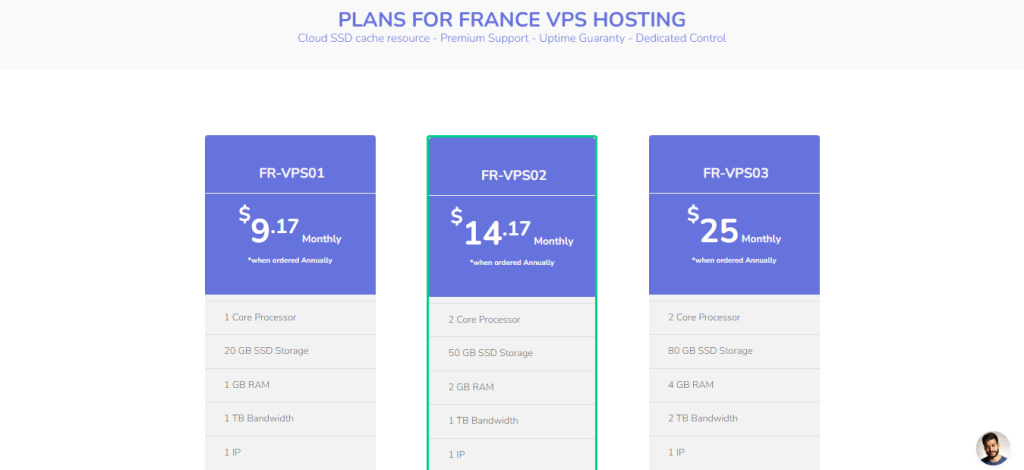
With your backup ready, it’s time to prepare your French VPS hosting provider.
- Access Your VPS: Log in to your new VPS using SSH (for Linux-based servers) or Remote Desktop (for Windows servers).
- Install Software: Set up necessary software like web servers (Apache, Nginx), database servers (MySQL, PostgreSQL), and any other required tools.
- Configure the Server: Adjust settings for security, performance, and compatibility with your website’s requirements.
FAQs
1. How do I choose the best French VPS hosting provider for my needs?
Choosing the best French VPS hosting provider involves assessing factors such as server specifications, scalability options, network performance, and customer support. Evaluate providers based on these criteria and select one that aligns with your website’s requirements and growth potential.
2. What are the benefits of using a French VPS hosting provider?
Using a French VPS hosting provider can improve website performance for French users, ensure compliance with local data regulations, and offer better support for regional needs. It can also enhance local SEO and provide a more reliable hosting environment.
3. How can I ensure a smooth migration to a French VPS hosting provider?
To ensure a smooth migration, follow a detailed migration plan, back up your data, test your website on the new server, and carefully manage DNS changes. Regular monitoring and optimization after migration will help maintain performance and address any issues.
4. What should I do if my website experiences downtime after migration?
If your website experiences downtime after migration, check server logs for errors, verify DNS settings, and address any configuration issues. Contact your French VPS hosting provider‘s support team if needed to resolve any technical problems.
5. How can I optimize my website’s performance on a French VPS hosting provider?
Optimize your website’s performance by fine-tuning server configurations, enabling HTTPS, and monitoring performance metrics. Regularly review and adjust settings based on traffic patterns and usage to maintain optimal performance.
5. Transfer Your Website Files and Database
Now that your new VPS is ready, it’s time to transfer your website files and database.
- Upload Website Files: Use FTP or SCP to upload your website files to the new server.
- Import Database: Use your database management tool to import the database backup into the new server.
- Update Configuration Files: Modify your website’s configuration files to point to the new database and adjust any server-specific settings.
6. Test Your Website on the New VPS

Before making the final switch, thoroughly test your website on the French VPS hosting provider to ensure everything works correctly.
- Check Functionality: Verify that all website features are operational, including forms, scripts, and interactive elements.
- Test Performance: Evaluate the website’s speed and performance on the new server.
- Review Security: Ensure that security settings, such as firewalls and SSL certificates, are correctly configured.
7. Update DNS Records
Once you’re satisfied with the new setup, update your DNS records to point to the new VPS.
- Change A Record: Update the A record in your domain’s DNS settings to reflect the IP address of your new VPS.
- Propagation Time: DNS changes may take up to 48 hours to propagate globally. During this time, both the old and new servers might be accessible.
8. Monitor the Migration

After updating DNS records, monitor your website’s performance and availability.
- Check Uptime: Use monitoring tools to ensure your site remains up and running smoothly.
- Monitor Traffic: Watch traffic patterns to ensure users are being directed to the new server.
- Address Issues: Quickly address any issues or errors that arise during the migration period.
9. Optimize and Secure Your New VPS
With your website successfully migrated, focus on optimizing and securing your French VPS hosting provider.
- Performance Tuning: Fine-tune server settings for optimal performance based on your website’s traffic and usage patterns.
- Security Enhancements: Implement security measures such as regular updates, strong passwords, and firewall rules to protect your site.
- Backup Solutions: Set up automated backups to ensure your website data is regularly backed up and easily recoverable.
10. Review and Update Documentation
Finally, update your documentation to reflect the new hosting environment.
- Document Changes: Record any changes made during the migration, including server configurations and DNS settings. You can also opt for free web hosting.
- Update Internal Records: Ensure that all internal records, including those related to hosting and technical support, are up to date.
FAQs
1. What is a French VPS hosting provider?
A French VPS hosting provider offers virtual private server hosting services with data centers located in France. This allows businesses to host their websites and applications in a geographically specific location, which can improve performance and comply with local regulations.
2. Why should I migrate to a French VPS hosting provider?
Migrating to a French VPS hosting provider can enhance your website’s performance for users in France, provide better compliance with local data protection laws, and offer more localized support.
3. How long does the migration process take?
The duration of the migration process varies depending on the complexity of your website and the efficiency of your backup and transfer processes. On average, the migration can take anywhere from a few hours to a couple of days.
4. Do I need technical skills to migrate my website?
Basic technical skills are helpful for migrating your website to a French VPS hosting provider. However, many hosting providers offer support and migration assistance to help you through the process.
5. What should I do if I encounter issues during migration?
If you face any issues during the migration, reach out to your French VPS hosting provider‘s support team for assistance. Additionally, check your server’s logs and error messages to diagnose and address specific problems.
By following this step-by-step guide, you can ensure a smooth migration to your French VPS hosting provider. Remember to prepare thoroughly, test everything, and monitor the migration process to avoid any disruptions. Good luck with your website migration!
Bonus Content: Advanced Tips and Best Practices for Migrating to a French VPS Hosting Provider
Migrating to a French VPS hosting provider is a significant move that can bring numerous benefits, from improved performance to better compliance with local regulations. While the initial migration steps are crucial, diving deeper into advanced tips and best practices can ensure that you maximize the advantages of your new hosting environment. This extended guide covers additional considerations and strategies for a seamless migration experience.
1. Assessing and Choosing the Right VPS Plan
Choosing the right VPS plan is pivotal for ensuring your website performs optimally on a French VPS hosting provider. Consider the following advanced factors:
- Scalability Options: Opt for a VPS plan that offers easy scalability. As your website grows, you might need additional resources. A provider with flexible upgrade options allows you to adjust your plan without significant downtime or hassle.
- Resource Allocation: Understand the resource allocation of your chosen plan. Ensure it provides sufficient CPU, RAM, and storage for your website’s needs. A VPS with dedicated resources rather than shared resources can offer better performance and stability.
- Network Performance: Evaluate the network performance of the VPS provider. Low latency and high bandwidth are crucial for optimal website speed. Check for network performance benchmarks and reviews to gauge the provider’s reliability.
2. Pre-Migration Checklist
Before initiating the migration to a French VPS hosting provider, a comprehensive pre-migration checklist can help you cover all bases:
- Audit Website Dependencies: Identify all dependencies, including third-party plugins, APIs, and integrations. Ensure they are compatible with your new VPS environment.
- Evaluate Current Performance: Document your website’s current performance metrics. This information will help you compare pre- and post-migration performance and make necessary adjustments.
- Review Security Policies: Familiarize yourself with the security policies of your new VPS provider. Understand their backup, encryption, and access control measures.
3. Data Migration Best Practices
Migrating data to a French VPS hosting provider requires careful handling to avoid data loss and ensure integrity:
- Use Reliable Transfer Tools: Utilize robust and secure transfer tools such as rsync for file transfers and mysqldump for database exports. These tools help ensure that your data is transferred accurately and securely.
- Check Data Integrity: After migration, verify the integrity of your data. Run checksums or hashes to ensure that files and databases are transferred correctly without corruption.
- Optimize Data Transfer: Compress large files and databases before transferring to reduce upload times and minimize the risk of errors. Tools like gzip can be used for compression.
4. DNS and Domain Management
Managing DNS and domain settings correctly is essential for a smooth transition to a French VPS hosting provider:
- Plan DNS Changes: Plan DNS changes carefully to minimize downtime. Use DNS management tools to schedule changes and ensure that they are propagated smoothly.
- Configure TTL Settings: Adjust the Time to Live (TTL) settings of your DNS records before migration. Lowering TTL values can help speed up DNS propagation and reduce downtime during the transition.
- Monitor DNS Propagation: Use DNS propagation check tools to monitor the progress of DNS changes. Ensure that all global DNS servers update to point to your new VPS.
5. Post-Migration Optimization
After migrating to your French VPS hosting provider, optimizing your server and website for performance and security is crucial:
- Fine-Tune Server Configurations: Adjust server configurations based on the specific needs of your website. Optimize settings such as caching, database performance, and resource limits to enhance performance.
- Enable HTTPS: Ensure that your website is secured with HTTPS by configuring SSL/TLS certificates on your new VPS. This not only enhances security but also improves search engine rankings.
- Implement Performance Monitoring: Set up performance monitoring tools to track your website’s speed, uptime, and resource usage. Tools like New Relic or Datadog can provide valuable insights into server performance and help identify potential issues.
6. Security Enhancements on Your New VPS
Securing your French VPS hosting provider is essential to protect your website from potential threats:
- Configure Firewalls: Set up and configure firewalls to control incoming and outgoing traffic. Implement rules to allow only necessary traffic and block potential threats.
- Regular Updates: Keep your server software, applications, and plugins up to date with the latest security patches. Regular updates help protect against vulnerabilities and exploits.
- Conduct Security Audits: Perform regular security audits and vulnerability assessments to identify and address potential security weaknesses. Use tools like Nessus or OpenVAS for comprehensive assessments.
7. Managing and Maintaining Your VPS
Effective management and maintenance are key to ensuring the continued success of your website on a French VPS hosting provider:
- Regular Backups: Schedule regular backups of your website and databases. Ensure that backups are stored securely and can be easily restored in case of data loss or corruption.
- Performance Tuning: Continuously monitor and tune your server’s performance. Adjust configurations as needed based on traffic patterns and usage to maintain optimal performance.
- Documentation and Reporting: Maintain detailed documentation of your server configurations, changes, and performance metrics. Regularly review and report on server performance and any issues encountered.
8. Leveraging Local Advantages
Taking advantage of local benefits with a French VPS hosting provider can enhance your website’s performance and compliance:
- Local SEO Benefits: Hosting your website in France can improve local search engine optimization (SEO). Ensure that your website’s content is optimized for French language and regional keywords to attract local traffic.
- Compliance with Local Regulations: A French VPS hosting provider can help you comply with local data protection regulations, such as the General Data Protection Regulation (GDPR). Ensure that your website follows all relevant compliance requirements.
- Enhanced User Experience: Local hosting can reduce latency and improve loading times for users in France. Optimize your website’s content and delivery for the best possible user experience in the region.
9. Troubleshooting Common Issues
During and after migration, you might encounter some common issues. Here’s how to address them:
- Downtime and Errors: If you experience downtime or errors after migration, check server logs for error messages. Address any configuration issues or compatibility problems that may be causing disruptions.
- Performance Bottlenecks: If you notice performance bottlenecks, review server resource usage and optimize configurations. Consider upgrading your VPS plan if necessary to handle increased traffic or resource demands.
- DNS Resolution Problems: If users have trouble accessing your site, verify DNS settings and propagation. Ensure that DNS records are correctly configured and propagated globally.
10. Seeking Professional Assistance
If you encounter challenges during migration or require additional support, consider seeking professional assistance:
- Consult with Experts: Engage with IT consultants or migration experts who can provide guidance and support throughout the migration process. They can help with complex configurations and troubleshooting.
- Utilize Hosting Provider Support: Take advantage of the support offered by your French VPS hosting provider. Most providers offer technical support to assist with migration and address any issues that arise.
