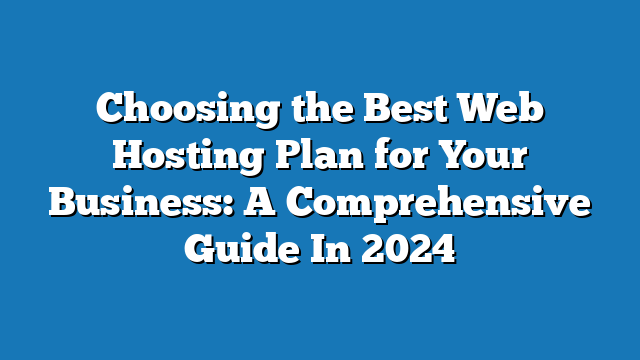Selecting the right web hosting plan is crucial for the success of your business’s online presence. With various options available, understanding which plan aligns best with your needs can make a significant difference in your website’s performance and overall business operations. This comprehensive guide will walk you through the types of web hosting plans—including Shared, VPS, Dedicated, and Cloud hosting—and help you determine which is the most suitable for your business.
Table of Contents
What is a Web Hosting Plan?
A web hosting plan provides the infrastructure needed to make your website accessible on the internet. When you choose a hosting plan, you’re essentially renting space on a server to store your website files. This allows visitors to access your site via their web browsers.
Types of Web Hosting Plans

Understanding the different types of web hosting plans is key to choosing the right one for your business:
1. Shared Hosting
Shared hosting is one of the most common and budget-friendly web hosting plans available. With this plan, your website shares server resources with other websites.
Pros:
- Cost-Effective: Ideal for small businesses and startups due to its low price. You can also opt for free web hosting.
- Easy to Manage: Hosting providers often include user-friendly control panels.
- Support Included: Most plans come with support for managing your site.
Cons:
- Limited Resources: Sharing server space means you may experience slower performance during high traffic periods.
- Less Control: Limited access to server settings and configurations.
Best For: Small businesses, personal blogs, and startups with moderate traffic and budget constraints.
2. Virtual Private Server (VPS) Hosting

VPS hosting offers a middle ground between shared and dedicated hosting. It involves partitioning a single server into multiple virtual servers, each with its own resources.
Pros:
- More Control: Offers greater flexibility and customization compared to shared hosting.
- Better Performance: More resources are dedicated to your site, leading to better performance and stability.
- Scalability: Easier to upgrade resources as your business grows.
Cons:
- Higher Cost: More expensive than shared hosting.
- Technical Knowledge Required: Requires some technical expertise to manage and configure.
Best For: Growing businesses and websites with moderate to high traffic that need more control and better performance.
3. Dedicated Hosting
With dedicated hosting, you lease an entire server dedicated solely to your website. This plan offers the highest level of control and performance.
Pros:
- Maximum Performance: Full access to server resources, leading to optimal performance and speed.
- Complete Control: Full access to server configurations and settings.
- Enhanced Security: Reduced risk of security issues from other websites on the same server.
Cons:
- High Cost: The most expensive hosting option.
- Technical Expertise Needed: Requires advanced technical skills to manage and maintain.
Best For: Large businesses, high-traffic websites, and applications requiring robust performance and security.
4. Cloud Hosting
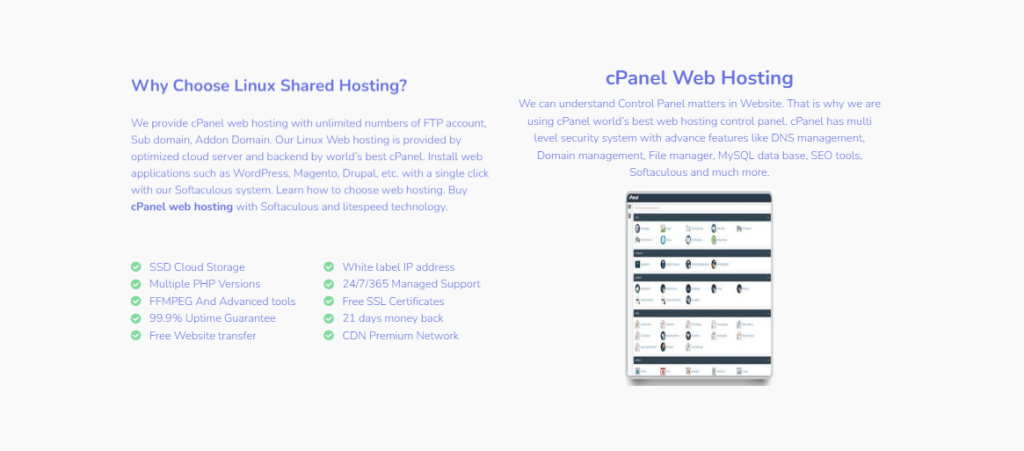
Cloud hosting utilizes a network of virtual servers to host your website. It offers scalable resources on demand.
Pros:
- Scalability: Easily adjust resources according to your needs.
- Reliability: Reduced risk of downtime due to the distributed nature of cloud infrastructure.
- Cost-Efficient: Pay only for the resources you use, which can be more cost-effective for variable traffic.
Cons:
- Complexity: Can be more complex to manage than other hosting types.
- Variable Costs: Costs can fluctuate based on usage, which may be unpredictable.
Best For: Businesses needing scalable resources, high reliability, and flexibility to handle varying traffic levels.
Factors to Consider When Choosing a Web Hosting Plan

To select the best web hosting plan for your business, consider the following factors:
1. Traffic Volume
The amount of traffic your website receives significantly influences your hosting needs. If you expect high traffic volumes, a VPS or dedicated hosting plan may be more suitable. For smaller websites with lower traffic, shared hosting could suffice.
2. Budget
Your budget will play a significant role in determining the right web hosting plan. Shared hosting is typically the most affordable, while dedicated hosting is the most expensive. VPS and cloud hosting fall somewhere in between. Consider your budget and the value each plan offers to make an informed decision.
3. Scalability
As your business grows, your hosting needs may change. Cloud hosting offers the best scalability, allowing you to adjust resources as needed. VPS hosting also provides some level of scalability, while shared and dedicated hosting are less flexible in this regard.
4. Performance and Speed
The performance and speed of your website are crucial for user experience and SEO. Dedicated and VPS hosting generally offer better performance compared to shared hosting, as they provide more dedicated resources. Cloud hosting can also offer high performance with the ability to scale resources based on demand.
5. Security
Security is a critical consideration for any business website. Dedicated hosting provides the highest level of security due to its isolation from other websites. VPS and cloud hosting also offer good security features, but you may need to implement additional measures. Shared hosting can be less secure due to the shared environment, so it’s important to choose a provider with strong security protocols.
How to Choose the Right Web Hosting Plan
To choose the best web hosting plan for your business:
- Assess Your Needs: Evaluate your website’s traffic, resource requirements, and budget.
- Compare Plans: Look at different hosting plans and their features, including performance, scalability, and security.
- Read Reviews: Check customer reviews and testimonials to gauge the reliability and support of different hosting providers.
- Consider Future Growth: Choose a plan that accommodates future growth and potential changes in your business needs.
Conclusion
Selecting the right web hosting plan is a critical decision that impacts your website’s performance, security, and overall success. By understanding the different types of hosting plans and evaluating your specific needs, you can make an informed choice that aligns with your business goals. Whether you opt for shared hosting, VPS hosting, dedicated hosting, or cloud hosting, the key is to choose a plan that offers the best balance of performance, scalability, and cost for your business.
FAQs
Q: What is the difference between shared hosting and VPS hosting?
A: Shared hosting involves sharing server resources with other websites, which can lead to limited performance and control. VPS hosting provides a virtual server with dedicated resources, offering better performance, control, and scalability.
Q: Is cloud hosting better than dedicated hosting?
A: It depends on your needs. Cloud hosting offers scalability and reliability with a pay-as-you-go model, while dedicated hosting provides maximum control and performance but at a higher cost. Your choice should be based on your business’s specific requirements.
Q: How do I know if I need dedicated hosting?
A: If your website experiences high traffic, requires maximum performance, or handles sensitive data, dedicated hosting might be necessary. It provides the highest level of control and security but comes at a higher price.
Q: Can I switch my hosting plan if my needs change?
A: Yes, most hosting providers offer the ability to upgrade or downgrade your plan as your needs change. It’s important to choose a hosting provider that supports easy transitions between different web hosting plans.
Bonus Content:
How to Improve Your Web Hosting Experience
- Regular Backups: Ensure your hosting plan includes regular backups to protect your data.
- Monitor Performance: Use tools to monitor your website’s performance and make adjustments as needed.
- Utilize Support: Take advantage of customer support provided by your hosting provider for troubleshooting and assistance.
Choosing the right web hosting plan is a strategic decision that can impact your online success. By understanding your options and considering your business’s needs, you can make a choice that sets the foundation for a robust and efficient online presence.
Enhancing Your Web Hosting Experience for Optimal Performance
Choosing the right web hosting plan is just the beginning of establishing a successful online presence. To ensure that your website performs at its best and meets your business goals, it’s essential to optimize your hosting setup and management practices. This bonus content will delve into various strategies and tips to enhance your web hosting plan and maximize its effectiveness.
1. Optimizing Your Web Hosting Plan
1.1 Monitor Your Website Performance
Regularly monitoring your website’s performance is crucial to ensure that your web hosting plan meets your needs. Tools like Google Analytics and website performance testers (such as GTmetrix or Pingdom) can provide insights into load times, downtime, and overall user experience. Monitoring these metrics helps you identify any issues related to your hosting environment, such as slow server response times or high bounce rates.
1.2 Use Content Delivery Networks (CDNs)
A Content Delivery Network (CDN) can significantly improve your website’s load times by distributing content across multiple servers worldwide. CDNs cache your website’s static content (such as images, CSS files, and JavaScript) and deliver it from servers closest to the user. This reduces the load on your primary server and enhances the overall performance of your web hosting plan. Many hosting providers offer CDN integration as part of their services, so check if this option is available.
1.3 Optimize Your Website’s Code and Images
Efficiently coded websites and optimized images contribute to faster loading times and a better user experience. Compress images without sacrificing quality using tools like TinyPNG or ImageOptim. Minify your CSS, JavaScript, and HTML files to reduce their size and improve loading speeds. Many hosting plans come with built-in optimization tools, but additional optimization can further enhance performance.
1.4 Leverage Caching
Caching can greatly improve your website’s performance by storing frequently accessed data temporarily. Implement browser caching, server-side caching, and object caching to reduce the load on your server and speed up page delivery. Many web hosting plans include caching solutions like Varnish or Redis, but you can also use plugins or extensions for additional caching capabilities.
1.5 Ensure Adequate Server Resources
Make sure your web hosting plan provides sufficient server resources to handle your website’s traffic and functionality. Resources include CPU, RAM, and disk space. Regularly assess your website’s resource usage and upgrade your hosting plan if necessary. For example, if you notice increased traffic or resource-intensive features, consider moving from shared hosting to VPS or cloud hosting.
2. Security Measures for Your Web Hosting Plan
2.1 Implement SSL Certificates
An SSL (Secure Sockets Layer) certificate encrypts data transmitted between your website and users, enhancing security and trust. SSL certificates are essential for protecting sensitive information, such as login credentials and payment details. Many hosting providers offer free SSL certificates, but you can also purchase advanced certificates for additional features. Ensure that your SSL certificate is correctly installed and configured to avoid security warnings.
2.2 Regularly Update Software and Plugins
Keeping your website’s software, themes, and plugins up to date is vital for security. Outdated software can be vulnerable to security breaches and attacks. Most hosting providers offer automatic updates, but you should also manually check for updates regularly. Apply patches and updates to your CMS (Content Management System), plugins, and themes to safeguard your site.
2.3 Use Strong Passwords and Authentication
Strong passwords and authentication measures are fundamental for securing your hosting account and website. Use complex passwords that combine letters, numbers, and special characters. Implement multi-factor authentication (MFA) for an additional layer of security. Many web hosting plans provide options to enhance security through account and website protection features.
2.4 Regular Backups
Regular backups are essential for data protection and disaster recovery. Ensure that your web hosting plan includes automated backups or set up a backup schedule yourself. Store backups in multiple locations, such as offsite storage or cloud storage, to protect against data loss. Regularly test your backups to ensure they are functional and can be restored if needed.
2.5 Monitor for Security Threats
Active monitoring for security threats helps you detect and respond to potential issues promptly. Utilize security tools and services that scan your website for malware, vulnerabilities, and suspicious activity. Many hosting providers offer security monitoring as part of their services, but additional third-party tools can provide enhanced protection.
3. Scalability and Future-Proofing Your Web Hosting Plan
3.1 Plan for Growth
Anticipating and planning for future growth is essential to ensure your web hosting plan can accommodate your website’s expanding needs. Choose a hosting provider that offers scalable solutions, allowing you to easily upgrade your plan as your business grows. For instance, if you expect increased traffic or additional features, consider cloud hosting or VPS hosting for more flexible scaling options.
3.2 Evaluate Hosting Providers Regularly
Regularly evaluate your hosting provider to ensure they continue to meet your needs. Check for updates on their services, performance, and support. Read customer reviews and industry reports to stay informed about any potential issues or improvements. If your current provider is not meeting your expectations, be prepared to explore alternative hosting options.
3.3 Consider Emerging Technologies
Stay informed about emerging technologies and trends in web hosting. Advances such as edge computing, serverless architecture, and containerization can offer new benefits and efficiencies for your website. Assess how these technologies align with your business goals and consider incorporating them into your web hosting plan if they provide added value.
3.4 Optimize for Mobile Users
With the increasing use of mobile devices, optimizing your website for mobile users is crucial. Ensure that your website design is responsive and mobile-friendly, providing a seamless experience across various devices. Many hosting providers offer features and tools to help optimize your site for mobile users, but additional steps such as mobile-specific caching and image optimization can enhance performance.
3.5 Implement Content Delivery Strategies
Effective content delivery strategies can improve your website’s performance and user experience. Implement techniques such as lazy loading for images and videos, which delays loading of off-screen content until needed. Additionally, consider implementing a content delivery network (CDN) to distribute content globally and reduce load times.
Conclusion
Optimizing your web hosting plan involves more than just choosing the right type of hosting. By implementing strategies to enhance performance, security, scalability, and future-proofing, you can ensure that your website operates smoothly and effectively meets your business goals. Regularly assess and adjust your hosting setup to align with your evolving needs, and stay informed about new technologies and best practices in web hosting.
By following these guidelines and leveraging the features of your chosen web hosting plan, you can maximize your website’s potential and create a robust online presence for your business. Remember, a well-optimized web hosting plan is a key factor in delivering a positive user experience, maintaining security, and supporting the growth of your business.
FAQs
Q: How can I check if my web hosting plan is sufficient for my website’s needs?
A: Regularly monitor your website’s performance metrics and resource usage. Tools like Google Analytics, website performance testers, and hosting provider dashboards can provide insights into whether your current web hosting plan meets your needs or if an upgrade is necessary.
Q: What is the importance of SSL certificates in a web hosting plan?
A: SSL certificates encrypt data transmitted between your website and users, enhancing security and trust. They are essential for protecting sensitive information and are a factor in search engine rankings. Most hosting providers offer SSL certificates, but you can also purchase advanced options for additional features.
Q: How do I determine if I need to upgrade my web hosting plan?
A: Consider upgrading your web hosting plan if you experience increased traffic, slower performance, or require additional features. Monitor your website’s resource usage and performance metrics to identify when an upgrade might be necessary.
Q: What steps should I take if my website is experiencing downtime?
A: Check with your hosting provider for any server issues or outages. Review your website’s error logs and performance metrics to identify potential problems. Ensure your hosting plan includes reliable uptime guarantees and support for resolving downtime issues.
Q: Can I switch web hosting plans if my business needs change?
A: Yes, most hosting providers allow you to upgrade or downgrade your web hosting plan based on your changing needs. Contact your hosting provider to discuss your options and ensure a smooth transition to a new plan.
By integrating these strategies and best practices into your web hosting plan, you can enhance your website’s performance, security, and overall effectiveness, ensuring a positive user experience and supporting your business’s growth.