When setting up a WordPress site, among the various options available, managed WordPress hosting stands out as a popular choice for many website owners. But is it worth the investment? In this comprehensive guide, we’ll explore the advantages of managed WordPress hosting over self-hosted solutions and help you determine if it’s the right fit for your website.
Table of Contents
What is Managed WordPress Hosting?

Managed WordPress hosting refers to a hosting service specifically optimized for WordPress websites. Unlike traditional self-hosted solutions where you handle all aspects of your site’s maintenance and performance, managed WordPress hosting providers take care of many technical tasks for you. This includes server management, security, updates, and performance optimization.
Key Advantages of Managed WordPress Hosting
1. Enhanced Performance and Speed
One of the primary benefits of managed WordPress hosting is the performance optimization tailored specifically for WordPress. Providers of managed WordPress hosting often utilize advanced caching mechanisms, Content Delivery Networks (CDNs), and server configurations designed to maximize the speed and efficiency of WordPress sites.
- Optimized Server Configuration: Managed WordPress hosting providers often use server environments configured specifically for WordPress, which can significantly boost site performance.
- Built-in Caching: Many managed WordPress hosting solutions include caching plugins and server-side caching systems that reduce load times and improve user experience.
- CDN Integration: CDNs help deliver content quickly to users across the globe by caching static files and reducing the distance between the server and the end user.
2. Automated Updates and Backups
Keeping your WordPress site updated and backed up is crucial for security and functionality. Managed WordPress hosting simplifies this process by automating updates and backups, saving you time and reducing the risk of issues.
- Automatic Updates: Managed WordPress hosting providers handle core WordPress updates, theme updates, and plugin updates automatically. This ensures your site remains secure and up-to-date without requiring manual intervention.
- Daily Backups: Regular backups are performed automatically, allowing you to restore your site quickly in case of data loss or errors.
3. Enhanced Security Measures
Security is a major concern for any WordPress site. Managed WordPress hosting providers offer robust security features to protect your site from potential threats and vulnerabilities.
- Firewalls and Malware Scanning: Many managed WordPress hosting solutions include built-in firewalls and malware scanning tools that monitor your site for suspicious activity and threats.
- Daily Security Audits: Regular security audits are performed to identify and address potential vulnerabilities before they become issues.
- Dedicated Security Teams: Some providers employ dedicated security teams that monitor and respond to security threats in real-time.
4. Expert Support and Maintenance
With managed WordPress hosting, you gain access to expert support teams that specialize in WordPress. This can be invaluable when you encounter technical issues or need assistance with your site.
- Specialized Support: Managed WordPress hosting providers offer support teams with deep expertise in WordPress, ensuring that you receive knowledgeable assistance for any issues that arise.
- Proactive Maintenance: The hosting provider takes care of server maintenance, including performance optimization and problem resolution, allowing you to focus on your content and business.
5. Scalable Resources and Customization
As your WordPress site grows, your managed WordPress hosting provider can help you scale your resources to accommodate increased traffic and demands.
- Scalability: Managed WordPress hosting providers offer scalable solutions that allow you to easily upgrade your resources as needed. This ensures that your site remains performant even during traffic spikes.
- Customizable Plans: Many providers offer various hosting plans with different levels of resources and features, allowing you to choose a plan that fits your specific needs.
Comparing Managed WordPress Hosting with Self-Hosted Solutions
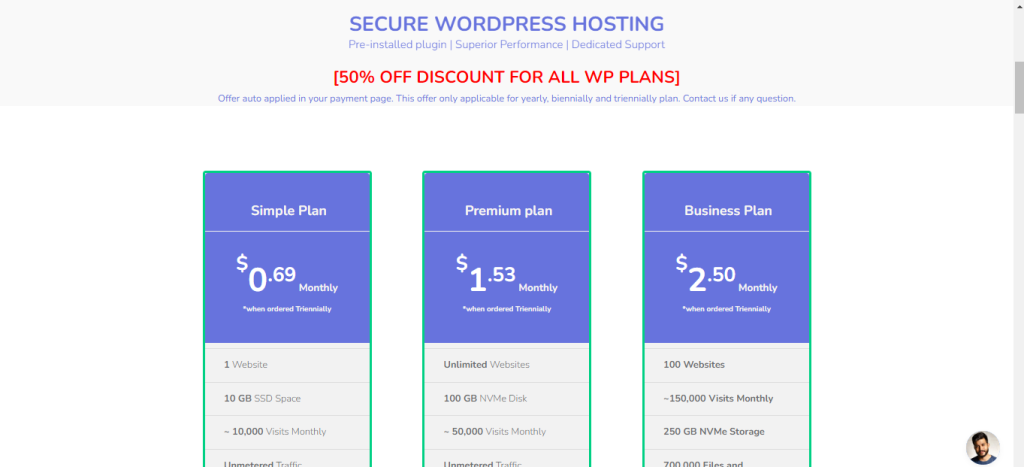
While managed WordPress hosting offers numerous advantages, it’s essential to understand how it compares with self-hosted solutions to make an informed decision.
1. Self-Hosted Solutions
Self-hosted WordPress solutions involve choosing a hosting provider and managing all aspects of your site’s operation, including updates, backups, security, and performance optimization.
- Control and Flexibility: Self-hosted solutions offer more control and flexibility in terms of server configurations, software choices, and customization options.
- Cost: Self-hosted solutions are often more affordable than managed WordPress hosting but may require more hands-on management and technical expertise.
2. Managed WordPress Hosting
Managed WordPress hosting provides a more hands-off approach, with the hosting provider handling many technical aspects of your site.
- Ease of Use: Managed WordPress hosting simplifies site management with automated updates, backups, and security, making it a suitable option for users who prefer a more managed approach.
- Higher Cost: While managed WordPress hosting typically comes at a higher price point, the added benefits and convenience may justify the cost for many users.
Factors to Consider When Choosing Managed WordPress Hosting

When deciding if managed WordPress hosting is right for your website, consider the following factors:
1. WordPress Expertise
If you or your team lacks expertise in managing WordPress sites, WordPress hosting can provide valuable support and expertise. The specialized support and maintenance offered by WordPress hosting providers can alleviate the need for extensive technical knowledge.
2. Budget and Cost
Evaluate your budget and compare the cost of managed WordPress hosting with other hosting options. While WordPress hosting may be more expensive, the benefits of automated updates, security, and expert support can offer significant value.
3. Site Size and Complexity
Consider the size and complexity of your WordPress site. For smaller, less complex sites, a self-hosted solution might suffice. However, for larger, more complex sites with high traffic or specialized needs, managed WordPress hosting can provide the performance and support required.
4. Future Growth and Scalability
If you anticipate significant growth or increased traffic, choose a managed WordPress hosting provider that offers scalable resources and flexible plans. This ensures that your hosting solution can grow with your site.
Conclusion

Managed WordPress hosting offers a range of benefits, including enhanced performance, automated updates, robust security, expert support, and scalability. While it comes at a higher cost compared to self-hosted solutions, the advantages of managed WordPress hosting can provide significant value, particularly for users seeking a more hands-off approach to site management.
When deciding whether managed WordPress hosting is worth it for your website, consider your expertise, budget, site complexity, and growth potential. By evaluating these factors, you can determine if managed WordPress hosting is the right choice for your needs and ensure a smooth, high-performing experience for your WordPress site.
FAQs
Q: What is managed WordPress hosting?
A: Managed WordPress hosting is a specialized hosting service designed for WordPress sites. It includes features such as automated updates, backups, security, and performance optimization, with the hosting provider handling many technical aspects of site management.
Q: How does WordPress hosting differ from self-hosted solutions?
A: WordPress hosting offers a more hands-off approach with automated updates, backups, and security, while self-hosted solutions require users to manage these aspects themselves. WordPress hosting typically comes at a higher cost but provides added convenience and support.
Q: What are the benefits of managed WordPress hosting?
A: The benefits of managed WordPress hosting include enhanced performance, automated updates, robust security, expert support, and scalable resources. It simplifies site management and provides specialized support for WordPress sites. You can also opt for free web hosting.
Q: Is WordPress hosting worth the cost?
A: Managed WordPress hosting can be worth the cost for users seeking a more managed approach to site management. The added benefits of automated updates, security, and expert support can provide significant value, particularly for those who prefer a hands-off solution.
Q: How do I choose the right WordPress hosting provider?
A: When choosing a WordPress hosting provider, consider factors such as expertise, budget, site size and complexity, and future growth potential. Evaluate providers based on their performance, support, scalability, and features to find the best fit for your needs.
Bonus Content: In-Depth Look at Managed WordPress Hosting Features
Managed WordPress hosting has evolved significantly over the years, with providers offering a variety of features tailored to enhance the WordPress experience. This bonus content explores these features in more detail and provides additional insights into how they can benefit your website.
1. Optimized Server Environments
Managed WordPress hosting providers configure their servers specifically for WordPress. This optimization includes:
- PHP Versions: Providers often use the latest stable versions of PHP that are compatible with WordPress. This ensures better performance and security.
- Server-Level Caching: Advanced caching techniques, such as object caching and opcode caching, are employed to speed up WordPress performance.
- Custom Server Configurations: Settings like memory limits and execution times are adjusted to meet the needs of WordPress sites.
Comprehensive Guide to Managed WordPress Hosting Features and Benefits
As discussed in the main article, WordPress hosting offers numerous advantages tailored to optimize and secure your WordPress site. In this bonus content, we’ll delve deeper into the advanced features and benefits of WordPress hosting, providing you with a thorough understanding of why it may be the ideal choice for your website.
Managed WordPress Hosting: Advanced Features and Benefits
1. Optimized Performance and Speed
Performance is a critical factor for the success of any WordPress site. WordPress hosting providers are dedicated to ensuring your site performs at its best by offering various performance-enhancing features.
a. Advanced Caching Solutions
Managed WordPress hosting often includes advanced caching solutions designed to speed up your site. These solutions include:
- Object Caching: Stores the results of database queries to reduce the number of queries made to the database, speeding up page load times.
- Opcode Caching: Improves performance by storing precompiled script bytecode in memory, reducing the need for repeated parsing and compiling.
- Page Caching: Saves the entire HTML output of pages to serve visitors quickly without regenerating content on each request.
b. Content Delivery Networks (CDNs)
CDNs are integral to managed WordPress hosting. They distribute your site’s static content (like images, CSS, and JavaScript) across a network of global servers. Benefits include:
- Reduced Latency: By serving content from a server closer to the user’s location, CDNs minimize latency and enhance load times.
- Improved Availability: CDNs help handle high traffic loads and reduce the risk of site downtime.
c. Performance Monitoring and Optimization
Managed WordPress hosting providers often offer performance monitoring tools that track your site’s speed and performance metrics. They use this data to make continuous improvements, such as:
- Real-time Performance Analytics: Monitor your site’s performance metrics and receive alerts if any issues are detected.
- Proactive Optimization: Providers may automatically adjust server settings and configurations based on performance data.
2. Enhanced Security Measures
Security is paramount in today’s digital landscape. WordPress hosting providers implement a range of security measures to protect your site from potential threats.
a. Regular Security Updates
One of the key advantages of managed WordPress hosting is the automatic application of security updates. This includes:
- Core Updates: Automatic updates to the WordPress core software to patch vulnerabilities.
- Theme and Plugin Updates: Regular updates to themes and plugins to ensure compatibility and security.
b. Firewall Protection
Managed WordPress hosting providers often include firewall protection that shields your site from malicious traffic. Features include:
- Web Application Firewalls (WAFs): Filter and block harmful traffic before it reaches your site.
- IP Whitelisting and Blacklisting: Control access to your site based on IP addresses to prevent unauthorized access.
c. Malware Scanning and Removal
Regular malware scanning is a crucial feature of WordPress hosting. Providers typically offer:
- Automated Scans: Continuous scanning of your site for malware and vulnerabilities.
- Malware Removal Services: Assistance with cleaning and removing malicious code if detected.
3. Comprehensive Backup Solutions
Backing up your WordPress site is essential for disaster recovery. WordPress hosting providers offer robust backup solutions:
a. Automated Daily Backups
WordPress hosting services usually include automated daily backups of your site’s files and databases. Features often include:
- Daily Snapshots: Regular backups taken at specified intervals to ensure your site can be restored to its most recent state.
- One-Click Restoration: Simple and fast restoration options to recover your site in case of data loss or corruption.
b. Offsite Storage
Backups are often stored offsite to safeguard against data loss due to server failures or other issues. Benefits include:
- Increased Redundancy: Backups stored in multiple locations reduce the risk of data loss.
- Easy Access: Access your backups from anywhere to quickly restore your site.
4. Expert Support and Maintenance
Managed WordPress hosting provides access to expert support and maintenance services tailored specifically for WordPress sites.
a. 24/7 Customer Support
Providers typically offer round-the-clock support to address any issues or questions. Support options often include:
- Live Chat and Phone Support: Immediate assistance through live chat or phone.
- Email Support: Detailed support via email for less urgent inquiries.
b. Proactive Maintenance
In addition to regular updates and security measures, WordPress hosting includes proactive maintenance:
- Performance Tuning: Regular adjustments to server settings and configurations to optimize performance.
- Site Health Monitoring: Continuous monitoring of your site’s health and performance, with proactive measures to address any issues.
5. Scalable Resources
As your WordPress site grows, you’ll need a hosting solution that can scale with your needs. WordPress hosting providers offer scalable resources to accommodate increased traffic and demands.
a. Flexible Hosting Plans
Providers often offer a range of hosting plans with different levels of resources. Features include:
- Customizable Plans: Adjust your plan based on your site’s requirements, including storage, bandwidth, and processing power.
- Resource Upgrades: Easily upgrade your resources as your site grows or experiences traffic spikes.
b. Load Balancing
Load balancing distributes incoming traffic across multiple servers to ensure your site remains responsive under heavy load. Benefits include:
- Improved Performance: Distributes traffic to prevent any single server from becoming overwhelmed.
- Enhanced Reliability: Reduces the risk of downtime during high traffic periods.
Conclusion
WordPress hosting offers a comprehensive suite of features designed to optimize performance, enhance security, and simplify site management. By leveraging advanced caching solutions, CDN integration, robust security measures, automated backups, expert support, and scalable resources, WordPress hosting provides significant benefits over traditional self-hosted solutions.
When choosing WordPress hosting, consider your site’s performance needs, security requirements, and growth potential. The additional cost of WordPress hosting may be well worth the investment for the convenience, support, and enhanced features it provides.
FAQs
Q: What is managed WordPress hosting?
A: Managed WordPress hosting is a specialized hosting service designed specifically for WordPress sites. It includes features such as automated updates, backups, security, and performance optimization, with the hosting provider handling many technical aspects of site management.
Q: How does managed WordPress hosting improve site performance?
A: Managed WordPress hosting improves site performance through features like advanced caching solutions, Content Delivery Networks (CDNs), and optimized server configurations. These enhancements help speed up page load times and ensure a smooth user experience.
Q: What security features are included with managed WordPress hosting?
A: WordPress hosting typically includes security features such as regular updates, firewall protection, malware scanning, and removal services. These measures help protect your site from potential threats and vulnerabilities.
Q: Are backups included with managed WordPress hosting?
A: Yes, managed WordPress hosting providers usually offer automated daily backups of your site’s files and databases. Backups are often stored offsite and include one-click restoration options.
Q: How does managed WordPress hosting differ from self-hosted solutions?
A: Managed WordPress hosting provides a hands-off approach with automated updates, backups, security, and expert support, while self-hosted solutions require users to manage these aspects themselves. WordPress hosting typically comes at a higher cost but offers added convenience and specialized support.
Q: Is managed WordPress hosting scalable?
A: Yes, WordPress hosting is designed to be scalable. Providers offer flexible hosting plans and resource upgrades to accommodate increased traffic and growth. Load balancing may also be used to distribute traffic across multiple servers.
