When it comes to managing a WordPress site, WordPress security is paramount. With WordPress powering a significant portion of the web, it’s a popular target for hackers. To ensure your site remains secure and operates smoothly, implementing best practices for WordPress security is crucial. This blog will delve into essential tips for WordPress security, covering plugins, updates, and secure hosting. By following these practices, you can safeguard your website from various threats and vulnerabilities.
Table of Contents
1. Keep Your WordPress Installation Updated

Regular updates are a fundamental aspect of WordPress security. Updates not only introduce new features but also address security vulnerabilities that could be exploited by attackers.
- Core Updates: Ensure that your WordPress core software is always up to date. WordPress releases frequent updates to patch security holes and fix bugs. Enable automatic updates if possible to stay protected.
- Plugin and Theme Updates: Just like core updates, plugins and themes need to be updated regularly. Developers release updates to improve functionality and address security issues. Regularly check for updates in your WordPress dashboard and apply them promptly.
2. Use Strong Passwords and User Permissions
Passwords are a primary line of defense in WordPress security. Weak passwords can easily be guessed or cracked, allowing unauthorized access to your site.
- Strong Passwords: Use complex, unique passwords for all WordPress accounts, including admin, editors, and contributors. A strong password should include a mix of letters, numbers, and special characters. You can also opt for free web hosting.
- User Permissions: Assign appropriate user roles and permissions. Follow the principle of least privilege, granting users only the access they need to perform their tasks. Regularly review and update user roles to ensure that access is limited to essential functions.
3. Install a WordPress Security Plugin
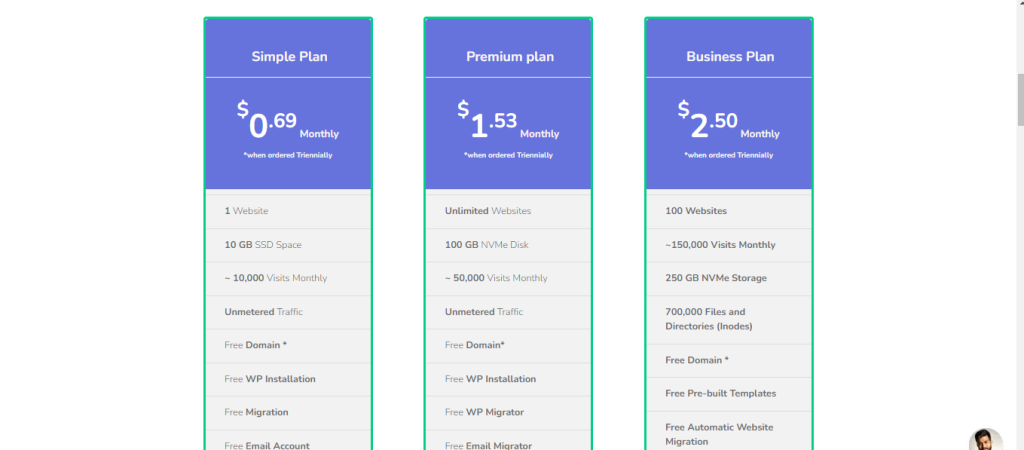
WordPress security plugins offer an added layer of protection by addressing various security concerns.
- Firewall Protection: Plugins like Wordfence and Sucuri offer firewall protection that blocks malicious traffic and prevents attacks before they reach your site.
- Malware Scanning: These plugins also provide malware scanning capabilities, identifying and removing malicious files that may have infiltrated your site.
4. Implement Two-Factor Authentication (2FA)
Two-factor authentication (2FA) adds an extra layer of security to your WordPress login process.
- Setup 2FA: Install a plugin that supports 2FA to require users to provide an additional verification code during login. This code is typically sent to a mobile device or generated by an authentication app.
- Enhanced Security: 2FA significantly reduces the risk of unauthorized access, as it requires more than just a password to log in.
5. Secure Your WordPress Login Page
The login page is a frequent target for brute force attacks, where attackers attempt to guess passwords by trying multiple combinations.
- Change the Login URL: Modify the default login URL from
/wp-login.phpto a custom URL using plugins like WPS Hide Login. This helps obscure the login page from automated attacks. - Limit Login Attempts: Use plugins to limit the number of failed login attempts. This prevents attackers from trying numerous passwords in a short time.
6. Use SSL Certificates

An SSL certificate encrypts the data exchanged between your site and its visitors, enhancing WordPress security.
- Activate SSL: Ensure your website uses HTTPS by installing an SSL certificate. Many hosting providers offer free SSL certificates, or you can obtain one from services like Let’s Encrypt.
- Redirect HTTP to HTTPS: Configure your WordPress site to automatically redirect all HTTP traffic to HTTPS, ensuring secure communication.
7. Backup Your WordPress Site Regularly
Regular backups are vital for WordPress security and disaster recovery.
- Automated Backups: Use plugins to schedule automatic backups of your WordPress site. Backups should include both your database and files.
- Offsite Storage: Store backups in a secure, offsite location, such as cloud storage services like Dropbox or Google Drive, to ensure they are safe even if your server is compromised.
8. Optimize File Permissions
Proper file permissions help protect your WordPress files from unauthorized access.
- File Permissions: Set correct file permissions to restrict access to sensitive files. Generally, directories should have permissions set to
755, and files should be set to644. - Avoid 777 Permissions: Do not set permissions to
777for directories or files, as this grants read, write, and execute permissions to everyone, posing a significant security risk.
9. Monitor Your WordPress Site for Suspicious Activity
Continuous monitoring helps detect and respond to security issues in real time.
- Activity Logs: Use plugins to maintain activity logs that track user actions and changes to your site. Regularly review these logs to identify any suspicious activity.
- Real-Time Alerts: Set up real-time alerts for unusual login attempts or changes to key settings, allowing you to act quickly if something suspicious occurs.
10. Secure Your WordPress Database
Your WordPress database contains valuable information and should be protected from unauthorized access.
- Change Database Prefix: During installation, change the default table prefix from
wp_to a unique prefix. This helps prevent SQL injection attacks by making it harder for attackers to guess table names. - Database Access Control: Limit database access by creating a separate database user with minimal privileges required for WordPress to function.
11. Limit Plugin and Theme Use
Overusing plugins and themes can introduce vulnerabilities into your WordPress site.
- Use Reputable Sources: Only install plugins and themes from reputable sources, such as the official WordPress repository. Avoid using nulled or pirated themes, as they may contain malicious code.
- Regular Review: Periodically review and remove unused plugins and themes. Each inactive plugin or theme can potentially be a security risk if left outdated.
12. Regularly Review and Update WordPress Settings
Keeping your WordPress settings up to date is essential for maintaining security.
- Default Settings: Review default settings in WordPress and modify them to enhance security. For example, disable directory listing and restrict access to sensitive files.
- Security Plugins: Regularly update your security plugins to ensure they provide the latest protection and features.
13. Implement Content Security Policies (CSP)
Content Security Policies (CSP) help prevent various types of attacks by defining what content is allowed to load on your site.
- Configure CSP: Set up CSP rules to specify which sources are allowed to load content on your site. This helps protect against cross-site scripting (XSS) and data injection attacks.
- Monitor Violations: Use CSP violation reports to track and address any unauthorized content loading attempts.
14. Use a Web Application Firewall (WAF)
A Web Application Firewall (WAF) helps protect your WordPress site from various types of attacks by filtering and monitoring HTTP requests.
- Cloud-Based WAFs: Consider using a cloud-based WAF service to filter out malicious traffic before it reaches your server. Services like Cloudflare and Sucuri offer robust WAF solutions.
- On-Site WAFs: If you prefer, you can also use on-site WAF plugins to provide real-time protection against known threats.
15. Educate Yourself and Your Team
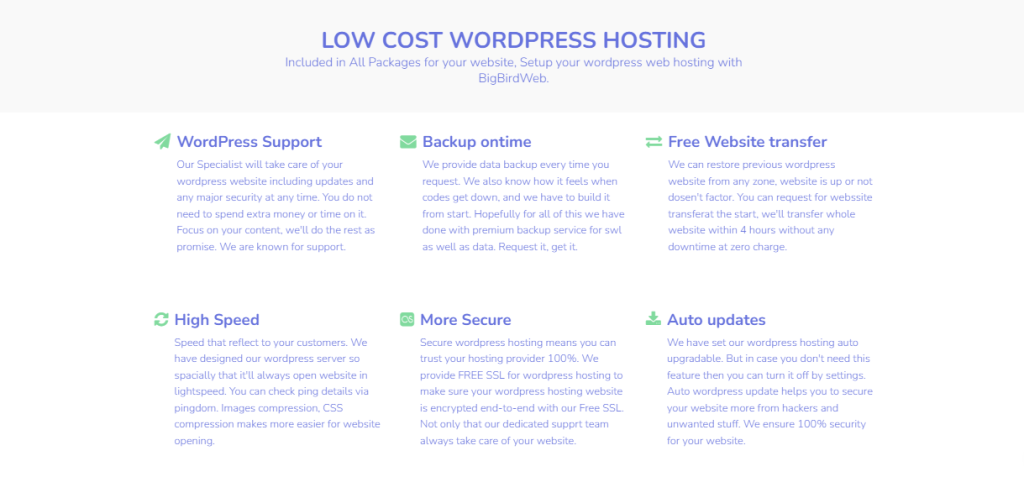
WordPress security is an ongoing process that involves staying informed about the latest threats and best practices.
- Training: Educate yourself and your team about common security threats and how to recognize them. Regular training can help prevent human errors that lead to security breaches.
- Stay Updated: Follow security blogs, forums, and updates from WordPress to keep abreast of new vulnerabilities and security measures.
Conclusion
Securing your WordPress site is crucial for protecting it from various threats. By implementing best practices such as keeping your site updated, using strong passwords, installing WordPress security plugins, and regularly monitoring your site, you can significantly enhance its security. Additionally, advanced measures like configuring Content Security Policies (CSP), using a Web Application Firewall (WAF), and educating your team further contribute to a robust security posture. Prioritizing WordPress security will help safeguard your site and ensure a secure experience for your users.
FAQs
Q: What are the most critical WordPress security practices?
A: The most critical WordPress security practices include keeping your WordPress core, themes, and plugins updated, using strong passwords and user permissions, installing a reputable WordPress security plugin, implementing two-factor authentication (2FA), and securing your site with an SSL certificate.
Q: How can I protect my WordPress site from brute force attacks?
A: To protect your WordPress site from brute force attacks, you can change the default login URL, limit login attempts, use strong passwords, and enable two-factor authentication (2FA) for an added layer of security.
Q: What should I do if I suspect my WordPress site has been hacked?
A: If you suspect your WordPress site has been hacked, immediately change your passwords, run a full malware scan using a security plugin, review your activity logs for suspicious behavior, and contact your hosting provider for assistance.
Bonus Content: Advanced Strategies for WordPress Security
In addition to the fundamental practices discussed earlier, there are several advanced strategies you can employ to further enhance WordPress security. These strategies delve deeper into securing your WordPress site, addressing specific vulnerabilities, and ensuring comprehensive protection against sophisticated threats. This bonus content will explore these advanced techniques, providing you with additional tools and methods to safeguard your website effectively.
1. Implement Advanced Firewall Rules
While a basic firewall provides essential protection, advanced firewall rules can offer even more robust security for your WordPress site.
- Custom Rules: Create custom firewall rules tailored to your site’s specific needs. For example, you can block specific IP addresses known for malicious activity or restrict access to sensitive areas of your site.
- Geo-Blocking: Implement geo-blocking to restrict access from certain countries or regions. This can help prevent attacks from locations where you don’t expect legitimate traffic.
2. Harden Your WordPress Configuration Files
Securing your WordPress configuration files is crucial for protecting your site from unauthorized access.
- Protect wp-config.php: The
wp-config.phpfile contains sensitive information such as database credentials. Use file permissions to restrict access and prevent unauthorized users from viewing or modifying this file. - Disable XML-RPC: XML-RPC is a feature that allows remote communication with your WordPress site. While useful, it can be exploited for attacks. Disable XML-RPC if you don’t need it, or use plugins to limit its access.
3. Conduct Regular Security Audits
Regular security audits help identify and address potential vulnerabilities in your WordPress site.
- Automated Scanning: Use automated security scanners to regularly check your site for vulnerabilities. These tools can identify issues such as outdated plugins, weak passwords, and potential security flaws.
- Manual Review: Perform manual security reviews to complement automated scans. This includes checking for outdated software, reviewing user permissions, and inspecting security settings.
4. Employ Content Delivery Network (CDN) Services
A Content Delivery Network (CDN) can enhance WordPress security by providing additional layers of protection.
- DDoS Protection: Many CDN services offer Distributed Denial of Service (DDoS) protection, which helps mitigate attacks aimed at overwhelming your server with traffic.
- Edge Security: CDNs can also provide edge security features that filter out malicious traffic before it reaches your server, reducing the risk of attacks.
5. Secure Your WordPress REST API
The WordPress REST API provides a way for external applications to interact with your site. However, it can also be a potential security risk if not properly secured.
- Restrict Access: Use plugins or custom code to restrict access to the REST API based on user roles or IP addresses. This limits exposure to only authorized users and applications.
- Authentication: Ensure that any requests to the REST API are authenticated and authorized. Implement proper authentication mechanisms to prevent unauthorized access.
6. Monitor and Block Malicious Traffic
Monitoring and blocking malicious traffic is an essential part of WordPress security.
- Traffic Analysis: Use traffic analysis tools to monitor incoming traffic for unusual patterns or potential threats. This helps you identify and respond to attacks in real-time.
- Blocking Suspicious IPs: Implement automated systems to block IP addresses that exhibit malicious behavior. This can help prevent attacks and protect your site from known threats.
7. Implement Security Headers
Security headers are HTTP headers that help protect your WordPress site from various types of attacks.
- Content Security Policy (CSP): Define a Content Security Policy to specify which sources of content are allowed on your site. This helps prevent cross-site scripting (XSS) and other content injection attacks.
- X-Frame-Options: Use the
X-Frame-Optionsheader to prevent clickjacking attacks by controlling whether your site can be embedded in an iframe.
8. Use Database Encryption
Encrypting your WordPress database helps protect sensitive data from unauthorized access.
- Data Encryption: Implement encryption for sensitive data stored in your database, such as user information and payment details. This ensures that even if your database is compromised, the data remains protected.
- Encryption Plugins: Use plugins or database management tools that support encryption to simplify the process and ensure robust protection.
9. Review and Secure Your WordPress Admin Area
The WordPress admin area is a critical component of your site and requires extra protection.
- Restrict Admin Access: Limit access to the admin area by IP address or using a VPN. This reduces the risk of unauthorized access from external sources.
- Admin Account Security: Ensure that admin accounts use strong passwords and are protected by two-factor authentication (2FA). Regularly review admin accounts to ensure only authorized users have access.
10. Enable Logging and Monitoring
Logging and monitoring provide valuable insights into the security of your WordPress site.
- Activity Logs: Implement logging to track user activity and changes made to your site. This helps detect and investigate suspicious behavior or potential security incidents.
- Monitoring Tools: Use monitoring tools to keep an eye on site performance, security events, and potential threats. This allows you to respond quickly to any issues that arise.
11. Implement Regular Software Updates
Keeping all software components updated is crucial for maintaining WordPress security.
- Update Everything: Regularly update not only WordPress core but also themes, plugins, and any third-party software integrated with your site.
- Automated Updates: Enable automated updates for critical software components to ensure you are always protected against known vulnerabilities.
12. Educate and Train Your Team
Education and training are vital for maintaining WordPress security across your team.
- Security Awareness: Provide regular training on security best practices and how to recognize potential threats. Ensure that all team members are aware of the importance of security and their role in maintaining it.
- Incident Response: Develop and communicate an incident response plan to handle security breaches. This includes steps for identifying, containing, and resolving security issues.
Conclusion
Enhancing WordPress security involves a combination of fundamental practices and advanced strategies. By implementing these additional measures, you can further fortify your WordPress site against potential threats and vulnerabilities. From advanced firewall rules and hardened configuration files to monitoring and education, each strategy contributes to a more secure and resilient website. Prioritizing WordPress security through these comprehensive approaches will help protect your site and provide a secure experience for your users.
FAQs
Q: How can I enhance WordPress security beyond basic practices?
A: To enhance WordPress security beyond basic practices, you can implement advanced strategies such as custom firewall rules, database encryption, content security policies, and regular security audits. Additionally, using a Content Delivery Network (CDN), securing the REST API, and monitoring and blocking malicious traffic further strengthens your site’s security.
Q: What are some effective ways to secure the WordPress admin area?
A: Effective ways to secure the WordPress admin area include restricting access by IP address, using strong passwords, enabling two-factor authentication (2FA), and regularly reviewing admin accounts to ensure only authorized users have access. Additionally, implementing security headers and encrypting sensitive data also contribute to securing the admin area.
Q: Why is it important to monitor and log activities on my WordPress site?
A: Monitoring and logging activities on your WordPress site are important for detecting and investigating suspicious behavior, identifying potential security incidents, and responding to threats in real-time. Activity logs and monitoring tools provide valuable insights into site performance and security events, helping you maintain a secure site.
Q: How can I educate my team about WordPress security?
A: Educate your team about WordPress security by providing regular training on security best practices, potential threats, and their role in maintaining security. Develop an incident response plan and communicate it to ensure that all team members are prepared to handle security breaches effectively.
By following these advanced strategies and maintaining a proactive approach to WordPress security, you can ensure that your site remains protected from evolving threats and continues to provide a secure environment for your users.
